Hi guys,
I have NC (22.1.1) as a docker container on my unraid server, as a database I have the latest version of mariadb running.
Every 15 minutes I get the error message in the annex. Unfortunately I don’t know what to do with this, so I would like to know, if someone can help me with this.
In the logs of both docker container no errors occur. A restart of the container also does not solve the problem.
Thank you very much for your help!
Maginos
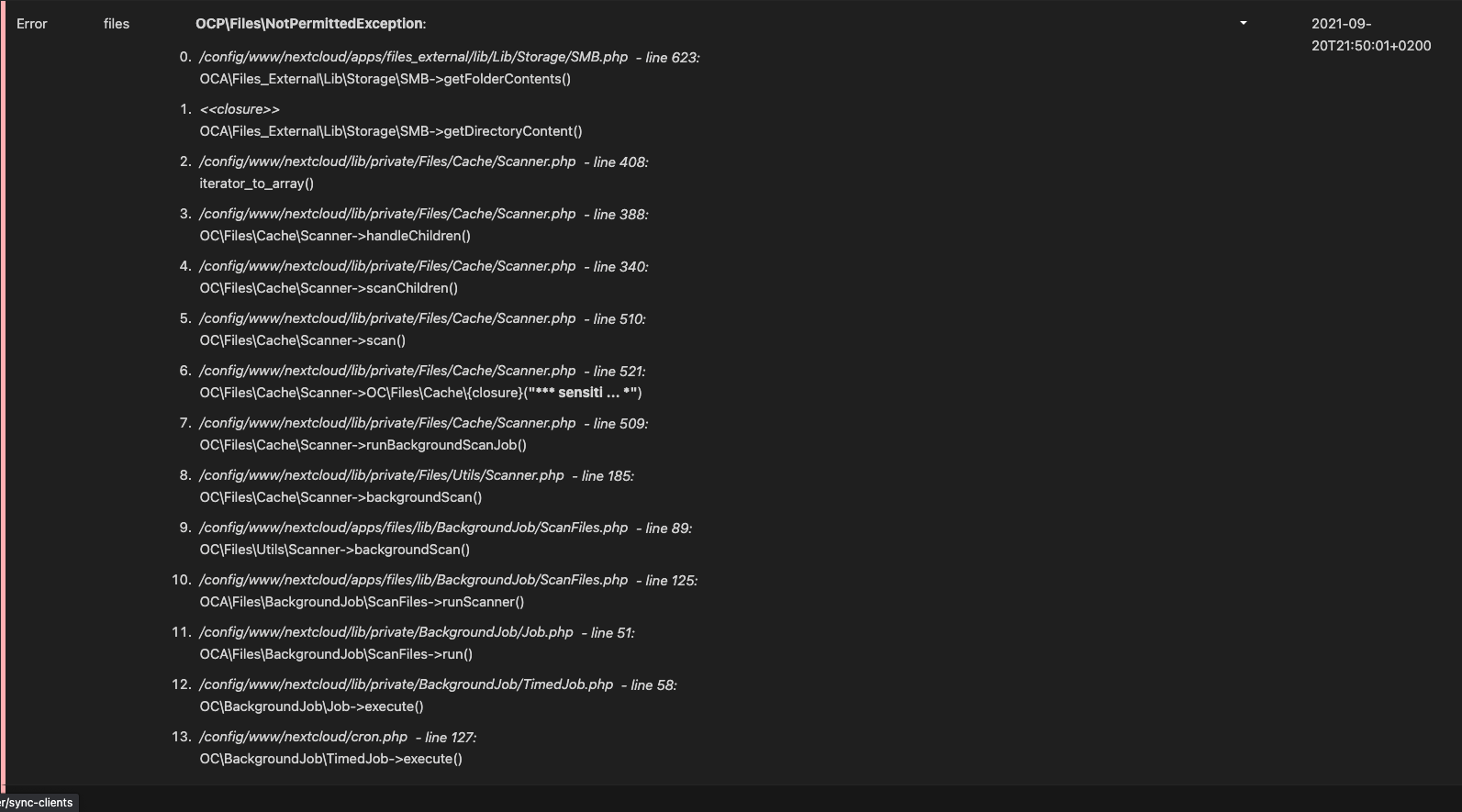
PS: here’s the error message in plain text:
{“reqId”:“wC4kx86r8GzIkQQhyhVs”,“level”:3,“time”:“2021-09-20T20:20:01+00:00”,“remoteAddr”:"",“user”:"–",“app”:“files”,“method”:"",“url”:"–",“message”:"",“userAgent”:"–",“version”:“22.1.1.2”,“exception”:{“Exception”:“OCP\Files\NotPermittedException”,“Message”:"",“Code”:0,“Trace”:[{“file”:"/config/www/nextcloud/apps/files_external/lib/Lib/Storage/SMB.php",“line”:623,“function”:“getFolderContents”,“class”:“OCA\Files_External\Lib\Storage\SMB”,“type”:"->"},{“function”:“getDirectoryContent”,“class”:“OCA\Files_External\Lib\Storage\SMB”,“type”:"->"},{“file”:"/config/www/nextcloud/lib/private/Files/Cache/Scanner.php",“line”:408,“function”:“iterator_to_array”},{“file”:"/config/www/nextcloud/lib/private/Files/Cache/Scanner.php",“line”:388,“function”:“handleChildren”,“class”:“OC\Files\Cache\Scanner”,“type”:"->"},{“file”:"/config/www/nextcloud/lib/private/Files/Cache/Scanner.php",“line”:340,“function”:“scanChildren”,“class”:“OC\Files\Cache\Scanner”,“type”:"->"},{“file”:"/config/www/nextcloud/lib/private/Files/Cache/Scanner.php",“line”:510,“function”:“scan”,“class”:“OC\Files\Cache\Scanner”,“type”:"->"},{“file”:"/config/www/nextcloud/lib/private/Files/Cache/Scanner.php",“line”:521,“function”:“OC\Files\Cache\{closure}”,“class”:“OC\Files\Cache\Scanner”,“type”:"->",“args”:["*** sensitive parameters replaced ***"]},{“file”:"/config/www/nextcloud/lib/private/Files/Cache/Scanner.php",“line”:509,“function”:“runBackgroundScanJob”,“class”:“OC\Files\Cache\Scanner”,“type”:"->"},{“file”:"/config/www/nextcloud/lib/private/Files/Utils/Scanner.php",“line”:185,“function”:“backgroundScan”,“class”:“OC\Files\Cache\Scanner”,“type”:"->"},{“file”:"/config/www/nextcloud/apps/files/lib/BackgroundJob/ScanFiles.php",“line”:89,“function”:“backgroundScan”,“class”:“OC\Files\Utils\Scanner”,“type”:"->"},{“file”:"/config/www/nextcloud/apps/files/lib/BackgroundJob/ScanFiles.php",“line”:125,“function”:“runScanner”,“class”:“OCA\Files\BackgroundJob\ScanFiles”,“type”:"->"},{“file”:"/config/www/nextcloud/lib/private/BackgroundJob/Job.php",“line”:51,“function”:“run”,“class”:“OCA\Files\BackgroundJob\ScanFiles”,“type”:"->"},{“file”:"/config/www/nextcloud/lib/private/BackgroundJob/TimedJob.php",“line”:58,“function”:“execute”,“class”:“OC\BackgroundJob\Job”,“type”:"->"},{“file”:"/config/www/nextcloud/cron.php",“line”:127,“function”:“execute”,“class”:“OC\BackgroundJob\TimedJob”,“type”:"->"}],“File”:"/config/www/nextcloud/apps/files_external/lib/Lib/Storage/SMB.php",“Line”:242,“CustomMessage”:"–"},“id”:“6148ecf1cfae2”}