Hello Guys,
If someone could help with emoicons. I’ve version Current version is 21.0.3 and mariadb 10.3.29.
I’ve follow those guide :
https://docs.nextcloud.com/server/16/admin_manual/configuration_database/mysql_4byte_support.html
Test en chrome, firefox, android same issue.
Does someone, knows how to fix this issue ?
Best Regards
VIncent
none reply, maybe it’s a stupid question… I give some useful information.
The sql request
SHOW VARIABLES WHERE Variable_name LIKE ‘character_set_%’ OR Variable_name LIKE ‘collation%’;
Result :
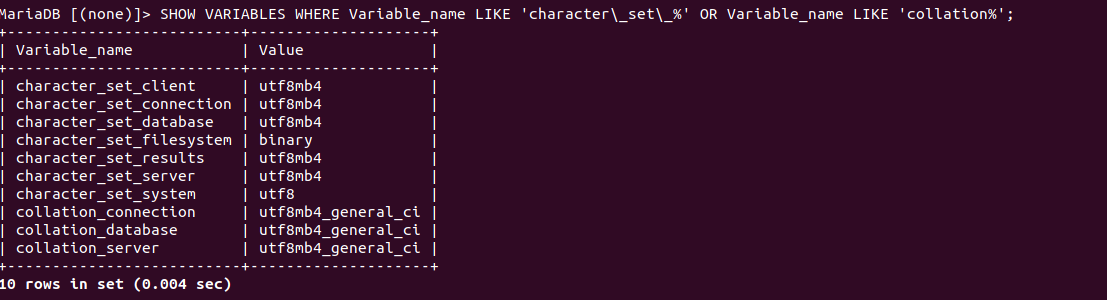
the result of : show create table nextcloud.oc_comments;
SELECT default_character_set_name FROM information_schema.SCHEMATA WHERE schema_name = “nextcloud”;
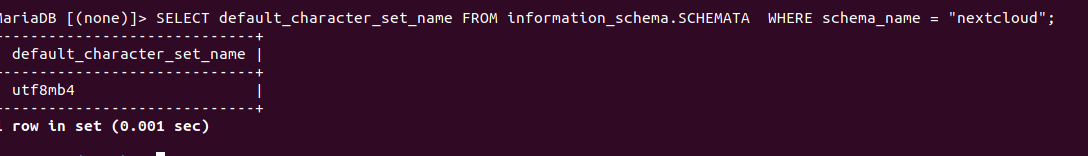
SELECT CCSA.character_set_name FROM information_schema.TABLES T, information_schema.COLLATION_CHARACTER_SET_APPLICABILITY CCSA
WHERE CCSA.collation_name = T.table_collation AND T.table_schema = “nextcloud” AND T.table_name = “oc_comments”;
SELECT character_set_name FROM information_schema.COLUMNS
WHERE table_schema = “nextcloud” AND table_name = “oc_comments”
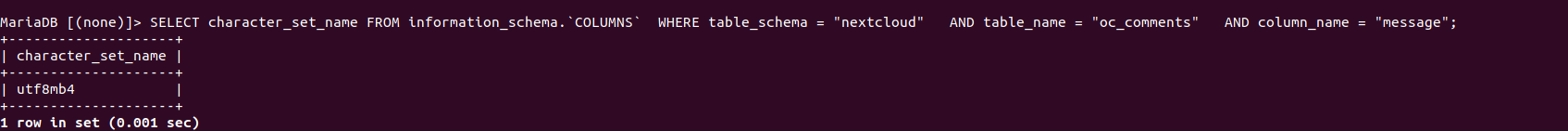
In my config.php there is the setting ‘mysql.utf8mb4’ => true,
i’ve upgrade nextcloud to 22.1 same result.
I’ve upgraded the database from 10.3 to 10.4 same result.
I really don’t see where the issue is coming from… Please help…
no comments, i was stupid  The solution was
The solution was
I had an old turnkeylinx VM running for my nextcloud. I found an config file in /etc/mysql/conf.d/ that was overwriting the mysql settings. It was called force_utf8.cnf. Changing the content to the 4-Byte version did the trick for me.
Hope that helps.
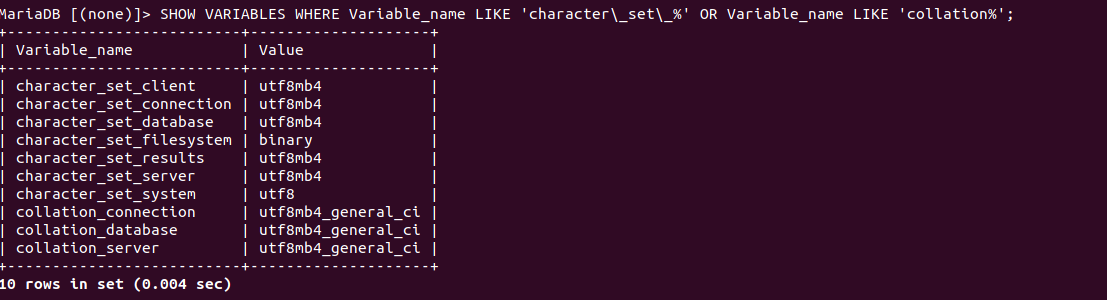
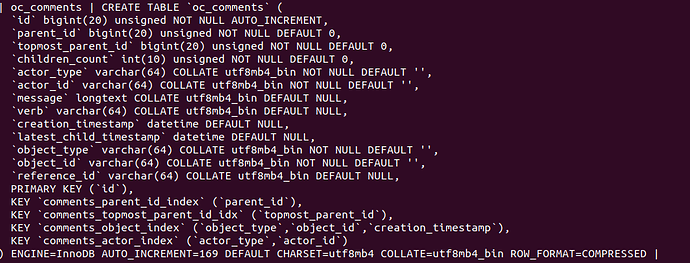
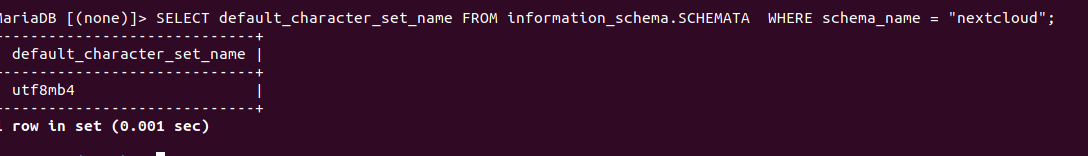
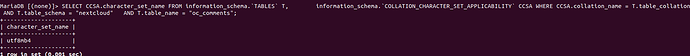
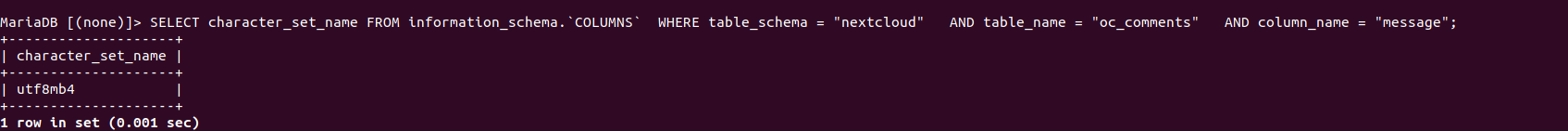
 The solution was
The solution was