Hi everyone,
I would like to know if it possible to disable the automatic creation of the readme.md file.
For me it happend when I establish a new folder. I am currently on the version 25.0.2 of Nextcloud.
Hi everyone,
I would like to know if it possible to disable the automatic creation of the readme.md file.
For me it happend when I establish a new folder. I am currently on the version 25.0.2 of Nextcloud.
Maybe the app README.md is enabled. Disable the not for Nextcloud 25 supported app.
Hoping not to have misunderstood your question:
Those empty Readme.md files are created when clicking in the preview section of the webfrontend.
To disable this, you must while in FilesApp, unfold the “Files setting” (the gear at the bottom left) and uncheck “Show rich workspaces”
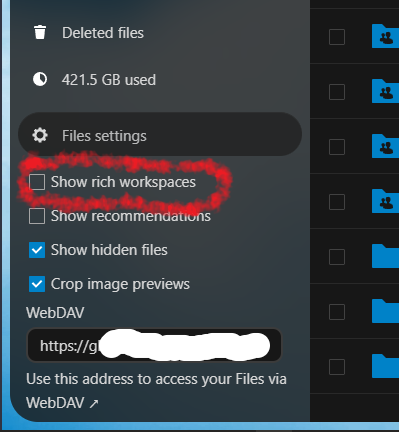
Then no Readme.md files are displayed at the top of the file listing, but have to be clicked to view them. The benefit is that you don’t accidentally create empty Readme.md files all the time, and that’s what you’re looking for, if I understand you
Just my 2 cent
I hope I could help
@ernolf
Maybe that helps, too. If i activate the point i get only this rotating thing ( ) and not a real README.md.
If I deactivate the item, then it disappears. But it is strange that it does disappear for public links (edit folder) on one Nextcloud and not on another Nextcloud. Both Nextcloud 25.0.3.2 .
When you activate it and you are in a folder without Readme.md, you see “Add notes, lists or links …”:
When you click on it, the empty Readme.md is created.
Correct, that is how the readme.md app works. If you do not like that behavior your options are:
I’m very sorry, but what you wrote is not true. It’s not the Readme.md app but the Featured Text app that works that way. The readme.md app is not “featured” and unfortunately as good as stale and hasn’t worked since NC25.
Please don’t add to the confusion that’s rampant in the realm of text apps
Okay, understandable. I found your post very confusing. Please fill out the support template so we can better understand what is actually happening.
Hi @bianca,
You are missing the required support template. Please fill this form out and edit into your post.
This will give us the technical info and logs needed to help you! Thanks.
Nothing in this thread is confusing. It’s the sheer number of text apps and their names that cause confusion:
text - text
files_markdown - Markdown editor
files_texteditor - Plain text editor
files_readmemd - README.md (case sensitive!)
richdocuments - Nextcloud Office
They cross over either in name or in functionality. This makes it not easy for a user to tell them apart.
What I explained here:
is the behavior of the text app. The mention of “rich workspaces” associates as a Freudian slip with the name richdocuments but that’s Nextcloud Office and has the least to do with it.
Just wanted to add, that there is also a config option to disable the “Rich Workspaces” feature globally, if you don’t want to use it at all on your instance…
occ config:app:set text workspace_available --value=0