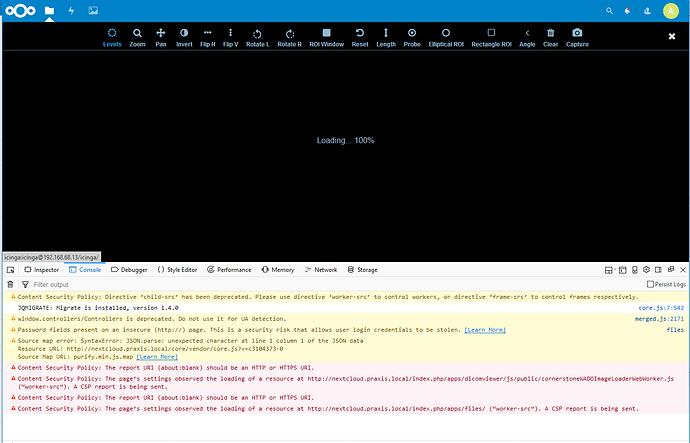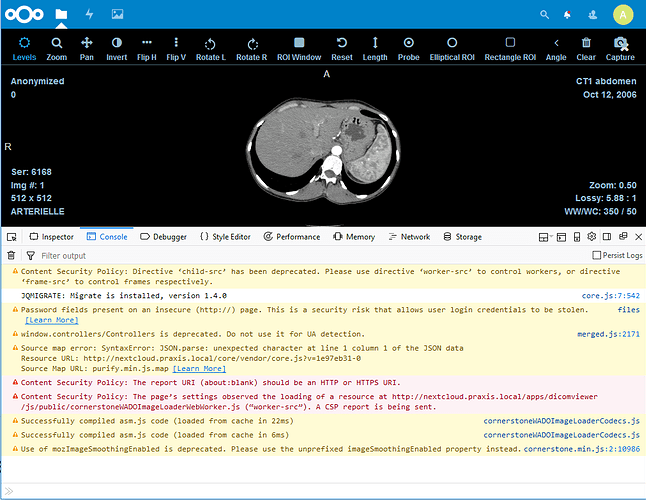Originally published at: Digital imaging for medicine in Nextcloud - Nextcloud
In the last months, Aysel Afsar Ozkan integrated a Digital Imaging and Communications in Medicine (DICOM) viewer in Nextcloud, making it available for medical professionals to review Radiography or Tomography images easily and, more importantly, securely.
![]()
Introducing DICOM for digital imaging
DICOM is the international standard to transmit, retrieve, store, print, process and display medical images that are embedded with patient medical information, such as Protected Health Information (PHI). Aysel developed an open source DICOM viewer for the Open Health Imaging Foundation (OHIF), an achievement that is especially impactful because DICOM is ubiquitous worldwide in radiological imaging devices and systems.
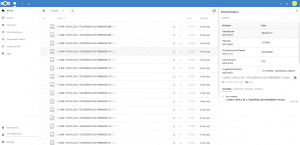
Meeting Nextcloud
In addition to her work with OHIF, Aysel worked for TOCA, a product innovation consulting company with a team of anthropologists, sociologists and designers helping companies innovate products by understanding the patterns of human behavior. It was at TOCA that she began using Nextcloud to efficiently and securely work with its global team and clients.
Aysel continued using Nexcloud for personal purposes and, given her experience at OHIF, had the brilliant idea to build an open source DICOM viewer for Nextcloud as a personal research project. In mere months, she integrated the DICOM viewer in Nextcloud and made it available on the app store.
DICOM viewer in Nextcloud for digital imaging
The DICOM Viewer allows the user to display and manipulate DICOM images with a streamlined sidebar and viewer, all without leaving Nextcloud. Once the DICOM Viewer application is enabled in Nextcloud, the app immediately and automatically matches all DICOM files with the *.dcm extension and the application/dicom MIME type.
The sidebar parses DICOM files and displays all DICOM attributes, such as Patient ID, Patient Name, and Study Date/Time, in a convenient details panel. A critical search feature on the sidebar enables the user to quickly search for specific DICOM attributes.
In a single click, the Nextcloud DICOM viewer displays images in different imaging modalities critical for radiological assessment, including Computed Radiography (CR), Computed Tomography (CT), Digital Radiography (DX), Mammography (MG), and Magnetic Resonance (MR). Each image may be enhanced with informational overlays pertaining to the patient, study, series, image and any manipulation. Image orientation markers indicate the corresponding direction of the image with the information encoded in the DICOM file, such as Left (L), Posterior (P), Head (H), and so on. The viewer also has a toolbar with the essential imaging tools: Window/Level, Zoom, Pan, Invert, Flip Horizontally, Flip Vertically, Rotate Left, Rotate Right; Region-based Window/Level to manipulate the image; Length, Probe, Elliptical Region of Interest (ROI), Rectangular Region of Interest (ROI) and Angle to annotate and take measurements; Reset to revert image manipulations; and Clear to delete all annotations and measurements on the image. Lastly, the DICOM viewer is enabled for image viewing and manipulation on mobile devices.
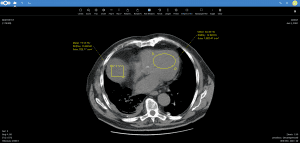
Aysel welcomes research collaborations and is available to work with Nextcloud customers who have specific needs around DICOM related issues.
Nextcloud in healthcare
Much of the data collected and viewed in hospitals and other medical facilities are still on paper, creating problems for collaboration and efficiency. Hence, the digitization of health data is accelerating.
The healthcare industry has unique challenges when it comes to handling data. Sensitive patient information such as a patient’s medical history, often termed Protected Health Information (PHI), needs to be available at a moments notice. Immediate access to health data saves lives. However, health data is also estimated to be worth a hundred times more than credit card details, making it a popular target for computer criminals.
Using remote cloud solutions to handle data is a risky proposition. Hospitals should instead control patient health data with an internal IT team rather than depend on far-away, often overseas IT providers. In this respect, Nextcloud provides a unique solution for the healthcare industry. When your organization decides that it is time to rely on a secure, self-hosted solution for sensitive data and DICOM handling, you can visit our Nextcloud Enterprise page or directly contact the Nextcloud sales team for information.
If you want to support Aysel’s work, you can! She can be found on Patreon.