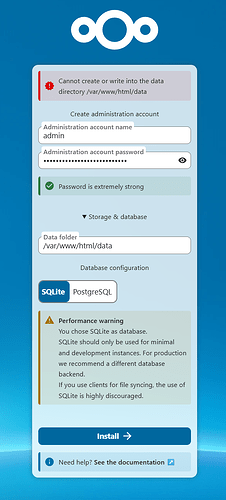EDIT: for anyone coming across this, the docker container maintained by Julius Knorr worked flawlessly. It’s probably not a good idea to try to run the dev container locally.
I’ve spent several hours trying to get the devcontainer to run in VSCode without much success.
First I couldn’t get it to create a config.php file, so I had to change the permissions of the ./config folder in the repo before starting the dev container.
After this, I was able to access the Nextcloud startup page where it asks me to enter a user/password and select the data folder and database.
I think at this point I’ve already run into problems because according to server/.devcontainer at master · nextcloud/server · GitHub, this step should have been done for me:
On first start the Container installs and configures Nextcloud with the following credentials:
Nextcloud Admin Login
Username: admin
Password: admin
Postgres credentials
Username: postgres
Password: postgres
Database: postgres
But what I’m getting is this page. As you can see, the next issue is that the data folder isn’t writeable.
I tried manually creating the folder - from the root of the repo (outside the dev container) I ran:
mkdir ./data
chmod 0770 ./data
chown www-data:www-data ./data
But I still get the same error saying the the folder isn’t writeable.
I can bypass this screen by doing chmod 777 ./data, however, that just brings me to the next screen where I get:
So I ran chmod -R 0770 ./data again, and now I get a 500 error
Checking the apache error logs I see:
[Wed May 21 13:14:56.649581 2025] [php:error] [pid 1434] [client 172.19.0.1:36388] PHP Fatal error: Uncaught PDOException: SQLSTATE[HY000] [14] unable to open database file in /var/www/html/3rdparty/doctrine/dbal/src/Driver/PDO/SQLite/Driver.php:43\nStack trace:\n#0 /var/www/html/3rdparty/doctrine/dbal/src/Driver/PDO/SQLite/Driver.php(43): PDO->__construct()\n#1 /var/www/html/3rdparty/doctrine/dbal/src/Connections/PrimaryReadReplicaConnection.php(255): Doctrine\\DBAL\\Driver\\PDO\\SQLite\\Driver->connect()\n#2 /var/www/html/3rdparty/doctrine/dbal/src/Connections/PrimaryReadReplicaConnection.php(192): Doctrine\\DBAL\\Connections\\PrimaryReadReplicaConnection->connectTo()\n#3 /var/www/html/lib/private/DB/Connection.php(245): Doctrine\\DBAL\\Connections\\PrimaryReadReplicaConnection->performConnect()\n#4 /var/www/html/3rdparty/doctrine/dbal/src/Connections/PrimaryReadReplicaConnection.php(236): OC\\DB\\Connection->performConnect()\n#5 /var/www/html/lib/private/DB/Connection.php(396): Doctrine\\DBAL\\Connections\\PrimaryReadReplicaConnection->ensureConnectedToReplica()\n#6 /var/www/html/lib/private/DB/ConnectionAdapter.php(50): OC\\DB\\Connection->executeQuery()\n#7 /var/www/html/lib/private/DB/QueryBuilder/QueryBuilder.php(289): OC\\DB\\ConnectionAdapter->executeQuery()\n#8 /var/www/html/lib/private/AppConfig.php(1225): OC\\DB\\QueryBuilder\\QueryBuilder->executeQuery()\n#9 /var/www/html/lib/private/AppConfig.php(236): OC\\AppConfig->loadConfig()\n#10 /var/www/html/lib/private/AppConfig.php(1676): OC\\AppConfig->searchValues()\n#11 /var/www/html/lib/private/Server.php(607): OC\\AppConfig->getAppInstalledVersions()\n#12 /var/www/html/lib/private/Memcache/Factory.php(112): OC\\Server->OC\\{closure}()\n#13 /var/www/html/lib/private/Memcache/Factory.php(151): OC\\Memcache\\Factory->getGlobalPrefix()\n#14 /var/www/html/lib/private/User/Manager.php(76): OC\\Memcache\\Factory->createDistributed()\n#15 [internal function]: OC\\User\\Manager->__construct()\n#16 /var/www/html/lib/private/AppFramework/Utility/SimpleContainer.php(61): ReflectionClass->newInstanceArgs()\n#17 /var/www/html/lib/private/AppFramework/Utility/SimpleContainer.php(106): OC\\AppFramework\\Utility\\SimpleContainer->buildClass()\n#18 /var/www/html/lib/private/AppFramework/Utility/SimpleContainer.php(124): OC\\AppFramework\\Utility\\SimpleContainer->resolve()\n#19 /var/www/html/lib/private/ServerContainer.php(154): OC\\AppFramework\\Utility\\SimpleContainer->query()\n#20 /var/www/html/lib/private/AppFramework/Utility/SimpleContainer.php(42): OC\\ServerContainer->query()\n#21 /var/www/html/lib/private/AppFramework/Utility/SimpleContainer.php(175): OC\\AppFramework\\Utility\\SimpleContainer->get()\n#22 /var/www/html/lib/private/AppFramework/Utility/SimpleContainer.php(153): OC\\AppFramework\\Utility\\SimpleContainer->OC\\AppFramework\\Utility\\{closure}()\n#23 /var/www/html/3rdparty/pimple/pimple/src/Pimple/Container.php(118): OC\\AppFramework\\Utility\\SimpleContainer->OC\\AppFramework\\Utility\\{closure}()\n#24 /var/www/html/lib/private/AppFramework/Utility/SimpleContainer.php(120): Pimple\\Container->offsetGet()\n#25 /var/www/html/lib/private/ServerContainer.php(154): OC\\AppFramework\\Utility\\SimpleContainer->query()\n#26 /var/www/html/lib/private/AppFramework/Utility/SimpleContainer.php(42): OC\\ServerContainer->query()\n#27 /var/www/html/lib/private/Server.php(462): OC\\AppFramework\\Utility\\SimpleContainer->get()\n#28 /var/www/html/lib/private/AppFramework/Utility/SimpleContainer.php(153): OC\\Server->OC\\{closure}()\n#29 /var/www/html/3rdparty/pimple/pimple/src/Pimple/Container.php(122): OC\\AppFramework\\Utility\\SimpleContainer->OC\\AppFramework\\Utility\\{closure}()\n#30 /var/www/html/lib/private/AppFramework/Utility/SimpleContainer.php(120): Pimple\\Container->offsetGet()\n#31 /var/www/html/lib/private/ServerContainer.php(154): OC\\AppFramework\\Utility\\SimpleContainer->query()\n#32 /var/www/html/lib/private/AppFramework/Utility/SimpleContainer.php(42): OC\\ServerContainer->query()\n#33 /var/www/html/lib/private/AppFramework/Utility/SimpleContainer.php(175): OC\\AppFramework\\Utility\\SimpleContainer->get()\n#34 /var/www/html/lib/private/AppFramework/Utility/SimpleContainer.php(153): OC\\AppFramework\\Utility\\SimpleContainer->OC\\AppFramework\\Utility\\{closure}()\n#35 /var/www/html/3rdparty/pimple/pimple/src/Pimple/Container.php(118): OC\\AppFramework\\Utility\\SimpleContainer->OC\\AppFramework\\Utility\\{closure}()\n#36 /var/www/html/lib/private/AppFramework/Utility/SimpleContainer.php(120): Pimple\\Container->offsetGet()\n#37 /var/www/html/lib/private/ServerContainer.php(154): OC\\AppFramework\\Utility\\SimpleContainer->query()\n#38 /var/www/html/lib/private/AppFramework/Utility/SimpleContainer.php(42): OC\\ServerContainer->query()\n#39 /var/www/html/lib/private/Server.php(783): OC\\AppFramework\\Utility\\SimpleContainer->get()\n#40 /var/www/html/lib/private/AppFramework/Utility/SimpleContainer.php(153): OC\\Server->OC\\{closure}()\n#41 /var/www/html/3rdparty/pimple/pimple/src/Pimple/Container.php(122): OC\\AppFramework\\Utility\\SimpleContainer->OC\\AppFramework\\Utility\\{closure}()\n#42 /var/www/html/lib/private/AppFramework/Utility/SimpleContainer.php(120): Pimple\\Container->offsetGet()\n#43 /var/www/html/lib/private/ServerContainer.php(154): OC\\AppFramework\\Utility\\SimpleContainer->query()\n#44 /var/www/html/lib/private/AppFramework/Utility/SimpleContainer.php(42): OC\\ServerContainer->query()\n#45 /var/www/html/lib/private/AppFramework/Utility/SimpleContainer.php(175): OC\\AppFramework\\Utility\\SimpleContainer->get()\n#46 /var/www/html/lib/private/AppFramework/Utility/SimpleContainer.php(153): OC\\AppFramework\\Utility\\SimpleContainer->OC\\AppFramework\\Utility\\{closure}()\n#47 /var/www/html/3rdparty/pimple/pimple/src/Pimple/Container.php(118): OC\\AppFramework\\Utility\\SimpleContainer->OC\\AppFramework\\Utility\\{closure}()\n#48 /var/www/html/lib/private/AppFramework/Utility/SimpleContainer.php(120): Pimple\\Container->offsetGet()\n#49 /var/www/html/lib/private/ServerContainer.php(154): OC\\AppFramework\\Utility\\SimpleContainer->query()\n#50 /var/www/html/lib/private/AppFramework/Utility/SimpleContainer.php(74): OC\\ServerContainer->query()\n#51 [internal function]: OC\\AppFramework\\Utility\\SimpleContainer->OC\\AppFramework\\Utility\\{closure}()\n#52 /var/www/html/lib/private/AppFramework/Utility/SimpleContainer.php(61): array_map()\n#53 /var/www/html/lib/private/AppFramework/Utility/SimpleContainer.php(106): OC\\AppFramework\\Utility\\SimpleContainer->buildClass()\n#54 /var/www/html/lib/private/AppFramework/Utility/SimpleContainer.php(124): OC\\AppFramework\\Utility\\SimpleContainer->resolve()\n#55 /var/www/html/lib/private/ServerContainer.php(154): OC\\AppFramework\\Utility\\SimpleContainer->query()\n#56 /var/www/html/lib/private/AppFramework/Utility/SimpleContainer.php(42): OC\\ServerContainer->query()\n#57 /var/www/html/lib/private/AppFramework/Utility/SimpleContainer.php(175): OC\\AppFramework\\Utility\\SimpleContainer->get()\n#58 /var/www/html/lib/private/AppFramework/Utility/SimpleContainer.php(153): OC\\AppFramework\\Utility\\SimpleContainer->OC\\AppFramework\\Utility\\{closure}()\n#59 /var/www/html/3rdparty/pimple/pimple/src/Pimple/Container.php(118): OC\\AppFramework\\Utility\\SimpleContainer->OC\\AppFramework\\Utility\\{closure}()\n#60 /var/www/html/lib/private/AppFramework/Utility/SimpleContainer.php(120): Pimple\\Container->offsetGet()\n#61 /var/www/html/lib/private/ServerContainer.php(154): OC\\AppFramework\\Utility\\SimpleContainer->query()\n#62 /var/www/html/lib/private/AppFramework/Utility/SimpleContainer.php(42): OC\\ServerContainer->query()\n#63 /var/www/html/lib/public/Server.php(37): OC\\AppFramework\\Utility\\SimpleContainer->get()\n#64 /var/www/html/index.php(90): OCP\\Server::get()\n#65 {main}\n\nNext Doctrine\\DBAL\\Driver\\PDO\\Exception: SQLSTATE[HY000] [14] unable to open database file in /var/www/html/3rdparty/doctrine/dbal/src/Driver/PDO/Exception.php:28\nStack trace:\n#0 /var/www/html/3rdparty/doctrine/dbal/src/Driver/PDO/SQLite/Driver.php(50): Doctrine\\DBAL\\Driver\\PDO\\Exception::new()\n#1 /var/www/html/3rdp
[Wed May 21 13:15:35.900318 2025] [core:warn] [pid 31] AH00098: pid file /var/run/apache2/apache2.pid overwritten -- Unclean shutdown of previous Apache run?
[Wed May 21 13:15:35.905631 2025] [mpm_prefork:notice] [pid 31] AH00163: Apache/2.4.58 (Ubuntu) configured -- resuming normal operations
[Wed May 21 13:15:35.905654 2025] [core:notice] [pid 31] AH00094: Command line: '/usr/sbin/apache2'
At this point I’m starting to feel rather lost. More permissions errors?