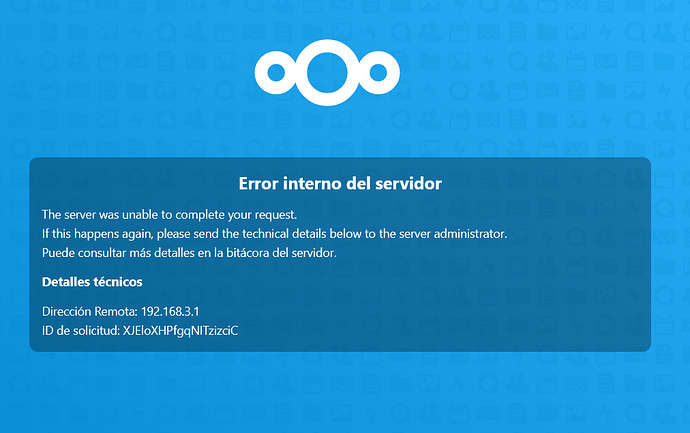Hi, i will expand later as you ask, but for now the problem explanation.
I move my nextcloud cloud server to a new host, also at the same time i move some smb share folder to a new host also. When i open the new nextcloud i can use it normally, but the old smb sharefolder are still there, if i go to admin setup it gave an error “internal server error” and show me the old smd sharefolder ip, but i can edit anything. If i go to the user external folder setup i can see the older folders but i can’t edit them.
Now I’m going toi work, when i return i will try what ever you recommend and search for anything you ask.
Thanks
PD: As I promise this is my system info:
Ubuntu Server 18.04.4 LTS
Nexcloud 18.0.1
Apache: Apache/2.4.29 (Ubuntu)
PHP: PHP 7.2.24-0ubuntu0.18.04.3 (cli)
This is the error log when i tried to open admin external folder menu.
Martin is my user and 192.168.3.1 was the ip of nextcloud old server.
[index] Error: Exception: HMAC does not match. at <>
- /var/www/nextcloud/lib/private/Security/CredentialsManager.php line 93
OC\Security\Crypto->decrypt(“*** sensitive parameters replaced ***”)- /var/www/nextcloud/apps/files_external/lib/Lib/Auth/Password/GlobalAuth.php line 56
OC\Security\CredentialsManager->retrieve(“”, “password::global”)- /var/www/nextcloud/apps/files_external/lib/Settings/Admin.php line 71
OCA\Files_External\Lib\Auth\Password\GlobalAuth->getAuth(“”)- /var/www/nextcloud/apps/settings/lib/Controller/CommonSettingsTrait.php line 141
OCA\Files_External\Settings\Admin->getForm()- /var/www/nextcloud/apps/settings/lib/Controller/AdminSettingsController.php line 83
OCA\Settings\Controller\AdminSettingsController->formatSettings({40: [OCA\Files_ … ]})- /var/www/nextcloud/apps/settings/lib/Controller/CommonSettingsTrait.php line 152
OCA\Settings\Controller\AdminSettingsController->getSettings(“externalstorages”)- /var/www/nextcloud/apps/settings/lib/Controller/AdminSettingsController.php line 68
OCA\Settings\Controller\AdminSettingsController->getIndexResponse(“admin”, “externalstorages”)- /var/www/nextcloud/lib/private/AppFramework/Http/Dispatcher.php line 170
OCA\Settings\Controller\AdminSettingsController->index(“externalstorages”)- /var/www/nextcloud/lib/private/AppFramework/Http/Dispatcher.php line 99
OC\AppFramework\Http\Dispatcher->executeController(OCA\Settings\Con … {}, “index”)- /var/www/nextcloud/lib/private/AppFramework/App.php line 125
OC\AppFramework\Http\Dispatcher->dispatch(OCA\Settings\Con … {}, “index”)- /var/www/nextcloud/lib/private/AppFramework/Routing/RouteActionHandler.php line 47
OC\AppFramework\App::main(“OCA\Settings\ … r”, “index”, OC\AppFramework\ … {}, {section: "exter … "})- <>
OC\AppFramework\Routing\RouteActionHandler->__invoke({section: "exter … "})- /var/www/nextcloud/lib/private/Route/Router.php line 299
call_user_func(OC\AppFramework\ … {}, {section: "exter … "})- /var/www/nextcloud/lib/base.php line 1008
OC\Route\Router->match(“/settings/admin/externalstorages”)- /var/www/nextcloud/index.php line 38
OC::handleRequest()GET /nextcloud/index.php/settings/admin/externalstorages
from 192.168.3.1 by martin at 2020-03-12T03:53:07+00:00
This is the error in the nextcloud new server.