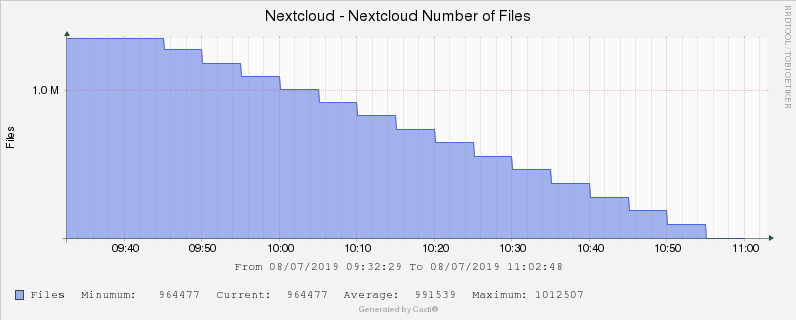I have successfully did what you wrote about, with only difference: my MariaDB do not want to execute your command and give me a syntax error, so I login into DB and run it from then nextcloud table:
DELETE FROM nextcloud.oc_storages WHERE numeric_id = '1';
DELETE FROM nextcloud.oc_storages WHERE numeric_id = '10';
DELETE FROM nextcloud.oc_storages WHERE numeric_id = '15';
Then I check with command mysql -e 'select * from nextcloud.oc_storages' that wrong storage’s are gone and perform cleanup by command sudo -u www-data php occ maintenance:repair.
The output of repair
sudo -u www-data php occ maintenance:repair
- Repair MySQL collation
- All tables already have the correct collation -> nothing to do
- Repair mime types
- Clean tags and favorites
- 0 tags of deleted users have been removed.
- 0 tags for delete files have been removed.
- 0 tag entries for deleted tags have been removed.
- 0 tags with no entries have been removed.
- Repair invalid shares
- Remove shares of a users root folder
- Move .step file of updater to backup location
- Fix potential broken mount points
- No mounts updated
- Repair invalid paths in file cache
- Add log rotate job
- Clear frontend caches
- Image cache cleared
- SCSS cache cleared
- JS cache cleared
- Clear every generated avatar on major updates
- Add preview background cleanup job
- Queue a one-time job to cleanup old backups of the updater
- Repair pending cron jobs
- No need to repair pending cron jobs.
- Extract the vcard uid and store it in the db
- Remove potentially over exposing share links
- No need to remove link shares.
- Fix component of birthday calendars
- 2 birthday calendars updated.
- Fix broken values of calendar objects
0 [>---------------------------] - Registering building of calendar search index as background job
- Repair step already executed
- Registering background jobs to update cache for webcal calendars
- Added 0 background jobs to update webcal calendars
- Clean up orphan event and contact data
- 0 events without a calendar have been cleaned up
- 0 properties without an events have been cleaned up
- 0 changes without a calendar have been cleaned up
- 0 contacts without an addressbook have been cleaned up
- 0 properties without a contact have been cleaned up
- 0 changes without an addressbook have been cleaned up
- Remove activity entries of private events
- Removed 0 activity entries
- Delete orphaned ACL rules
- Fix the share type of guest shares when migrating from ownCloud
- Copy the share password into the dedicated column
- Purify and migrate collected mail addresses
0 [>---------------------------]
1 [============================] - Update OAuth token expiration times
- Add background job to check for backup codes
It is still reported about 1M of files and 24 Storages (what is less then before). I will run files:scan --all and files:cleanup to rescan the system and cleanup the cache, but this will take a while.
P.S. Seems it works somehow, during the rescan I can see that files count goes slowly down: