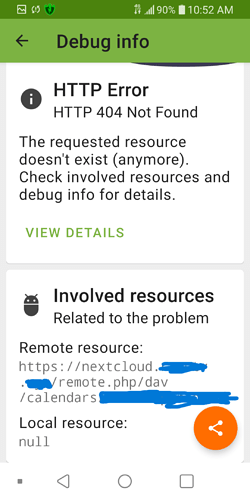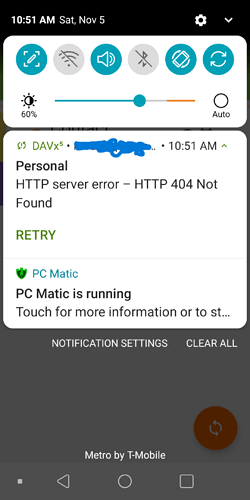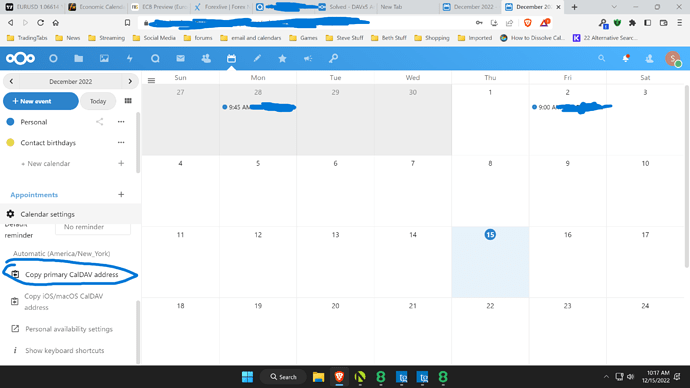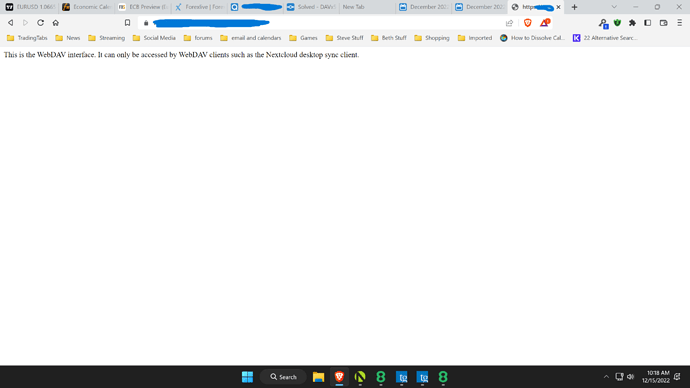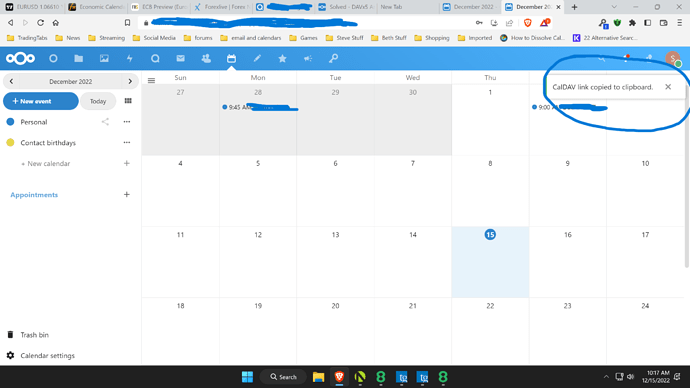As long as nobody would put out any more detailed info about their servers it might get tricky helping you
Afaik this is only a comfort feature in order to simplify the initial setup of DAVx5, and after it is set up DAVx5 works independently from the Nextcloud app.
You can also setup DAVx5 manually, as described in the “CalDAV/CardDAV setup” section here: CalDAV/CardDAV setup
Yeah the manual option doesn’t work either, unfortunately. Putting aside the fact that I literally can’t copy the caldav link from the calendar app inside of nextcloud because of the error, typing it out manually still has the same issues. ![]()
How does the URL look like, you are trying to use? If you installed Nextcloud on a subdomain, it should look like this: https://cloud.yourdomain.tld/remote.php/dav
Also, if you are using 2FA on your Nextcloud you need to setup a device or app specific password, which you then have to use, in order to log in with DAVx5. Manage connected browsers and devices — Nextcloud latest User Manual latest documentation
If it still doesn’t work, we need more info, like what exactly happens after you manually entered the URL and your credentials? Do you get any error messages from the app? Are there any errors in the Nextcloud log?
I try to add that exact link (using my own domain ofc), and Android reports:
“Service Detection Failed
Couldn’t refresh collection list”
and no calendars are added. It’s the same if I do it via the app, or even try to directly access the calendar with the /principals link.
I have a bunch of errors in Nextcloud log like so
Error PHP Error: chmod(): Operation not permitted at /var/www/html/lib/private/Config.php#279
2022-11-07T11:25:12+0000
Error PHP Error: copy(/var/www/html/custom_apps/calendar/calendar/vendor/composer/platform_check.php): Failed to open stream: No such file or directory at /var/www/html/lib/private/legacy/OC_Helper.php#155
2022-11-07T11:25:12+0000
Error PHP Error: copy(/var/www/html/custom_apps/calendar/calendar/vendor/composer/installed.php): Failed to open stream: No such file or directory at /var/www/html/lib/private/legacy/OC_Helper.php#155
2022-11-07T11:25:12+0000
Error PHP Error: copy(/var/www/html/custom_apps/calendar/calendar/vendor/composer/installed.json): Failed to open stream: No such file or directory at /var/www/html/lib/private/legacy/OC_Helper.php#155
2022-11-07T11:25:12+0000
Error PHP Error: copy(/var/www/html/custom_apps/calendar/calendar/vendor/composer/autoload_static.php): Failed to open stream: No such file or directory at /var/www/html/lib/private/legacy/OC_Helper.php#155
2022-11-07T11:25:12+0000
Error PHP Error: copy(/var/www/html/custom_apps/calendar/calendar/vendor/composer/autoload_real.php): Failed to open stream: No such file or directory at /var/www/html/lib/private/legacy/OC_Helper.php#155
2022-11-07T11:25:12+0000
Error PHP Error: copy(/var/www/html/custom_apps/calendar/calendar/vendor/composer/autoload_psr4.php): Failed to open stream: No such file or directory at /var/www/html/lib/private/legacy/OC_Helper.php#155
2022-11-07T11:25:12+0000
I run via docker. All I did was dump the container, pull the new image, restart the container, same way I’ve updated every other time before. Contacts still syncs perfectly fine on its own, so long as you do it seperately with its own contacts link, like OP described.
Bump, again.
This is a critical bug that is very close to forcing me to abandon NextCloud. I need my calendars synced. Nobody has any idea or can offer any assistance whatsoever?
Again, one last time: give out detailed info about all systems involved here. Just “Docker” isn’t enough.
Or I’ll foresee you making your blackmailing attempt come true and leaving NC.![]() ( nobody would care if you’d go or not, promised)
( nobody would care if you’d go or not, promised)
Blackmail? Are you okay dude? All I did was explain the seriousness of the impact of this bug to me. I have provided asm uch as I could think to provide and know to provide. Not once have you said “we need this, this and this, can find it here, here and there”.
I don’t understand why you’re being so snarky towards me, guess I just deserve to be talked down to for being incapable of fixing this myself or something.
The only other things I can think to add - I run the latest docker image, which is accessed via a reverse proxy with nginx using a LetsEncrypt SSL certificate and all put behind cloudflare.
If there’s more logs or something to provide than what I have already provided by all means please feel free to point me in the right direction.
But I’d appreciate you not being so condescending about it when all I’m doing is trying to ask for help and trying to emphasize how large of a bug I find this to be - I wouldn’t have updated if I’d known, and consider the NextCloud best usage advice of always updating pretty questionable now given my personal experience both with this experience-ruining bug and the way you’ve spoken to me when I reached out.
Well… “i am forced to leave Nextcloud if I won’t get any support on here” could easily understood as trying to blackmail the forum (as if anyone would care about it).
You don’t wanna understand that your problem seems to be quite rare so far (maybe it’s really a bug)… like i, myself, don’t have this particular problem… I (and the forum) just want to learn which NC version you are running, which php, which nginx, which DAVx5 version, which Android version, which Android Hardware, from where you installed Android App, etc.
get an impression of what is asked usually here - but as this effects more than your server it’s needed that you tell us the things as well I mentioned above
Sorry I haven’t checked back in and I will provide more info in the next couple days so that others might help diagnose.
The message on the android itself says:
Don’t leave just wait. It’s worth the wait.
I don’t have critical use so slow to get back on this, but I need to fix it too.
So I finally have a break to start digging into this.
Deleted my response on this cause I figured out my response was not relevant.
OK, I may have figured out something.
On android I added a DAVx5 account for another user that I created.
I used URL, user name and base address.
I got a popup that I since the user account is used for contacts, then I needed to create an account using email. It acts like it requires 2 accounts.
After this sync for that account all tabs went as expected.
So I believe I need to insure that my main DAVx5 account indeed is still using the account as required by DAVx5.
I didn’t check server logs since the new user is syncing fine so must be something that happened from the DAVx5 update on android.
That’s my opinion but I’ll perhaps remove my main account on android and re-add it to see if the problem is fixed or if it persists.
Thanks all. I’ll post back.
Here is the status of this question which seems to be DAVx5 related and possibly related to login credentials or methods.
I created another DAVx5 user account to connect to existing user, all went well except it required me to use username/base"url"/password. —email / password failed and directed me to use user/base/password.
I deleted my existing account that was working and had been used daily for over a year or so.
I added it back to DAVx5 using the user/base"url"/password method.
It asks me to then also use email account while taking me through the steps I confirm and account is created.
ALL SYNC data for CARDAV, CALDAV now working.
Sooooooo… with this in mind I have to conclude this is a DAVx5 update issue something about the login credentials or how DAVx5 is syncing with nextcloud.
Short answer delete android DAVx5 account and re-create account / sync data and BOOM all fixed.
Thanks all
Then
Is your nextcloud exposed to the web and does it actually have a web based address to access it from the web ?
My does but the page says this:
This is the WebDAV interface. It can only be accessed by WebDAV clients such as the Nextcloud desktop sync client.
I’m not sure how this is suppose to function because I don’t use that feature as it’s built into my nextcloud for web use already.
If your nextcloud is on Local IP and not exposed to a Public IP this will be a problem for you and you need to configure some more things for public web use etc.
I don’t know how your nextcloud is configured so I can’t say exactly anything else about what the problem is.
On my end I assume I have to further configure something in order to share a calendar or something but I’ll look into that when I get a chance this week. I do have need to share a calendar with family and appointments etc.
This has not resolved my issue at all and I am struggling to tell if it is even the same issue.
When you click the “Copy primary caldav address” button link on the calendar app, what happens? Mine errors and says no link available.
I tried creating new accounts.
What exactly did you mean by “I created another DAVx5 user account to connect to existing user, all went well except it required me to use username/base"url”/password. —email / password failed and directed me to use user/base/password.
I deleted my existing account that was working and had been used daily for over a year or so.
I added it back to DAVx5 using the user/base"url"/password method.
It asks me to then also use email account while taking me through the steps I confirm and account is created."
Could you elaborate on these steps and what the user/baseurl/password with slashes method may mean?
It would appear that dav5x log reports my server returning a 502 Bad Gateway error when attempting to access cloud.url.net/remote.php/dav/principals/users/Username/ but I can’t make any sense of why I didn’t change my nginx reverse proxy config at all and all I did was update the nextcloud docker image.
username/base"url"/password means NOT your email but your nextcloud user / password. AND using your base"url".
In my cases it’s a subdomain so it would be “subdomain.domain.com”. This would be the base URL without the “https” since the android app automatically puts this in there.
So user, password and use the base url and not the email. That is how I fixed my issue
And you could be right that this may not be related to your issue at all.
If your talking about the web based login where the calendar copies a link to clipboard here is what I get.
Check all three of the screen shots. I don’t know how it’s actually suppose to work but according to the message that I require the nextcloud client to use it.
Mine does work per the client but not with the link.
I do not know how it’s suppose to work so I can’t say if it’s what is expected. If it’s expected to link and you once had it linked, then it could be that your docker changed the php or ini file somehow. You may want to check this again. Also if your using nginx as a proxy then also check that you IP has configuration as not changed.
Anyhow this is how mine looks for web based link etc.
Anyhow, I may not understand which part or feature your actually talking about.
If it’s the personal calendar / shared link then something with your docker has changed something in your .php file etc.
That is my guess.
If this occurred just after docker update then likely the config of your nextcloud may also have been updated and does not included the proper settings for your nginix proxy etc.
Check the nextcloud config .php for proper IP,folder and domains/subdomains etc. and https settings if that is how you have it configured.
Also try YOUR IP/remote.net.xxx.xxx.xx.xxx etc. to check for domain related settings issues.
Then check your nextcloud config to be sure nothing has changed.
I suspect nextcloud config overwritten by new docker update.
This topic was automatically closed 90 days after the last reply. New replies are no longer allowed.