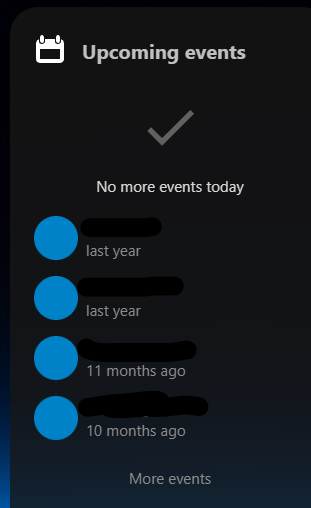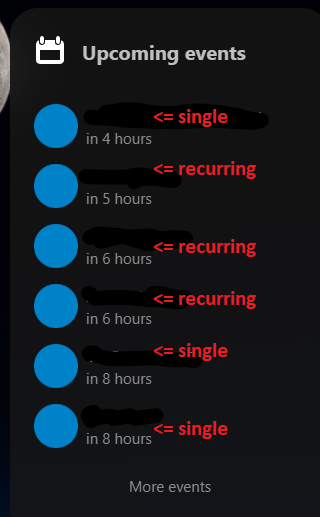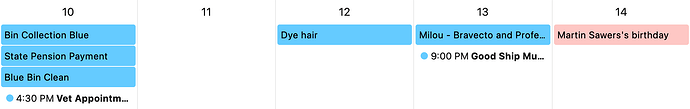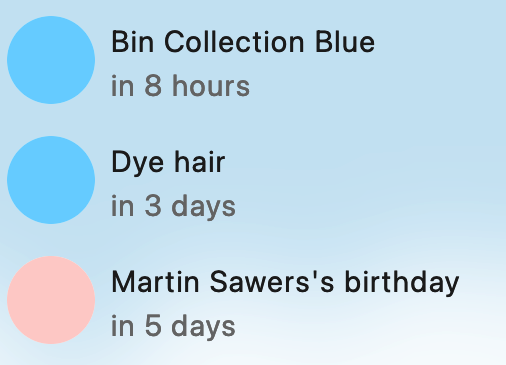scgf
September 17, 2023, 4:10pm
1
For some reason my Nextcloud Dashboard Upcoming Events shows the events I would expect, but the date shows years ago. For example, my friend John’s birthday is on Thursday of this week yet the Upcoming Events shows it as ‘4 years ago’. Clicking on it takes me to the Nextcloud calendar which shows the correct date. The server time is correct as it the Nextcloud time settings. Everything else is working perfectly.
I am running Nextcloud and mariadb as linuxserver docker containers. I am running Nextcloud Hub 6 (27.1.0). I have stopped and deleted both containers and images and re-created them. The upcoming events still show ‘x years ago’. I have rebooted the server on which the docker containers are running. I have rebooted my computer.
EDIT: I just noticed only long-term calendar items are showing, hence the birthday which is a repeating event. No other upcoming events are included. How can I put this right?
Any ideas?
4 Likes
c0urier
September 18, 2023, 7:17am
2
I have the exact same issue after upgrading to 27.1.0 - Though I am not running it in docker but in a VM - LEMP.
1 Like
I have the same error after upgrading to 27.1.0
1 Like
Wuffel
September 18, 2023, 7:32am
4
Same here.
1 Like
sihui
September 18, 2023, 4:58pm
5
Same here, Nextcloud 27.1.0
1 Like
Raini
September 25, 2023, 12:47pm
6
Hello, i have the same problem. After update to 27.1.1 it’s the same problem. No solution.
1 Like
Same here - here’s a screenshot:
Nextcloud Server: 27.1.1
scgf
September 27, 2023, 4:21pm
8
How do we get someone to investigate the problem? I thought it might have been picked up by posting it here . . .
I submitted a Github issue, here:
opened 04:22PM - 27 Sep 23 UTC
bug
### ⚠️ This issue respects the following points: ⚠️
- [X] This is a **bug**, … not a question or a configuration/webserver/proxy issue.
- [X] This issue is **not** already reported on [Github](https://github.com/nextcloud/server/issues?q=is%3Aopen+is%3Aissue+label%3Abug) OR [Nextcloud Community Forum](https://help.nextcloud.com/) _(I've searched it)_.
- [X] Nextcloud Server **is** up to date. See [Maintenance and Release Schedule](https://github.com/nextcloud/server/wiki/Maintenance-and-Release-Schedule) for supported versions.
- [X] I agree to follow Nextcloud's [Code of Conduct](https://nextcloud.com/contribute/code-of-conduct/).
### Bug description
The "Upcoming Events" widget on the Dashboard app shows old events first (sorted in descending date order). Newer events are cut off at the bottom. Here is an example of what I see:

### Steps to reproduce
1. Upgrade to Nextcloud 27.1.x
2. Enable Dashboard and Upcoming Events widget
3. Add 5 calendar events spaced evenly from a year ago to the current week
### Expected behavior
Events should appear with the newest at the top and oldest at the bottom, with the very oldest (5th) not shown.
### Installation method
Community Manual installation with Archive
### Nextcloud Server version
27
### Operating system
Debian/Ubuntu
### PHP engine version
PHP 8.2
### Web server
Apache (supported)
### Database engine version
MariaDB
### Is this bug present after an update or on a fresh install?
Updated from a MINOR version (ex. 22.1 to 22.2)
### Are you using the Nextcloud Server Encryption module?
Encryption is Disabled
### What user-backends are you using?
- [X] Default user-backend _(database)_
- [ ] LDAP/ Active Directory
- [ ] SSO - SAML
- [ ] Other
### Configuration report
```shell
{
"system": {
"updatechecker": false,
"instanceid": "***REMOVED SENSITIVE VALUE***",
"passwordsalt": "***REMOVED SENSITIVE VALUE***",
"secret": "***REMOVED SENSITIVE VALUE***",
"trusted_domains": ["***REMOVED SENSITIVE VALUE***"
],
"trusted_proxies": "***REMOVED SENSITIVE VALUE***",
"datadirectory": "***REMOVED SENSITIVE VALUE***",
"version": "27.1.1.0",
"overwrite.cli.url": "***REMOVED SENSITIVE VALUE***",
"dbtype": "mysql",
"dbname": "***REMOVED SENSITIVE VALUE***",
"dbhost": "***REMOVED SENSITIVE VALUE***",
"dbtableprefix": "oc_",
"dbuser": "***REMOVED SENSITIVE VALUE***",
"dbpassword": "***REMOVED SENSITIVE VALUE***",
"installed": true,
"memcache.local": "\\OC\\Memcache\\APCu",
"memcache.locking": "\\OC\\Memcache\\Redis",
"memcache.distributed": "\\OC\\Memcache\\Redis",
"redis": {
"host": "***REMOVED SENSITIVE VALUE***",
"port": "6379"
},
"mail_smtpmode": "smtp",
"mail_from_address": "***REMOVED SENSITIVE VALUE***",
"mail_domain": "***REMOVED SENSITIVE VALUE***",
"maintenance": false,
"loglevel": 3,
"logtimezone": "America\/New_York",
"theme": "",
"mail_smtphost": "***REMOVED SENSITIVE VALUE***",
"mail_smtpport": "25",
"mail_smtpdebug": false,
"mail_sendmailmode": "smtp",
"mysql.utf8mb4": true,
"updater.release.channel": "stable",
"encryption.legacy_format_support": false,
"encryption.key_storage_migrated": false,
"default_phone_region": "US",
"default_language": "en",
"memories.exiftool": "\/var\/www\/nextcloud\/apps\/memories\/exiftool-bin\/exiftool-amd64-glibc",
"memories.vod.path": "\/var\/www\/nextcloud\/apps\/memories\/exiftool-bin\/go-vod-amd64",
"memories.vod.ffmpeg": "\/usr\/bin\/ffmpeg",
"memories.vod.ffprobe": "\/usr\/bin\/ffprobe",
"memories.gis_type": 1,
"memories.vod.disable": false,
"mail_smtpstreamoptions": {
"ssl": {
"allow_self_signed": true,
"verify_peer": false,
"verify_peer_name": false
}
},
"updater.secret": "***REMOVED SENSITIVE VALUE***"
}
}
```
### List of activated Apps
```shell
Enabled:
- activity: 2.19.0
- admin_audit: 1.17.0
- bookmarks: 13.1.1
- bruteforcesettings: 2.7.0
- calendar: 4.5.1
- circles: 27.0.1
- cloud_federation_api: 1.10.0
- comments: 1.17.0
- contacts: 5.4.2
- contactsinteraction: 1.8.0
- dashboard: 7.7.0
- dav: 1.27.0
- drawio: 2.1.2
- federatedfilesharing: 1.17.0
- federation: 1.17.0
- files: 1.22.0
- files_automatedtagging: 1.17.0
- files_external: 1.19.0
- files_pdfviewer: 2.8.0
- files_photospheres: 1.27.0
- files_reminders: 1.0.0
- files_rightclick: 1.6.0
- files_sharing: 1.19.0
- files_trashbin: 1.17.0
- files_versions: 1.20.0
- firstrunwizard: 2.16.0
- flow_notifications: 1.7.0
- integration_dropbox: 2.0.1
- integration_google: 2.0.2
- logreader: 2.12.0
- lookup_server_connector: 1.15.0
- mail: 3.4.0
- maps: 1.1.1
- memories: 5.4.1
- news: 23.0.0
- nextcloud_announcements: 1.16.0
- notes: 4.8.1
- notifications: 2.15.0
- oauth2: 1.15.1
- password_policy: 1.17.0
- passwords: 2023.9.30
- phonetrack: 0.7.6
- photos: 2.3.0
- polls: 5.3.2
- previewgenerator: 5.3.0
- privacy: 1.11.0
- provisioning_api: 1.17.0
- recognize: 4.3.2
- recommendations: 1.6.0
- registration: 2.2.0
- related_resources: 1.2.0
- richdocuments: 8.2.0
- richdocumentscode: 23.5.402
- serverinfo: 1.17.0
- settings: 1.9.0
- sharebymail: 1.17.0
- spreed: 17.1.1
- support: 1.10.0
- survey_client: 1.15.0
- systemtags: 1.17.0
- tasks: 0.15.0
- text: 3.8.0
- theming: 2.2.0
- twofactor_backupcodes: 1.16.0
- twofactor_nextcloud_notification: 3.7.0
- twofactor_totp: 9.0.0
- updatenotification: 1.17.0
- user_status: 1.7.0
- viewer: 2.1.0
- weather_status: 1.7.0
- workflow_ocr: 1.27.4
- workflow_script: 1.12.0
- workflowengine: 2.9.0
Disabled:
- analytics: 4.10.0 (installed 4.10.0)
- deck: 1.11.0 (installed 1.11.0)
- encryption: 2.15.0 (installed 2.2.0)
- end_to_end_encryption: 1.13.1 (installed 1.13.1)
- files_fulltextsearch_tesseract: 27.0.0 (installed 27.0.0)
- richdocumentscode_arm64: 23.5.402
- suspicious_login: 5.0.0 (installed 4.4.0)
- theming_customcss: 1.14.0 (installed 1.14.0)
- user_ldap: 1.17.0
```
### Nextcloud Signing status
```shell
No errors have been found.
```
### Nextcloud Logs
```shell
No relevant entries
```
### Additional info
Originally reported on Nextcloud Community Forum here:
https://help.nextcloud.com/t/dashboard-upcoming-events-show-x-years-ago/170313
It’s not clear from the Community Guidelines whether posting here is enough. The guidelines state “If you have questions about how to install or use Nextcloud, please direct these to our forum ”, but doesn’t indicate how to handle bug reports that are reported on the forums.
EDIT: Updated Github issue link, as I had incorrectly opened the issue in nextcloud/server instead of nextcloud/calendar.
3 Likes
Same here :-/
Now my Dashboard-Widget looks really weird and shows old test-items from my (deleted) calendar
Environment:
Raspberry Pi 4
Nextcloud 27.1.1 in Docker-Container
1 Like
scgf
October 2, 2023, 7:55am
11
Thank you for that @elvisman113 . It looks like it has been picked up and dealt with. Should be sorted in Nextcloud 28 - though I just noticed it says backport to 25, 26 and 27. Hopefully we’ll have a fix very soon.
Raini
October 6, 2023, 8:49am
12
After update to 27.1.2 it is fixed. Thank’s
scgf
October 6, 2023, 9:05am
13
Unfortunately not. I’m only seeing some of my calendar items although the time frame is now correct. Each item shows ‘… in x days’ with no actual date. Not particularly helpful.
1 Like
sihui
October 6, 2023, 3:48pm
14
scgf:
Unfortunately not.
Same here after installing 27.1.2.
Hmm, I’m seeing single events and recurring events, from multiple calendars:
scgf
October 9, 2023, 3:59pm
16
I have 8 events between Tuesday and Saturday. I am only seeing 3 in the Dashboard. Some recurring and single events are just not showing up.
sihui
October 9, 2023, 4:31pm
17
elvisman113:
Hmm
The reason it did not work for me was one of my calendars was corrupted.
1 Like
scgf
October 9, 2023, 4:38pm
18
Just ran my calendar through an ICS validator and it found no errors.
sihui
October 9, 2023, 4:57pm
19
scgf:
it found no errors.
Did you try to add a brand new calendar for testing if it works with that?
scgf
October 9, 2023, 5:14pm
20
I’ll try that. Thank you.