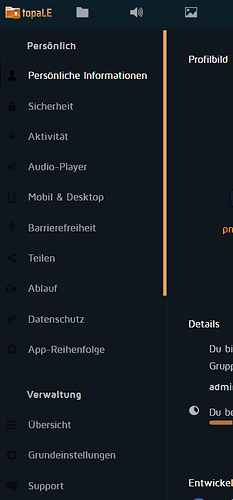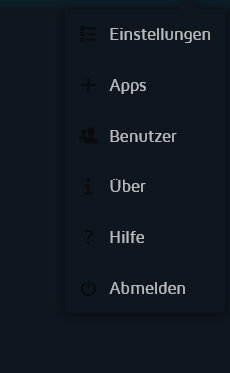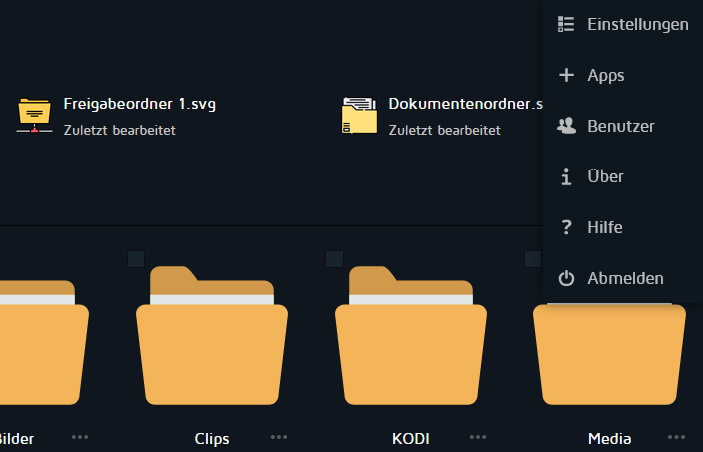Hallo zusammen,
Bastle mir gerade ein eigenes Dark-Theme ohne Theming-App. Also völlig neu mit /themes/mytheme und der server.css.
Grundsätzlich läuft das ganze schon, nur mit den SVG Icons aus dem /core/img und die scss Styles in /core/css bereiten mir etwas Sorgen.
Einige Icons werden auf dunklen Hintergrund hell/weiss eingefärbt, in den Settings links bleiben alle schwarz.
Grundlage ist hier:
https://docs.nextcloud.com/server/latest/developer_manual/design/css.html
Nun wollte ich mal in der funktions.scss testweise mal das SVG icon-add oder icon-user definieren, das invertiert wird nach weiss. Leider klappt es nicht so ganz.
Folgendes ist in der funktions.scss ergänzt wurden:
/** Anpassung Custom
*
*/
@mixin icon-color($icon, $dir, $color, $version: 1, $core: false)
// Liste
.icon-add {
@include icon-color('add', 'actions', $color-white, 1, true);
--icon-add: url('/core/img/actions/add/ffffff?v=1');
background-image: var(--icon-add)
}
.icon-group {
@include icon-color('group', 'actions', $color-white, 1, true);
--icon-group: url('/core/img/actions/group/ffffff?v=1');
background-image: var(--icon-group)
}
.icon-user {
@include icon-color('user', 'actions', $color-white, 1, true);
--icon-user: url('/core/img/actions/user/ffffff?v=1');
background-image: var(--icon-user)
}
Wo liegt mein Fehler? Bin relativ neu , mit CSS kenne ich mich aber aus. Alle bisherigen Anpassungen liegen in server.css im themes.