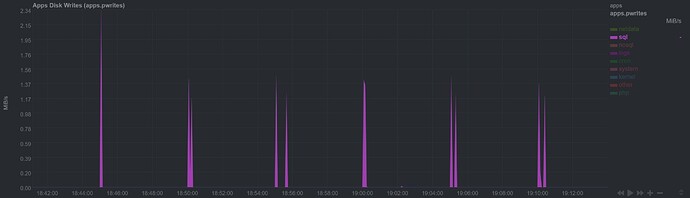Nextcloud version (eg, 18.0.2): 20.0.1
Operating system and version (eg, Ubuntu 20.04): Ubuntu Server 20.04.1
Apache or nginx version (eg, Apache 2.4.25): Apache 2.4.41 (Ubuntu)
PHP version (eg, 7.1): 7.4.3
Wondered if anyone could help with this. Nextcloud is causing MySQL to write a large amount of data to disk every time the cron job is run (/nextcloud/cron.php) - this amounts to over 170Gb a day. No other processes are writing significant amounts to disk and this seems to stop when I stop the cron job.
The cron job is running every 5mins under user www-data.
Any idea why the cron job causes this? Is this normal behaviour or is there a way around it? Just concerned this is slowly eating through the lifespan of the SSD it runs on.
I haven’t had this problem until recently, so wonder if it has been caused by a recent(ish) update?
Thanks in advance.
Is this the first time you’ve seen this error? (Y/N): Y
Steps to replicate it:
- Set up cron job as above
- Wait for next execution of cron job
- Check disk activity using netdata (or similar) and notice a large amount of disk activity every 5mins. Check disk status using smartctl (or similar) and notice large amounts of data being written and SSD lifetime slowly being used up.
The output of your config.php file in /path/to/nextcloud (make sure you remove any identifiable information!):
<?php
$CONFIG = array (
'instanceid' => '(removed)',
'passwordsalt' => '(removed)',
'secret' => '(removed)',
'trusted_domains' =>
array (
0 => '(removed)',
),
'datadirectory' => '/var/www/nextcloud/data',
'dbtype' => 'mysql',
'version' => '20.0.0.9',
'overwrite.cli.url' => '(removed)',
'dbname' => 'nextcloud',
'dbhost' => 'localhost',
'dbport' => '',
'dbtableprefix' => 'oc_',
'mysql.utf8mb4' => true,
'dbuser' => '(removed)',
'dbpassword' => '(removed)',
'installed' => true,
'memcache.local' => '\OC\Memcache\APCu',
'memcache.locking' => '\OC\Memcache\Redis',
'redis' => [
'host' => '127.0.0.1',
'port' => 6379,
],
);
The output of your Nextcloud log in Admin > Logging:
Error PHP Error: Undefined offset: 3 at /var/www/nextcloud/lib/private/legacy/OC_Helper.php#548
2020-12-09T19:25:58+0000
Error PHP Error: Undefined offset: 3 at /var/www/nextcloud/lib/private/legacy/OC_Helper.php#548
2020-12-09T19:25:58+0000
Error PHP Error: Undefined offset: 3 at /var/www/nextcloud/lib/private/legacy/OC_Helper.php#548
2020-12-09T19:25:57+0000
Error PHP Error: Undefined offset: 3 at /var/www/nextcloud/lib/private/legacy/OC_Helper.php#548
2020-12-09T19:20:16+0000
Error PHP Error: Undefined offset: 3 at /var/www/nextcloud/lib/private/legacy/OC_Helper.php#548
2020-12-09T19:20:14+0000
Error PHP Error: Undefined offset: 3 at /var/www/nextcloud/lib/private/legacy/OC_Helper.php#548
2020-12-03T19:06:30+0000
Error PHP Error: Undefined offset: 3 at /var/www/nextcloud/lib/private/legacy/OC_Helper.php#548
2020-12-03T19:06:30+0000
Error PHP Error: Undefined offset: 3 at /var/www/nextcloud/lib/private/legacy/OC_Helper.php#548
2020-12-03T19:06:30+0000
Error PHP Error: Undefined offset: 3 at /var/www/nextcloud/lib/private/legacy/OC_Helper.php#548
2020-12-03T19:06:12+0000
Error PHP Error: Undefined offset: 3 at /var/www/nextcloud/lib/private/legacy/OC_Helper.php#548
2020-12-03T19:06:12+0000
Error PHP Error: Undefined offset: 3 at /var/www/nextcloud/lib/private/legacy/OC_Helper.php#548
2020-12-03T19:06:12+0000
Error PHP Error: Undefined offset: 3 at /var/www/nextcloud/lib/private/legacy/OC_Helper.php#548
2020-12-03T19:01:05+0000
Error PHP Error: Undefined offset: 3 at /var/www/nextcloud/lib/private/legacy/OC_Helper.php#548
2020-12-03T19:01:05+0000
Error PHP Error: Undefined offset: 3 at /var/www/nextcloud/lib/private/legacy/OC_Helper.php#548
2020-12-03T19:01:05+0000
Error PHP Error: Undefined offset: 3 at /var/www/nextcloud/lib/private/legacy/OC_Helper.php#548
2020-12-03T18:59:49+0000
Error PHP Error: Undefined offset: 3 at /var/www/nextcloud/lib/private/legacy/OC_Helper.php#548
2020-12-03T18:59:49+0000
Error PHP Error: Undefined offset: 3 at /var/www/nextcloud/lib/private/legacy/OC_Helper.php#548
2020-12-03T18:59:49+0000
Error PHP Error: Undefined offset: 3 at /var/www/nextcloud/lib/private/legacy/OC_Helper.php#548
2020-11-28T11:37:00+0000
Error PHP Error: Undefined offset: 3 at /var/www/nextcloud/lib/private/legacy/OC_Helper.php#548
2020-11-28T11:36:59+0000
Error PHP Error: Undefined offset: 3 at /var/www/nextcloud/lib/private/legacy/OC_Helper.php#548
2020-11-28T11:36:59+0000
Error PHP Error: Undefined offset: 3 at /var/www/nextcloud/lib/private/legacy/OC_Helper.php#548
2020-11-28T11:34:27+0000
Error PHP Error: Undefined offset: 3 at /var/www/nextcloud/lib/private/legacy/OC_Helper.php#548
2020-11-28T11:34:27+0000
Error PHP Error: Undefined offset: 3 at /var/www/nextcloud/lib/private/legacy/OC_Helper.php#548
2020-11-28T11:34:27+0000
Error PHP Error: Undefined offset: 3 at /var/www/nextcloud/lib/private/legacy/OC_Helper.php#548
2020-11-23T11:12:39+0000
Error PHP Error: Undefined offset: 3 at /var/www/nextcloud/lib/private/legacy/OC_Helper.php#548
2020-11-23T11:12:38+0000
Error PHP Error: Undefined offset: 3 at /var/www/nextcloud/lib/private/legacy/OC_Helper.php#548
2020-11-23T10:34:48+0000
Error PHP Error: Undefined offset: 3 at /var/www/nextcloud/lib/private/legacy/OC_Helper.php#548
2020-11-23T10:34:47+0000
Error PHP Error: Undefined offset: 3 at /var/www/nextcloud/lib/private/legacy/OC_Helper.php#548
2020-11-23T07:57:29+0000
Error PHP Error: Undefined offset: 3 at /var/www/nextcloud/lib/private/legacy/OC_Helper.php#548
2020-11-23T07:57:28+0000
Error PHP Error: Undefined offset: 3 at /var/www/nextcloud/lib/private/legacy/OC_Helper.php#548
2020-11-22T11:00:44+0000
Error PHP Error: Undefined offset: 3 at /var/www/nextcloud/lib/private/legacy/OC_Helper.php#548
2020-11-22T11:00:43+0000
Error PHP Error: Undefined offset: 3 at /var/www/nextcloud/lib/private/legacy/OC_Helper.php#548
2020-11-22T11:00:43+0000
Error PHP Error: Undefined offset: 3 at /var/www/nextcloud/lib/private/legacy/OC_Helper.php#548
2020-11-20T07:37:16+0000
Error PHP Error: Undefined offset: 3 at /var/www/nextcloud/lib/private/legacy/OC_Helper.php#548
2020-11-20T07:37:14+0000
Error PHP Error: Undefined offset: 3 at /var/www/nextcloud/lib/private/legacy/OC_Helper.php#548
2020-11-19T11:21:29+0000
Error PHP Error: Undefined offset: 3 at /var/www/nextcloud/lib/private/legacy/OC_Helper.php#548
2020-11-19T11:21:28+0000