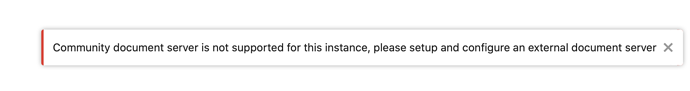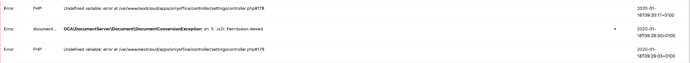Upgraded to NextCloud 18.0.0 on a test instance and had some observations and questions regarding the Community Document Server.
- Suggestion to improve the documentation - In the app description, it should be made clearer to the users that both the Community Document Server and the ONLYOFFICE apps need to be installed to use the built-in document server with NextCloud 18.
Currently, if the Community Document Server app is installed without the OnlyOffice app , it reverts back to disabled in the Apps configuration page, after each time the NextCloud admin attempts to enable the app.
-
The community document server does not seem to support NextCloud instances using S3 as primary storage. There is an error message “Community document server is not supported for this instance, please setup and configure an external document server” If this is the case, it should also be documented in the app description.
-
Questions: What are the system requirements for running the community document server - has it been trimmed down to be more lightweight than an ordinary deployment of OnlyOffice? Also, does the new app have the same, hard limit of 20 concurrent users as the Docker container?
Congratulations on exciting new features in the major release. Any insight into the above from the NextCloud product team would be appreciated.