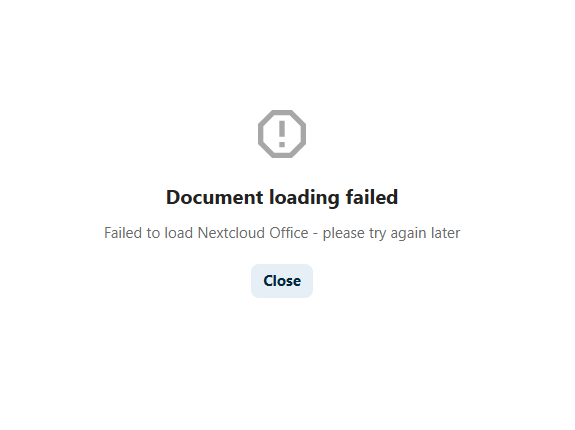Hello Nextclouders,
I hope you’re all doing well and in good health.
I’m currently facing an issue with loading Microsoft Office file formats (such as .docx, .xlsx, .pptx) in Nextcloud. When I click to open a document for editing, I receive the error shown in the attached screenshot.
For context:
- Nextcloud is installed behind an HAProxy load balancer.
- Collabora Online is installed on a separate virtual machine.
- Communication between all components (Nextcloud, HAProxy, and Collabora) is properly configured and has been tested.
I’ve also noticed that files in formats like .pdf, .jpg, and .png open without any issue.
I’m reaching out for your help and guidance in resolving this problem.
Thank you,
Youcef
Can you try to run - occ files:scan --all and see if the issue is resolved. I had this happen on my last AIO upgrade and a scan solved it.
1 Like
Hello @aredman
Thank you for your response.
The problem still persists. I ran the scan command as suggested, but the issue remains unchanged.
Are you experiencing the same issue — specifically, being unable to open only Microsoft Office file formats like .doc, .xlsx, and .ppt?
Thank you,
Hello,
Here are the details of my environment:
Nextcloud version: Nextcloud Hub 9 (30.0.2)
Operating System: Ubuntu 22.04
Web server (Apache): Apache/2.4.52
Reverse proxy (HAProxy):HAProxy version 3.0.7
PHP version:PHP 8.1.2
This is the first time I’ve encountered this issue.
My deployment method is as follows:
I have installed HAProxy as a reverse proxy and load balancer in front of three Nextcloud web VMs.
Collabora Online is installed on a separate server, communicating with the Nextcloud instances using the WOPI protocol.
The communication between Collabora Online and Nextcloud is functioning correctly. Files such as PDF, PNG, JPG, and MP4 open without any issues.
However, files in Microsoft Office formats (e.g., .docx, .xlsx, .pptx) fail to open.
I hope my explanation is clear.
I appreciate your help.
Thank you,
Youcef
I am not having this issue anymore. I’ll note that I’m presently running Nextcloud Hub 10 31.0.5. A few versions prior I was experiencing the issue across all MS-based ‘docs’. Upon upgrading to the latest NC build I was still experiencing the issue, but after the following commands it was resolved:
Note: you can see that I’m running AIO with the docker commands.
sudo docker exec --user www-data -it nextcloud-aio-nextcloud php occ files:scan --all
sudo docker exec --user www-data -it nextcloud-aio-nextcloud php occ maintenance:repair --include-expensive