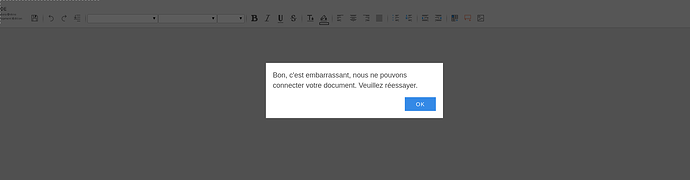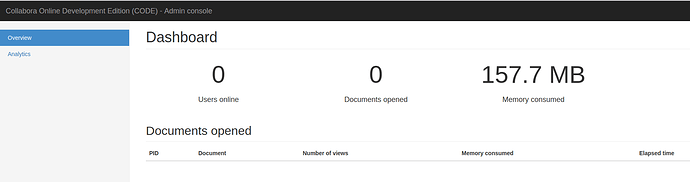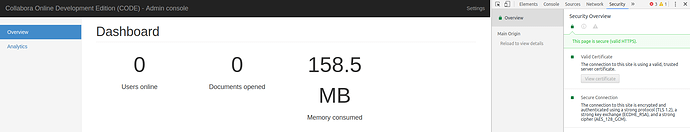ZrL
November 15, 2016, 8:06pm
1
Hi there !!
I try to make Collabora working in my Nextcloud environment.
When i try to open a document, i get this (message in french ^^: Could not connect your document, please retry).
Container logs:
office version details: { “ProductName”: “Collabora Office”, “ProductVersion”: “5.1”, “ProductExtension”: “.10.12”, “BuildId”: “653cc4c38dd2c05aecbee156aef460f5a361e579” }https://cloud.mydomain.com/index.php/apps/richdocuments/wopi/files/36462?access_token=Oi3ddWEAlFyqcWIoaew1sMHlH3E9Xqql&permission=edit ].| DocumentBroker.cpp:281https://cloud.mydomain.com/index.php/apps/richdocuments/wopi/files/36462?access_token=Oi3ddWEAlFyqcWIoaew1sMHlH3E9Xqql&permission=edit ].| DocumentBroker.cpp:493https://cloud.mydomain.com/index.php/apps/richdocuments/wopi/files/36462?access_token=Oi3ddWEAlFyqcWIoaew1sMHlH3E9Xqql&permission=edit ].| LOOLWSD.cpp:966
My setup with 2 separate hosts:
Nextcloud Server 10.0.1 on Centos 7https://office.mydomain.com cloud.mydomain.com
Collabora Online Docker Container installed on Ubuntu 16.04.1office.mydomain.com
Using default tag: latest
Any help?
Thanks
1 Like
Hello @ZrL
ZrL
November 16, 2016, 10:53am
3
Hi @Darksoul_Machine .
I don’t have any user for docker.
Any suggestions?
ZrL
November 16, 2016, 1:54pm
5
Thanks !
I have add my user to the docker group, and follow instructions in the first link.
But i still cannot open any documents from Nextcloud
office version details: { “ProductName”: “Collabora Office”, “ProductVersion”: “5.1”, “ProductExtension”: “.10.12”, “BuildId”: “653cc4c38dd2c05aecbee156aef460f5a361e579” }https://cloud.mydomain.com/index.php/apps/richdocuments/wopi/files/36462?access_token=Q7dEW8FnOk3zoXeHQbfNMwyyaWJadP8D&permission=edit ].| DocumentBroker.cpp:281https://cloud.mydomain.com/index.php/apps/richdocuments/wopi/files/36462?access_token=Q7dEW8FnOk3zoXeHQbfNMwyyaWJadP8D&permission=edit ].| DocumentBroker.cpp:493https://cloud.mydomain.com/index.php/apps/richdocuments/wopi/files/36462?access_token=Q7dEW8FnOk3zoXeHQbfNMwyyaWJadP8D&permission=edit ].| LOOLWSD.cpp:966https://cloud.mydomain.com/index.php/apps/richdocuments/wopi/files/36462?access_token=Q7dEW8FnOk3zoXeHQbfNMwyyaWJadP8D&permission=edit ].| DocumentBroker.cpp:281https://cloud.mydomain.com/index.php/apps/richdocuments/wopi/files/36462?access_token=Q7dEW8FnOk3zoXeHQbfNMwyyaWJadP8D&permission=edit ].| DocumentBroker.cpp:493https://cloud.mydomain.com/index.php/apps/richdocuments/wopi/files/36462?access_token=Q7dEW8FnOk3zoXeHQbfNMwyyaWJadP8D&permission=edit ].| LOOLWSD.cpp:966
What’s wrong?
have you created the right SSL certificate for the hostname of collabora?
ZrL
November 16, 2016, 3:04pm
7
Yes,
In fact, i have a HAPROXY server in front of these.
If you see the last logs:
SSL Exception: error:1409F07F:SSL routines:SSL3_WRITE_PENDING:bad write retry| LOOLWSD.cpp:1161
By default, all my frontend in HAPROXY don’t let pass any SSLv3 negociation.
Thanks for your precious help ^^.
You need two certificates, one for your _nextcloud _IP and one for your _office.nextcloud _IP
ZrL
November 16, 2016, 3:27pm
10
I have the same IP address for cloud.mydomain.com and office.mydomain.com
To be sure that the problem is coming from HAProxy config or something like that, i will get an additional IP address, and i will NAT this one directly to my Collabora server.
I will report my experience soon.
Thanks for your help again
ZrL
November 16, 2016, 8:31pm
11
It works !
With an additionnal IP address and a NAT, everything is OK.
I’ll make some test again with HAproxy and i will update this post ASAP.
Thanks again for your help @Darksoul_Machine
1 Like
Hello, I have same config as you one haproxy frontend (1public IP) with two certificates for nextcloud and for collabora.
1 Like
Now I have working nextcloud + code.
adrian
May 18, 2017, 8:03pm
16
can you explain your action .?
"It works !
With an additionnal IP address and a NAT, everything is OK.
Arkt
July 24, 2017, 12:05pm
17
Hello! I tried make my own haproxy cfg for nextcloud and collabora, but it doesn’t work. Can you show your haproxy cfg to me? Thank you!
hi i am also stuck. Would you be willing to share your haproxy cfg?
![]()