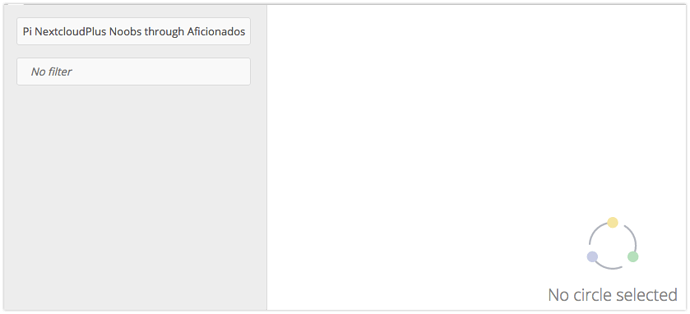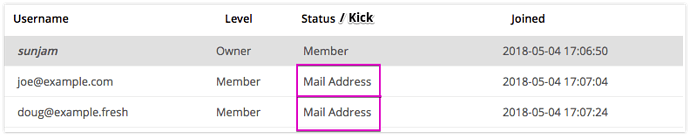I’ve found the Circles app very exciting, but also very confusing to use between myself and several other federated + local users and groups.
In general, I feel this app is a critical component for both users + other applications looking to add Federated Group access. Just a few of the applications hoping to incorporate Circles support include:
Resolved Calendar - PR for sharing an event with a Circle
Discontinued NextNote - here on their Github wishlist.
Resolved Deck issue #126 with bounty.
MindMaps - sharing to a circle WORKS! with an open issue to send notifications to a circle as mentioned here on Github #11
Resolved Talk app - Could be a very useful integration as mentioned under an issue on Chat Notifications as it could add group text chat per circle.
Polls - integration request on Github here.
Resolved Tasks - Share task with a Circle request
Upon opening the app
I see a ton of blank space and No Circle Selected. It would make sense that the contents of an available Circle would be displayed by default, especially if it were the most recently active… or just the first one listed.
Searching for a Circle
Typing in search terms causes all unrelated circles to completely disappear from the screen. This is confusing, especially when the user is wondering what their choices are. I’d recommend greying out or crossing out unrelated circles, but still displaying them on the screen below any relevant search results. Here is an example of how a circle would look crossed out in search results:
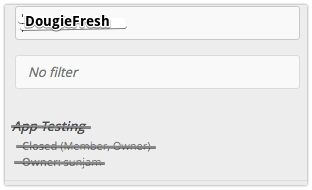
Creating Circles from search results
When searching for a circle, and finding none, I’d like to be able to press “Enter” to immediately create that circle and go directly to Select Circle Type menu.
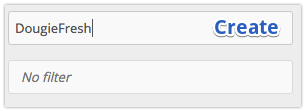
It might actually be possible to simply combine of these into one place that covers both searches and creation of Circles at the same time.
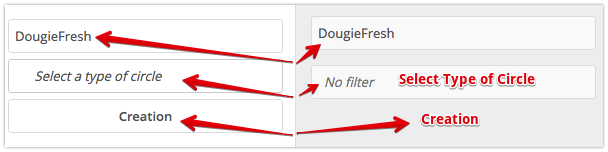
How do I know where to click when modifying a circle?
Right now it is not visually clear what things within the app or circle can be clicked / modified. Perhaps some sort of padding or hyperlink-style coloring could be added to selectable parts of the app.
- More clearly understanding how to remove users.
As mentioned here on Github issue #196 is is currently difficult to understand how to kick a user. - Unclear how to setup Circles Federation
Setting up Circles for federation requires jumping through multiple administrative setting pages, but none of this information is given to the owner of a circle. Very confusing when you attempt to add a user and see this error.
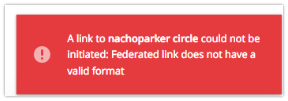
- Finding federated Public Circles is not possible via search
There is currently no global directory of Public circles available, but it is requested in issue #156 on Github. It would be useful to add in the circle type description that federated users will not be able to find your public circle via search.
Installing Circles app and Administration
It is difficult to find the Circles app in the appstore so I submitted a PR to add some additional categories: Integration and Organization. After installation one can open up the app, but you receive to explanation / First Run Wizard / Welcome to Circles admin guide to get you started.
You’ll want to locate and configure the Circles app as follows:
-
Settings/Administration/Activity App, but I’m unsure of what events refer to.
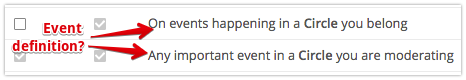
-
Settings/Administration/Additional Settings
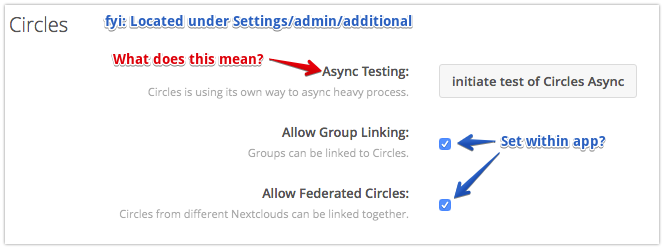
I’m not sure what Async Testing is supposed to do… group linking is important and allowing federated circles is mandatory for connecting with external users, otherwise you get this error.
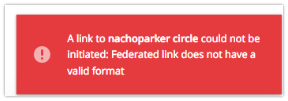
Additional steps for enabling Federated Sharing in Nextcloud (and Circles)
- Settings/Administration/Sharing
Not going to lie… this gets confusing. Grab your latest copy of Administration Docs on Federated Sharing, and go through this line by line. It isn’t optional and you will need to enable these settings before Circles can federate. Adding trusted servers alone is confusing – is it just the server url or can you also include a user name? If there is a subdomain, should you include that in the trusted server url?
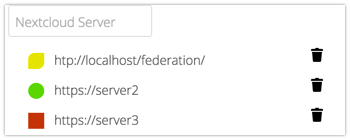
Per documentation, Federated server statuses are shown in administration as:
Yellow light indicates a successful connection, with no user names exchanged.
– Not sure how this impacts the Circles app…
Green light indicates a successful connection with user names exchanged.
Red light means the connection failed.
– Is there any way more infomation could be presented? user@ prefix is not allowed in a Trusted Server URL, etc.
Resolved High CPU usage bug affecting Instances with Thousands of Users
There is an closed bug currently which most greatly affects instance with thousands of users, causing CPU on their servers to max out.