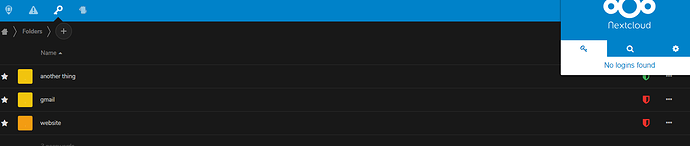I have had my NextCloud instance up at home for several months now and want to start testing out using Passwords full time and migrate away from Last Pass. I have no problem accessing my NextCloud externally. When trying to setup the password extension it gives me an error about my URL being invalid. I am not sure what it means when it is says to enter it in the https://localhost/nextcloud format. I do have a full external URL that should work.
I think I finally realized what the error message was saying and added just the top level URL and it saved. However, the extension is saying no logins found. I have some data in there. Hitting sync doesn’t help.
I’m not sure which extension you’re referring to. I just installed the “Passwords” app in Nextcloud 15 and I didn’t need to configure anything. I’m able to start adding passwords right away.
Are you talking about the Passwords app within Nextcloud, or something else?
@linucksrox Its about the browser extension.
The browser extension expects the base url of your Nextcloud.
Here is how to figure out that url for you:
If you open the passwords app in Nextcloud and the url looks like…
-
https://nextcloud.example.com/index.php/apps/passwords/, the base url ishttps://nextcloud.example.com -
https://example.com/index.php/apps/passwords/, the base url ishttps://example.com -
https://example.com/nextcloud/index.php/apps/passwords/, the base url ishttps://example.com/nextcloud
As you can see, the important part is what comes before theindex.php. That is because the api url will later be constructed like this:baseURL + /index.php/apps/passwords/api/0.1/passwords.
@gRuNdLeKrEiSt The extension has three tabs:
- “Related Passwords” where the extension shows any password that seems to belong to the current url. This is done using the website specified in each password entry.
- “Search” where you can search all passwords.
- “Settings” to update your settings.
“No logins found” simply means that the extension could not find any login data for the current website.
So it is all setup correctly, when I click the extension from my bar it opens up the extension. I can click the nextcloud icon and it does launch the nextcloud password section in the browser. So the URL is good now. But for some reason it cannot see the passwords in my account. I even entered a password in another website and it popped up saying I see you have a new account, do you want to add? When I click add it gives me a URL error.
What does that error say?
Just says password cannot be saved.
Here is the error from the extension when I say to save the password.
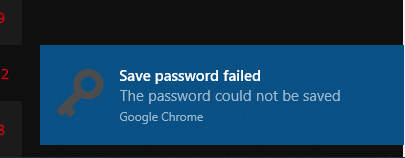
And here is a screenshot of the extension saying nothing found and the actual password site.
But like I said earlier, when clicking that Nextcloud icon in the extension this is the site that it takes me to, so passwords should definitely be showing up.
I have the same issue with the Firefox extension: I have imported all my passwords from Lastpass and they show up perfectly in the browser.
The Firefox extension is however unable to find any password and it does not error out.
I can confirm that the Chrome extension works perfectly.
And after disabling ‘Dark mode’, the Firefox extension also works… Version 1.8.0 on Archlinux / Firefox 66.0.5
I’m stupid. I finally figured out how the extension works.
Hi ,
I am using TOTP 2fa and the Chrome extension doesn’t retrieve password list , only if I disable 2fa. Any solution for this issue?
thx, I was thinking that setting an app password is not the only way for connecting an extenssion while 2FA is enabled.