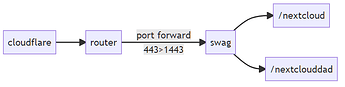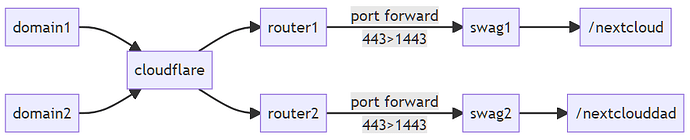I set up a nextcloud server on 2 different Unraid servers using SpaceInvaderOne’s guide. (Cloudflare > Swag > Nextcloud) The first setup (on my machine) went great. Everything is working swimmingly. For that I used a “nextcloud” subdomain. For the second machine i used a “nextclouddad” subdomain to route to my dad’s computer/IP. On the second setup I am having an issue where it’s not properly redirecting traffic to https. You have to actually type in the “https://nextclouddad…” etc. to make it as far as the reverse proxy. If you type the full address, you can can access the server and read/write files via the NC UI. The second issue is that the Nextcloud files on the second server cannot be mapped or mounted via WEBDav. I just get a System error 67 in Windows. The port forwarding looks correct on the router. 443 > 1443 Any clue what my problem(s) might be?
hi @Mary_Anne_Larimore welcome to the forum ![]()
you are missing the required support template. Please fill this form out and edit into your post.
This will give us the technical info and logs needed to help you in case the machine in question in spitting out errors! Since you’ve provided zero technical details it is impossible to help you as-is. Please don’t expect people watching lengthy Youtube videos to understand your problem. . Show us the problem itself e.g. error messages etc… Thanks.
Please use the search - lot of issues have been discussed already
I think an error description with more details would help. Especially I have hard time understanding
do I understand you setup right?
another surprising detail - it’s uncommon to run separated NC instance for every user… usually you want everybody from your family/company to use one system and collaborate with others (share files, work together on documents etc)
There are actually two different unraid servers behind two different routers. But, nextcloud and nextclouddad are two different subdomains defined in cloudflare and duckdns. So, your diagram would fork at the cloudflare > router arrow rather than at swag. But, other than that, correct. I’m just trying to get my dad running with his own cloud server so that he has more control over the environment he is working on. But, there are two problems preventing him from using his own server:
If my computer is A and my NC server is NC A. And his computer is B and his NC server is NC B. I can map NC A and NC B shares from computer A via WebDAV. He can map NC A files from computer B but not from NC B within his own network. He gets an error 67 after “net use” seems to time out. That is the bigger hurdle. This is preventing him from pushing files from a security camera to his cloud share.
Secondly is this symptom where we can’t seem to make it to his reverse proxy without typing in the https:// prior to the nextclouddad address. I suspect there may be something strange about the http traffic going through his router that is preventing the redirect from happening.
Do either of the symptoms indicate something about the problem to you? Thanks in advance for any help.
so it looks more like this?
please provide details as requested above… split error into smaller chunks so everybody can understand it…
net use sounds like you are trying to connect network share from windows. Before you do so please verify basics like browsing work - this is far easier to troubleshoot than Windows networking.