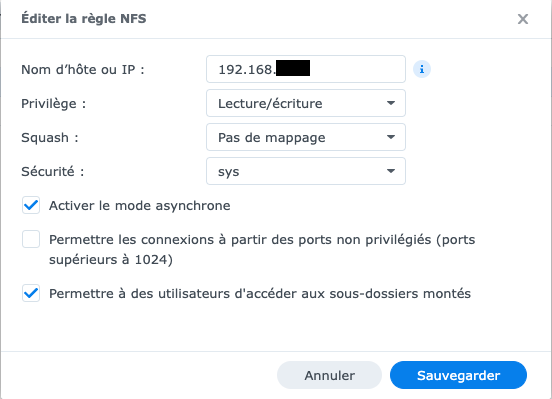Hello,
I read tons of forums/reddit/github about this problem, i spent weeks but no solutions yet.
I’m trying to install Nextcloud on small server and pointing /data folder on NFS (synology).
I create folder on synology, created www-data user and edited /etc/passwd and /etc/group to get id 33. Mounted NFS share and I tried with no squash and with root->admin too.
I tried to edit some configuration files:
- i # all lines “Check if there is a writable install folder.” and “Check if config folder is
writable.” inside the following files:
/usr/src/nextcloud/lib/private/legacy/OC_Util.php
/var/www/html/lib/private/legacy/OC_Util.php
My stack is:
> `version: "2"
> services:
> nextcloud:
> image: nextcloud
> container_name: nextcloud
> environment:
> - PUID=${PUID}
> - PGID=${PGID}
> - TZ=${TZ}
> - NEXTCLOUD_DATA_DIR=/data
> volumes:
> - /home/**************/Docker/Nextcloud/Config:/var/www/html
> - nfs-data:/data
> ports:
> - 444:443
> - 4488:80
> restart: unless-stopped
> depends_on:
> - nextcloud_db
>
> nextcloud_db:
> image: linuxserver/mariadb
> container_name: nextcloud_db
> environment:
> - PUID=${PUID}
> - PGID=${PGID}
> - MYSQL_ROOT_PASSWORD=************
> - TZ=${TZ}
> - MYSQL_DATABASE=nextcloud_db
> - MYSQL_USER=nextcloud
> - MYSQL_PASSWORD=**************
> volumes:
> - /home/*********/Docker/Nextcloud/mariadb:/config
> restart: unless-stopped
>
> volumes:
> nfs-data:
> driver_opts:
> type: nfs4
> o: addr=192.168.111.50,nfsvers=4,rw`
From container I can surf and write files inside /data folder:
root@df1e02d24e66:/# ls -lha
drwxrwx— 4 www-data www-data 4.0K May 8 09:35 data
If i change 777 on synolgy side installation start but then i get warning about 777 permission.
Any help???