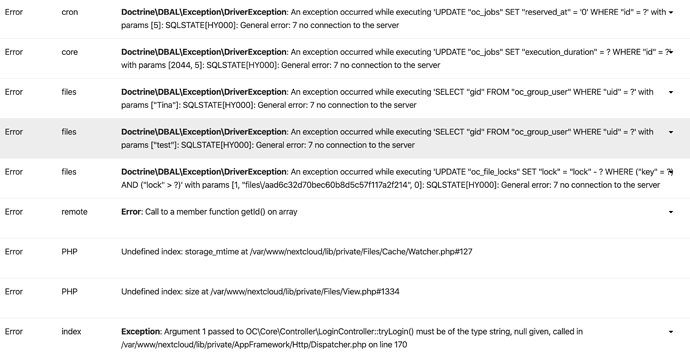Nextcloud version: 18.0.1
Operating system and version: Ubuntu 18.04
Apache or nginx version: Apache 2.4.29
PHP version: 7.2.24
I use the Virtual Manager on my Synology and set up the Home Appliance (Hensson). Went through the setup with some issues but was able to fix everything now beside this specific issue.
The “mount” command displays the following:
10.0.0.101:/volume3/test on /mnt/test type nfs (rw,relatime,vers=3,rsize=131072,wsize=131072,namlen=255,hard,proto=tcp,timeo=600,retrans=2,sec=sys,mountaddr=10.0.0.101,mountvers=3,mountport=892,mountproto=udp,local_lock=none,addr=10.0.0.101)
Of course I already tried different NFS mount options, this is the current state of the fstab:
10.0.0.101:/volume3/test /mnt/test nfs nouser,atime,auto,rw,dev,exec,suid 0 0
The issue I am facing:
I mounted an NFS share to /mnt/test which works fine. For testing I set all permissions in this share to 777. From CLI I can touch and delete files with any user on all folder levels.
Through the NextCloud GUI I can access the root folder and lower (/mnt/test/…) but cannot write/delete anything in /mnt/test. I can read and download the files but nothing else. When I go to a lower level /mnt/test/first_level I have all permissions and can do whatever I want.
This happens for ALL external storage mounts (all NFS).
Is this the first time you’ve seen this error? (Y/N): Y
Steps to replicate it:
- Mount NFS Share in Ubuntu
- Mount External Storage in NextCloud
- Try to access root folder
The output of your Nextcloud log in Admin > Logging: