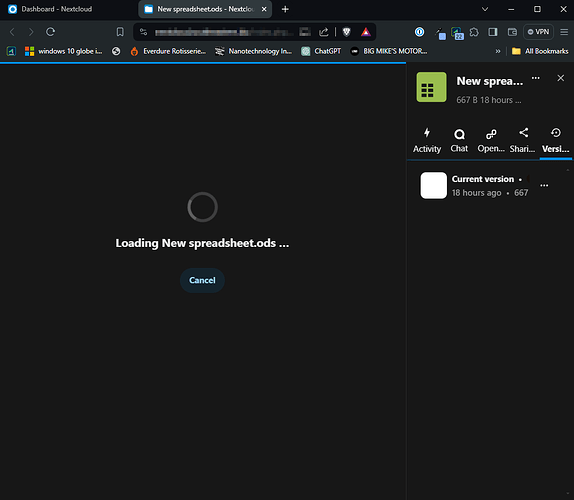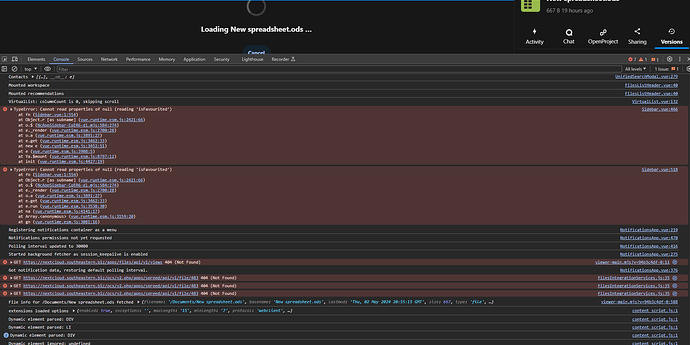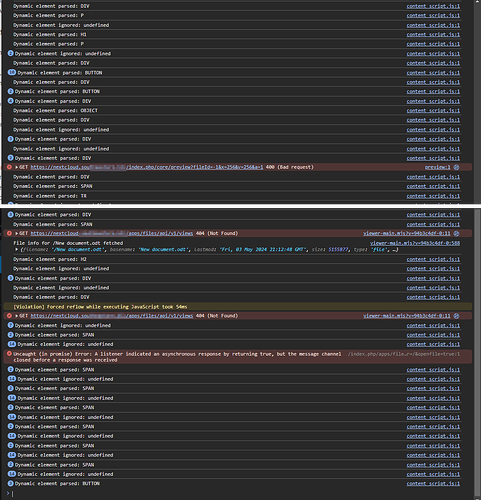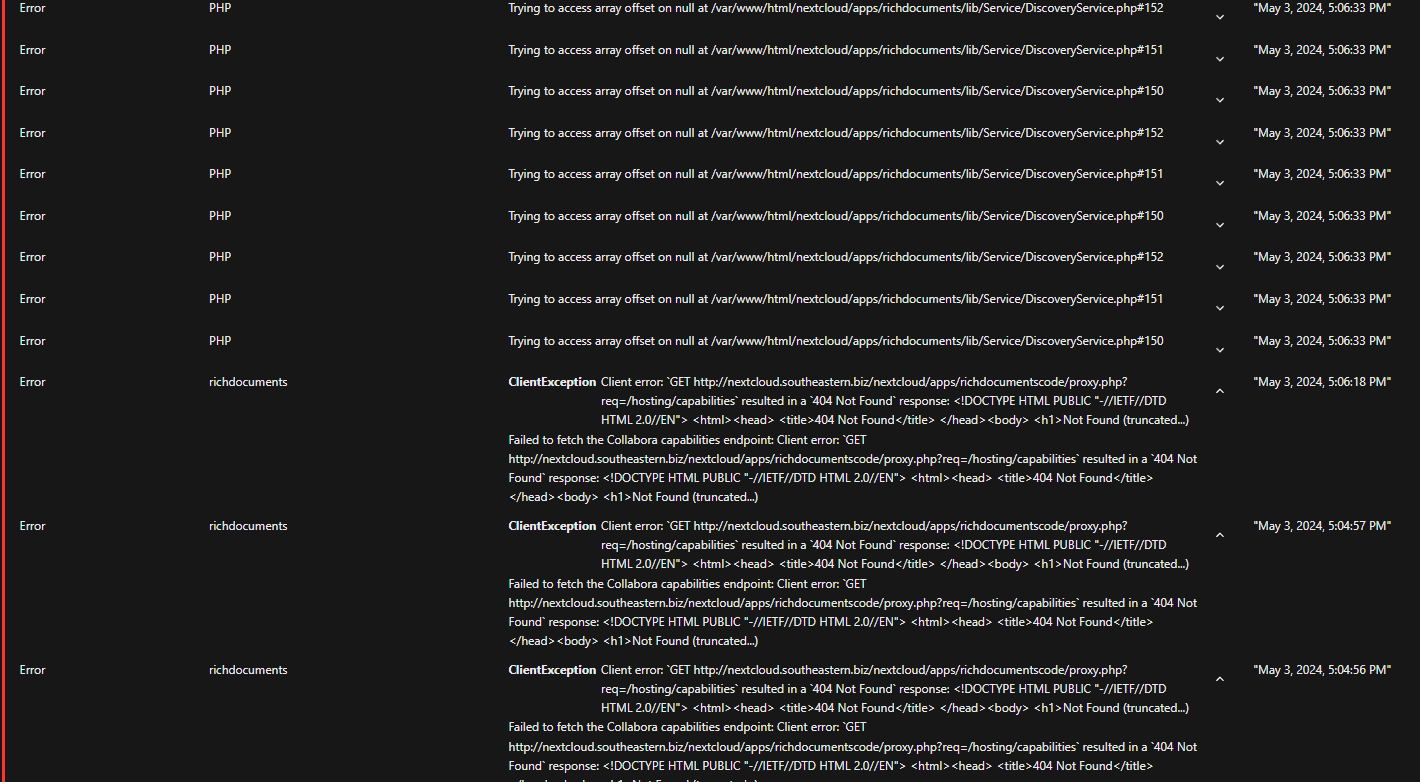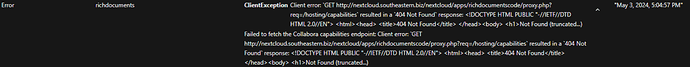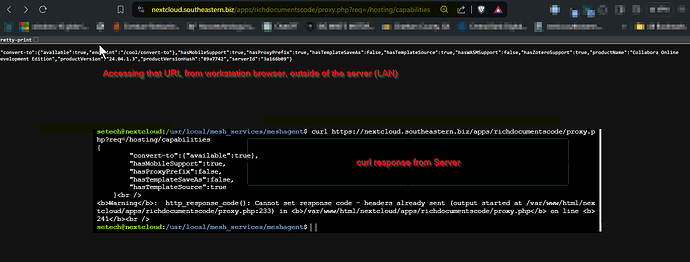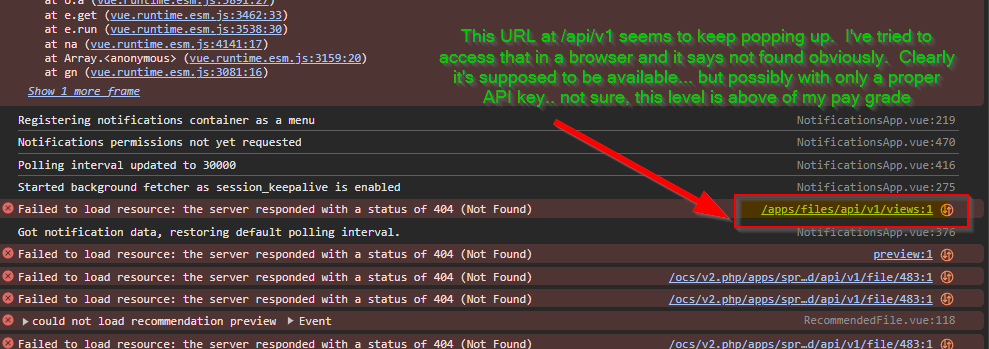Nextcloud version (eg, 20.0.5): 29 Hub 8
Operating system and version (eg, Ubuntu 20.04): Ubuntu Server 24.04
Apache or nginx version (eg, Apache 2.4.25): Apache 2.4.58
PHP version (eg, 7.4): 8.3.6
Installed on Ubuntu 24.04 on HyperV, directly behind firewall with 80\443, with open, with LetsEncrypt HTTPS, (no proxy, no docker, no nonsense). Firewall does not seem to be blocking any traffic
The issue you are facing:
Opening a new CODE\Collabora doc just spins and says loading.
Is this the first time you’ve seen this error? (Y/N): yes, (new server install, never worked, no errors in security screen, CODE server page looks green)
Steps to replicate it:
- Open or create a collabora doc
- Just says Loading and never opens
- Blank document is created but never opens.
The output of your Nextcloud log in Admin > Logging:
These error lines appear repeatedly in the NC error log when attempting to open the doc:
```
Nextcloud Log Complete:
Errors showing when opening CODE doc are :
Trying to access array offset on null at /var/www/html/nextcloud/apps/richdocuments/lib/Service/DiscoveryService.php#152
Trying to access array offset on null at /var/www/html/nextcloud/apps/richdocuments/lib/Service/DiscoveryService.php#151
Trying to access array offset on null at /var/www/html/nextcloud/apps/richdocuments/lib/Service/DiscoveryService.php#150
CONFIG.PHP
<?php
$CONFIG = array (
'instanceid' => 'XXXXX',
'passwordsalt' => 'XXXXXXXXXX',
'secret' => 'XXXXXXXXXXX',
'trusted_domains' =>
array (
0 => '192.168.1.66',
1 => 'nextcloud.souXXXXX',
),
'datadirectory' => '/var/nextcloud_data',
'dbtype' => 'mysql',
'version' => '29.0.0.19',
'overwrite.cli.url' => 'http://nextcloud.souXXXXXXX',
'dbname' => 'nextcloud',
'dbhost' => 'localhost',
'dbport' => '',
'dbtableprefix' => 'oc_',
'mysql.utf8mb4' => true,
'dbuser' => 'nextcloud-user',
'dbpassword' => 'XXXXXXXXX',
'installed' => true,
'default_phone_region' => 'US',
'maintenance_window_start' => 1,
'mail_from_address' => 'nextcloud',
'mail_smtpmode' => 'smtp',
'mail_sendmailmode' => 'smtp',
'mail_domain' => 'southeastern.biz',
'mail_smtphost' => '192.168.1.1',
'mail_smtpport' => '25',
'mail_smtpdebug' => 'true',
'logtimezone' => 'America/New_York',
'app.mail.transport' => 'php-mail',
'maintenance' => false,
'memcache.locking' => '\\OC\\Memcache\\Redis',
'memcache.local' => '\OC\Memcache\Redis',
'memcache.distributed' => '\\OC\\Memcache\\Redis',
'redis' => array (
'host' => 'localhost',
'port' => 6379,
'timeout' => 0.0,
'password' => 'XXXXX',
),
);
Apache Error Log:
https://pastebin.com/ABRsJhUw
Output errors in nextcloud.log in /var/www/ or as admin user in top right menu, filtering for errors. Use a pastebin service if necessary.
Nextcloud Log Errors Only:
https://pastebin.com/wFUS9BqQ
Thanks Everyone, really appreciate the help
Shane