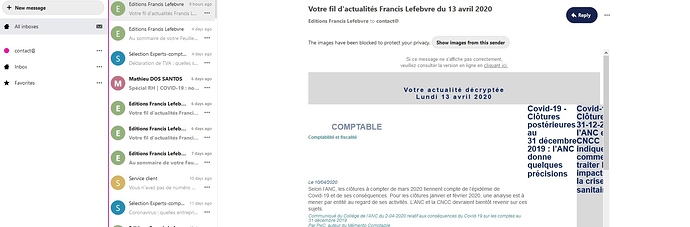Hello Mail users and developers  ,
,
we’re very happy to be able to push a big release soon. It will come with one major change: the message cache. This means the app will now keep a local copy of your mailboxes’ content. This does include all relevant header information of your emails, but not the body. This speeds up the app noticeably and lower the number of necessary connection to the IMAP server. For server with limited IMAP capabilities, the mail server load will also be lower.
As a user, you’ll see a much faster user interface as we now read the data from a local database instead of contacting the external IMAP server each time. This also means that our search functionality has become more usable as the results show almost instantly. For search in the message bodies we still have to ask the IMAP server, though.
There are many other awesome features like being able to view the source of an email to check headers 
We want the release to be smooth, so we’re calling for testers of pre-release tarballs. Last Friday we had a beta 2 beta 3 RC1. There are a few quirks, but you should be able to use the app as it is now. Please help us test and report back everything that smells like a 

As always, don’t deploy to a critical production system and run your backup procedure before replacing the stable app.
I’ll update this post with the follow-up pre-releases to keep you posted. So subscribe to this thread if you would like to get notified 
Cheers
The Nextcloud Mail team