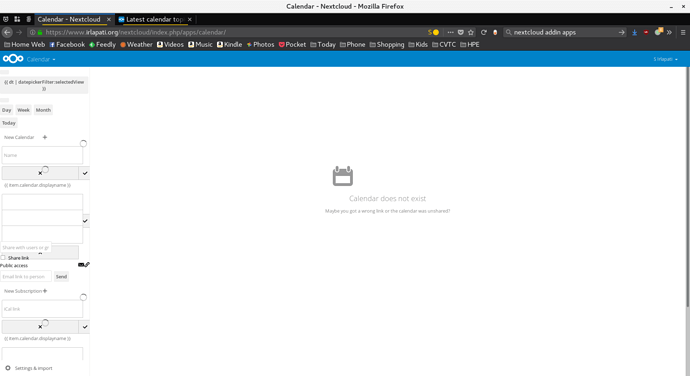I just migrated from owncoud to nextcloud. Now that calendar app wont work. It looks like it is trying to load something on the webpage, but it keeps going on forever. Can someone please help.
I have a few debug messages, if anyone can understand them.
In the web consolde window of firefox I get the following messages
Content Security Policy: The page’s settings blocked the loading of a resource at self (“script-src https://nextcloud.irlapati.org ‘unsafe-eval’”). Source: (function (ERROR) {
const V8_STACK_....
calendar:1
JQMIGRATE: Migrate is installed, version 1.4.0
jquery-migrate.min.js:2:542
TypeError: e[(("{" + r.NS_IETF) + “}calendar-home-set”)][0] is undefined
[Learn More]
In the browser console window of firefox, I get these messages.
GET
https://nextcloud.irlapati.org/apps-appstore/calendar/css/public/app.min.css
[HTTP/1.1 404 Not Found 17ms]
No matching message handler for the given recipient. MessageChannel.jsm:913
JQMIGRATE: Migrate is installed, version 1.4.0 jquery-migrate.min.js:2
TypeError: e[(("{" + r.NS_IETF) + “}calendar-home-set”)][0] is undefined app.min.js:3:29411
No matching message handler for the given recipient.
Can anyone please help?
The system log had the error as
ownCloud[2076]: {calendar} Could not find resource file “/apps-appstore/calendar/css/public/app.min.css”
I have looked for the file app.min.css and it seems to be nowhere. Does anyone know who is asking for this? Or where should it can be obtained from?
I have gotten things working. They are not the best fixes. But here are the three fixes i needed
- added the files app.min.css app.css app.min.css.map. I downloaded them from the site https://cloud.appthecloud.com/apps/calendar/css/public/
I know this is a bad fix but it got parts of the webpage working properly. - I am on fedora 27 so I had to downgrade php-sabre-dav to version php-sabre-dav-3.0.9-4.fc26.noarch.
- I had also changed the location of the data from /var/lib/nextcloud to /home/nextcloud mainly because of storage room. I needed to make sure all the files in /etc/httpd/conf.d/nextcloud reflected that change.
I hope this helps someone out there.
If you are on NC 13.0.0, there can be some issues with caching:
(also clear your browser cache or try to access via private mode)
You can also try to disable and enable the app via the app store. If the version is not up to date, it will get the latest version.
Nextcloud ships its own dav-implementation (based on sabre-dav), it is not required to install it separately. You shouldn’t activate other webdav stuff in your Nextcloud folder, it normally brings everything you need.
There can be some more locations where the old path is stored:
Before you modify anything manually (especially the database), make sure you have a full backup that you can get back in case something does not work.
Email reminders have not been implemented in the CalDAV server yet, so none will be sent.
Please help your problem