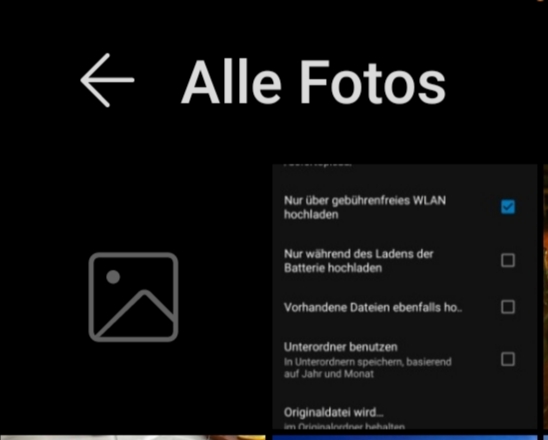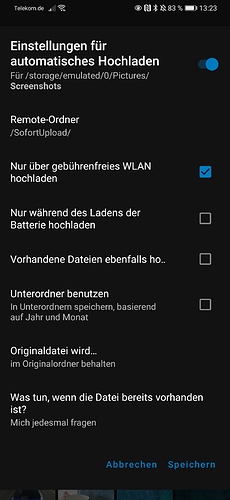Hi,
I would use the Nextcloud App on my Android phone for an automatic backup of my gallery to my cloud.
But everytime, when im uploading a new picture by using the instand upload function, i get a blank duplicate file in my gallery.
This file is empty and can’t be shown.
The original files shall stayed in the original folder (i’ve used the right settings in the settings of the app.)
If i use the option ‘move file to app folder’ there will be no blank files shown in the gallery, but the original file will also not be shown anymore in the gallery.
To have thousands of blank files in my gallery, is not an option for me.
Is there an possibility to stop this?
I think this blank files will also increase the size of my storrage.
Find enclosed two screens of the used settings and one of the gallery overview.
In the second screen, see on the right side the original image and on the left side the blank file, which is created by the Nextcloud app
Thanks for help