Hello,
I just installed the appliance and https was automatically enabled. How can I disable it, or just remove the redirect? I checked under apache2/sites-available and .htaccess but don’t see the option.
Thank you!
Hello,
I just installed the appliance and https was automatically enabled. How can I disable it, or just remove the redirect? I checked under apache2/sites-available and .htaccess but don’t see the option.
Thank you!
Hello @sahara.
Welcome in Nextcloud community !!
Have you tried :
a2dismod ssl
remove the line Redirect permanent \ your.ip.com in your config file (http).
and sudo systemctl restart apache2
Bye 
Got the same Problem.
Installed the VMWare VM.
Everything is working smooth etc.
@didi44 I looked up and could not find a " Redirect permanent" in /var/www/nextcloud/config/config.php:
<?php
$CONFIG = array (
'passwordsalt' => '*********',
'secret' => '*********',
'trusted_domains' =>
array (
0 => 'localhost',
1 => '192.168.1.234',
2 => 'nextcloud',
3 => '*********',
),
'datadirectory' => '/mnt/ncdata',
'dbtype' => 'pgsql',
'version' => '20.0.7.1',
'overwrite.cli.url' => 'https://nextcloud/',
'dbname' => 'nextcloud_db',
'dbhost' => 'localhost',
'dbport' => '',
'dbtableprefix' => 'oc_',
'dbuser' => '*********',
'dbpassword' => '*********',
'installed' => true,
'instanceid' => '*********',
'log_type' => 'file',
'logfile' => '/var/log/nextcloud/nextcloud.log',
'loglevel' => '2',
'log.condition' =>
array (
'apps' =>
array (
0 => 'admin_audit',
),
),
'mail_smtpmode' => 'smtp',
'logtimezone' => 'Etc/UTC',
'maintenance' => false,
'mail_smtpsecure' => 'ssl',
'mail_sendmailmode' => 'smtp',
'mail_from_address' => '*********',
'mail_domain' => '*********',
'mail_smtpauthtype' => 'LOGIN',
'mail_smtpauth' => 1,
);
As far as I can see it, The VM is based on Ubuntu…
@sahara did you find out how?
Thanks in Advance
Hello @May!
Welcome to the Nextcloud community!
It’s normal!
You have to add it in the server conf file and not in nextcloud.conf !
An example with Apache :
<VirtualHost *:80>
ServerName cloud.nextcloud.com
Redirect permanent / https://cloud.nextcloud.com/
</VirtualHost>
If you are using Apache, the path is /etc/apache2/sites-available/xxx.conf.
The official documentation Hardening and security guidance — Nextcloud latest Administration Manual latest documentation
Please, let me know if you have any questions.
Thanks for the clarification,
but you stated before that the line Redirect permanent in /etc/apache2/sites-available/xxx.conf should be removed (I think you meant that).
…I found 4 .conf Files and none of them has a Redirect permanent variable :
000-default.conf, nextcloud_http_domain_self_signed.conf, default-ssl.conf, nextcloud_tls_domain_self_signed.conf.
I Uploaded them in https://github.com/The-May/configdump (The code always messed up the formatting here…)
Only thing what I vaguely might think that could be doing the redirect is following in nextcloud_http_domain_self_signed.conf:
<VirtualHost *:80>
RewriteEngine On
RewriteRule ^(.*)$ https://%{HTTP_HOST} [R=301,L]
Any help is very appreciated.
Hi @The-May !
How did you install Nextcloud? Did you follow a tutorial? Because the files are not the same as the official documentation, but it works too ![]()
Yes you can try to disable the conf with : a2dismod nextcloud_http_domain_self_signed.conf
and connect to your server in a private window.
Like i said: I used the official VM Image with VMWare Workstation Player
I will try it out today and keep you updated! Thanks in advance for the a2dismod nextcloud_http_domain_self_signed.conf command!
@didi44 it did not work unfortunately…
config was
nextcloud_tls_domain_self_signed.conf
and not
nextcloud_http_domain_self_signed.conf (my bad)
<VirtualHost *:80>RewriteEngine On
RewriteRule ^(.*)$ https://%{HTTP_HOST} [R=301,L]
Nevertheless sudo a2dismod nextcloud_tls_domain_self_signed.conf did not work at all
Errormessage:
ERROR: Module nextcloud_tls_domain_self_signed.conf does not exist!
Hi !
I’m sorry ! It’s my fault 
It’s a2dissite not a2dismod 
Don’t forget : sudo systemctl restart apache2
Hi !
I downloaded Nextcloud’s VM and managed to disable https.
First of all disable all Apache configurations with a2dissite (not a2dismod :)) <ConfFile.conf>
Normally a2dissite *.conf works.
The directory /etc/apache2/site-enable/ should be empty. Check it.
You can enable the nextcloud_http_domain_self_signed.conf conf with a2ensite nextcloud_http_domain_self_signed.conf.
And edit the config.php in /var/www/nextcloud/config/config.php and comment the line : 'overwrite.cli.url' => 'https://nextcloud/',
Apply the configuration with sudo systemctl restart apache2.
Try to connect to your server from a private window and it works normally.
First of all disable all Apache configurations with
a2dissite (not a2dismod :)) <ConfFile.conf>
Normallya2dissite *.confworks.
did sudo a2dissite *.conf . ![]()
The directory /etc/apache2/site-enable/ should be empty. Check it.
ls /etc/apache2/sites-enabled gave me nothing, even did sudo, therefore empty. ![]()
You can enable the
nextcloud_http_domain_self_signed.confconf witha2ensite nextcloud_http_domain_self_signed.conf.
sudo a2ensite nextcloud_http_domain_self_signed.conf
has been run without any problems ![]()
sudo nano /var/www/nextcloud/config/config.php
commented out by adding a // ![]()
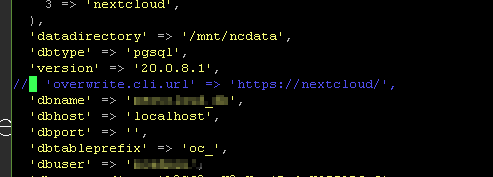
ran sudo systemctl restart apache2 without an error ![]()
Did a full sudo restart to be sure ![]()
after that I tried it out: http://local.ip.to.nextcloud redirects me to https://local.ip.to.nextcloud, leading me to an SSL Error
BUT using http://nextcloud did the trick which works fine for me though.
Merci beaucoup mon ami!
I’m having an issue with this too. Running Nextcloud in a Turnkey Container. I tried to enable self signed cert with:
a2enmod ssl
a2ensite default-ssl
service apache2 reload
After doing this I can no longer access my Nextcloud. I just get this screen:
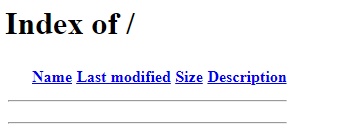
I’ve tried with http, https, my local ip and my dns name. Used to work with both my ip and dns name.
I followed all your steps to try to get it back. Do you have any suggestions for me to try?
Hi !
a2dismod ssl
a2dissite default-ssl
service apache2 reload
It doesn’t work?
Sooo… apparently when you try that on a NextCloudPi you kill it…
I tried @didi44 instructions from Feb. '21 and as soon as i a2dissite *.conf in the /etc/apache2/sites-available folder i killed my cloud. I surely tried the opposite a2ensite *.conf but it didn’t change. FYI: the Folder sites-enable wasn’t empty after that.
I access my cloud over its local ip: 192.168.0.10
Trying https://192.168.0.10/login i get a “URL not found”
Trying http://192.168.0.10/login i do get to the login screen but after logging in it redirects me to https://192.168.0.10/apps/files/ and i again get a “URL not found”…
So yeah i could use some help fixing that mess ![]()
Can you run the command : ls /etc/apache2/sites-available and return us the output please.
Sure!
root@nextcloudpi:/home/pi# ls /etc/apache2/sites-available
000-default.conf default-ssl.conf ncp-activation.conf ncp.conf nextcloud.conf
Thank you @An0nym0us_Dr0ne .
What are the ncp-activation.conf and ncp.conf files?
Where is your Nextcloud configuration folder?
I think that when you tried a2dissite *.conf you disabled your Apache configuration for Nextcloud and with a2ensite *.conf conflicts appeared, as the files are not correctly configured.
Does your Raspberry Pi only serve Nextcloud? or other websites too.
It feels like that’s exactly what happened. Like i enabled to much and its shooting each other down.
I only run Nextcloud on it. In fact i use the NextcloudPi OS for that.
I don’t know what those files do but i can provide the code for you.
ncp-activation.conf:
ncp.conf:
Ok I never try NextcloudPi OS, have you added some Apache config files ?
Added? No. I tried deleting (aka. commenting) stuff in order to disable https but i added nothing.