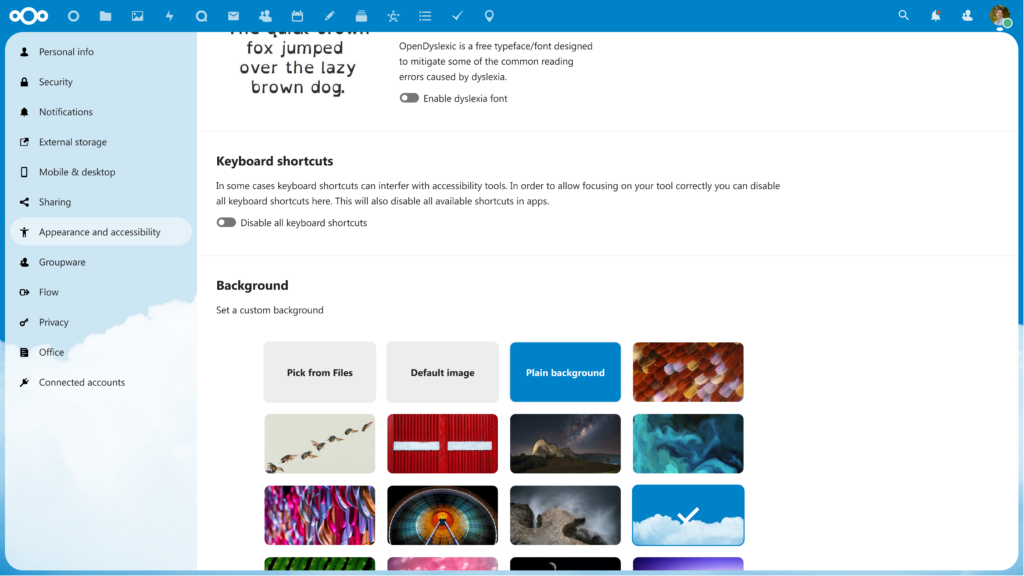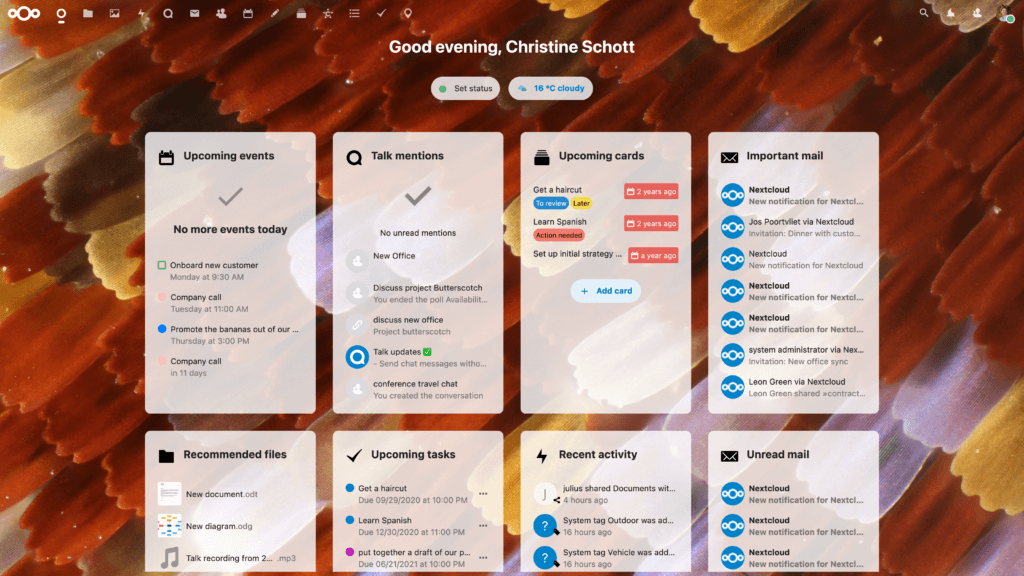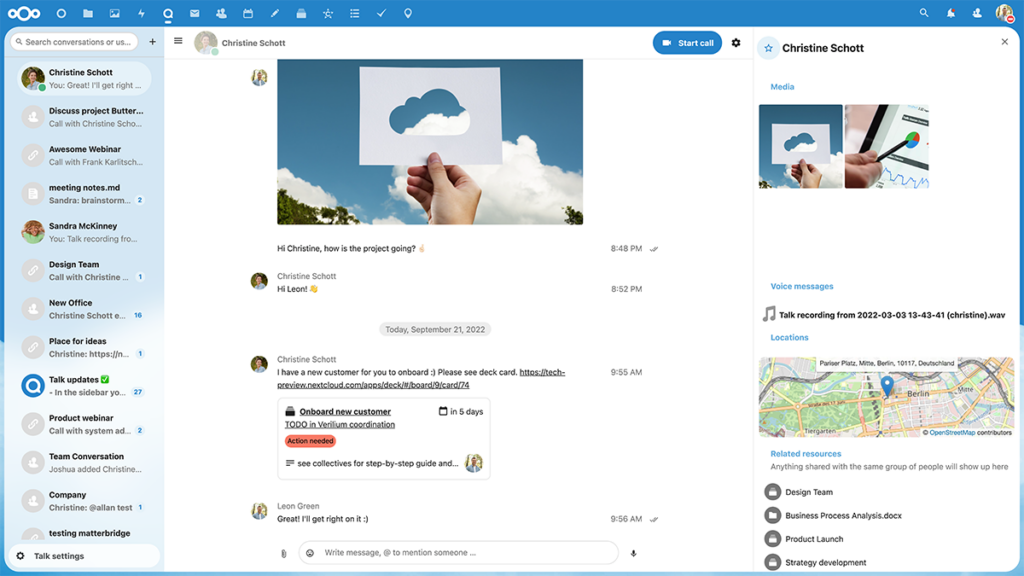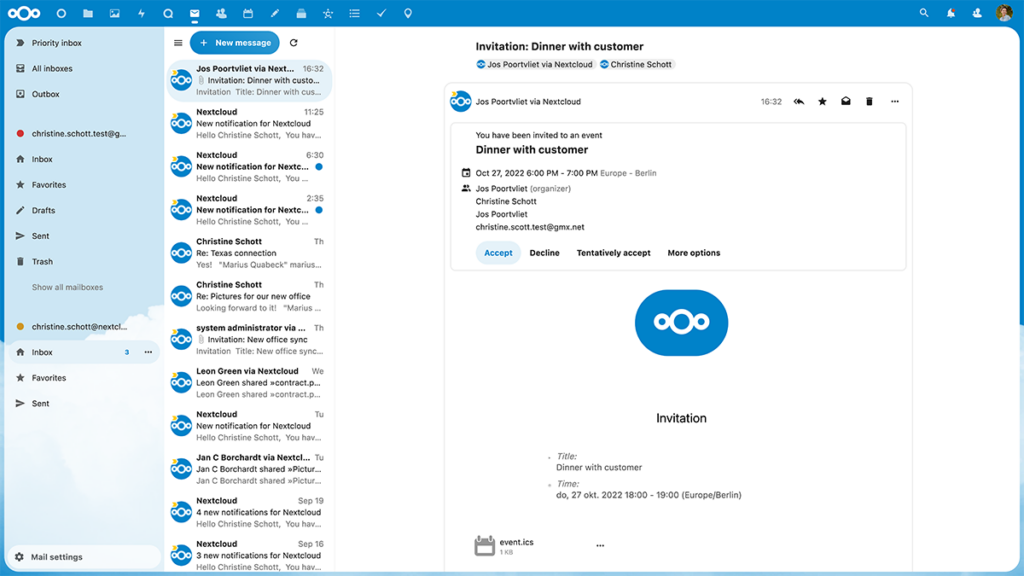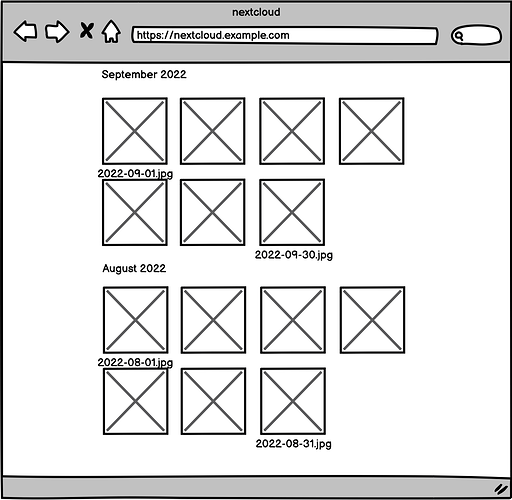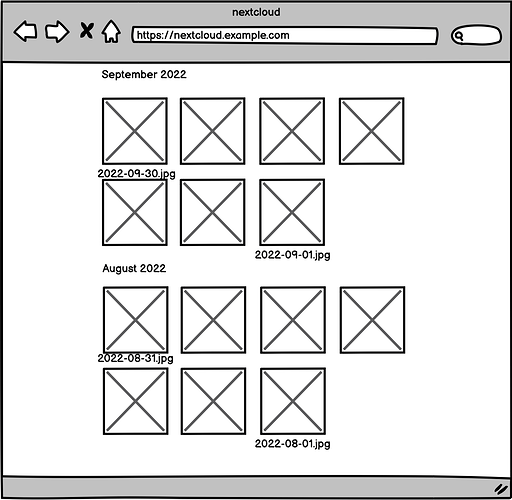Originally published at: Announcing Nextcloud Hub 3 - Brand New Design and Photos 2.0 with Editor and AI - Nextcloud
Nextcloud has grown to be the largest self-hosted collaboration platform in the industry. However, our mission is not to be the biggest – it’s to provide you digital sovereignty and help you take back control over your data. Today we are announcing Nextcloud Hub 3 – third incarnation of our open-source collaboration platform.

With Nextcloud, users can share, discuss, and collaborate on documents, track and coordinate work, or organize video calls.
From government entities like the German federal government to educational institutions like in Sweden, more and more of society is regaining control of their data and entrusting us with the tools, resources and services to achieve digital sovereignty. And that is great news! But we have more…

Announcing Nextcloud Hub 3
Today’s a very important day in the world of Nextcloud.
As we kick-off our first in-person Conference since 2020, we have the privilege of sharing our latest release with you.
Nextcloud Hub 3 has a major focus on digital well-being. Many of us spend countless hours in front of our computers, so it’s vital we feel good and have fun doing it. That’s why we are introducing a brand new design to the Nextcloud interface.
Think fresh, accessible, and personalized. A new era of your Nextcloud interface.
Brand new design

Our design always followed three principles. Focus on content, ease of use, and great accessibility. For this refresh, we added a fourth: make it your own. Here’s what’s new:
- Personalization. You could already pick a personalized background for the dashboard. But now, your new background of choice is visible in all your apps! It’s subtly in the background so you’re not distracted while still providing a theme and atmosphere that fits best for your working style.
- Universal access is very important to us. We strive to follow today’s web standards and make sure everything is usable for everyone. We provide mouseless options, assistive software such as screenreaders, light and dark modes, keyboard shortcuts, and a font for people with dyslexia.
All you have to do to create your own personlized Nextcloud is select the “Appearance and accessibility” option under your icon on the top right hand side of your Nextcloud.
Photos 2.0
To many people, photos are some of the most important data. They carry memories, hold deeper meaning, and allow us to share our lives with family and friends.
Where photos used to be personal, and kept in photo albums, these days our photos are ‘floating in the cloud’, under control of big tech firms and their photo management software. With AI looking through it, analysing and checking. We think we all deserve better.
For that reason, we want to provide you with the best photo management experience possible, without compromising any of your security. Unlike closed and proprietary platforms’ photo apps, your photos won’t be surveilled or accessible to third parties. And yet it gives a wonderful experience!
Let’s see what is new and improved in Photos 2.0.
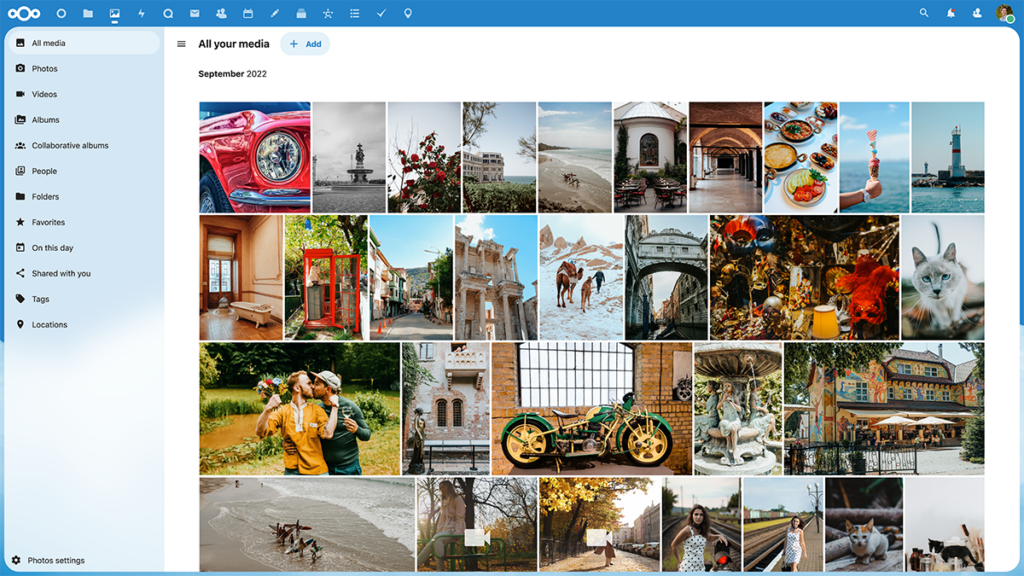
1. New tile view for all your photos
The new tile view is modern, intuitive, and appealing to the eye. Plus, there’s a huge performance improvement to make your experience quick and easy to use.
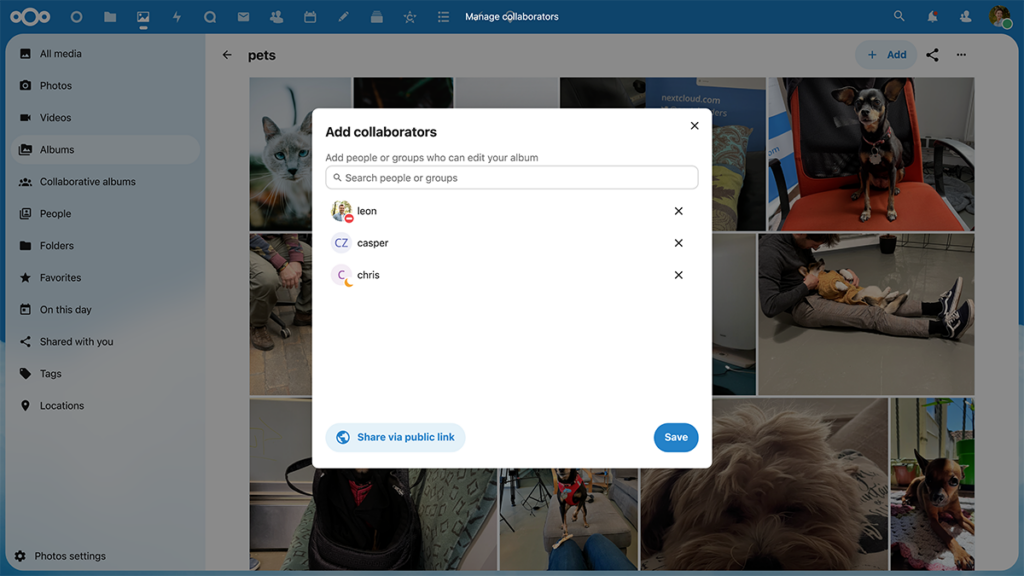
2. Photo Albums with Sharing Options
Highly desired by our community is having the ability to create photo albums. Now you can have all your photos from a trip, party, or season in one place. Futhermore, you can share the album with others using a public link so they can add their photos too.
3. Built-in Photo Uploader
Upload your local photos directly from the Photos App! Now any photos on your device can be easily uploaded, stored, and organized.
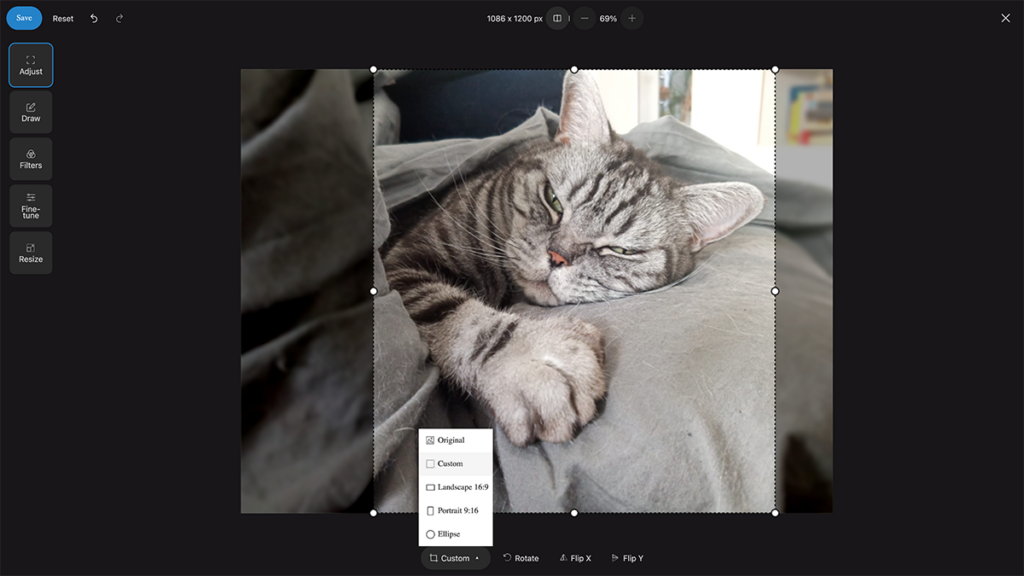
4. Photo Editor
Photo editing is now simpler than ever. Nextcloud’s new built-in photo editor includes all the features, filters, and common edit operations you need to create a stunning image!
5. AI-powered automatic face and object recognition
Nextcloud Photos will automatically tag photos, recognizing cars, trees, food and more. But not just objects – also faces! It will group them in the People tab and allow you to name them. Then, you will be able to search for pictures of cars or your favorite people!
Object and face recognition uses a neural network that runs on the server, so rest assured it does not send any data to third parties.
The Nextcloud Talk experience has greatly improved in design and accessibility. We have paid particular attention to digital well-being, aiming to help you shield yourself from all digital noise.
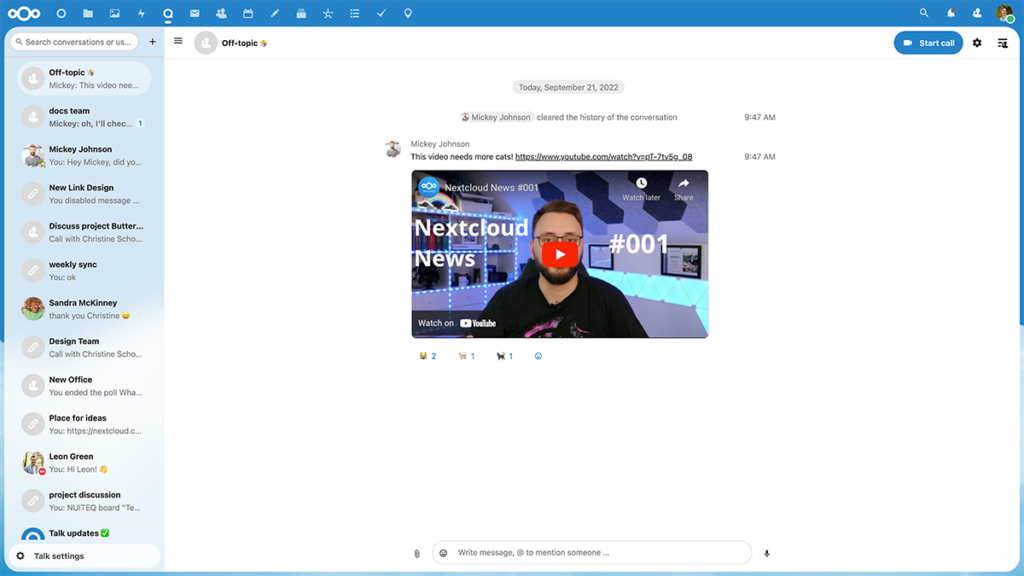
In your chat messages, pasted links instantly transform into widgets that give a rich view of website links, videos, tasks from Deck cards and more. They’re much nicer to look at and pop out so you won’t miss another link or task again.
In today’s digital reality, there’s countless distractions coming in from all directions, keeping you away from the actual work you need to do. While keeping your mental health in mind, you’re now able to start a call or send messages that do no generate notifications. Send call notifications to the few people you need to talk to in a big group, and not disturb the others.
You can also configure your working hours so colleagues know when they can book meetings with you. Wind down by automatically enabling a do-not-disturb option outside of the working hours you choose.
There’s so much more you can do with the new Talk. Be sure to also look out for:
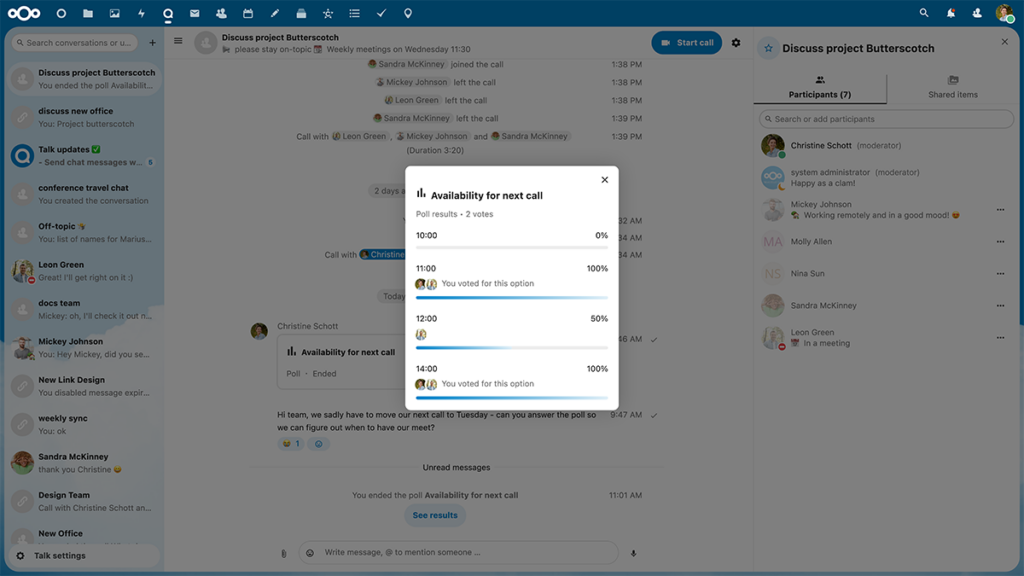
- Message expiration
- Uploading Nextcloud documents, spreadsheets, presentations and other files directly from your chat bar
- Option to create a poll – ask your team how their day is going!
- SIP dial-in improvements
- More granular chat permissions
Mail 2.0
Mail 2.0 debuts a much-improved performance and updated user interface with easily accessible quick actions, mail content preview in the sidebar, a streamlined account setup wizard and integrated support for replying to calendar invitations.
Viewer integration enables users to view attachments without having to save the file or leaving the Mail app. We also introduced out-of-office setting and the signature settings have been improved and now support rich text signatures, including images. Outside of Mail, the calendar app introduces the duplication of events and improved appointment booking page.
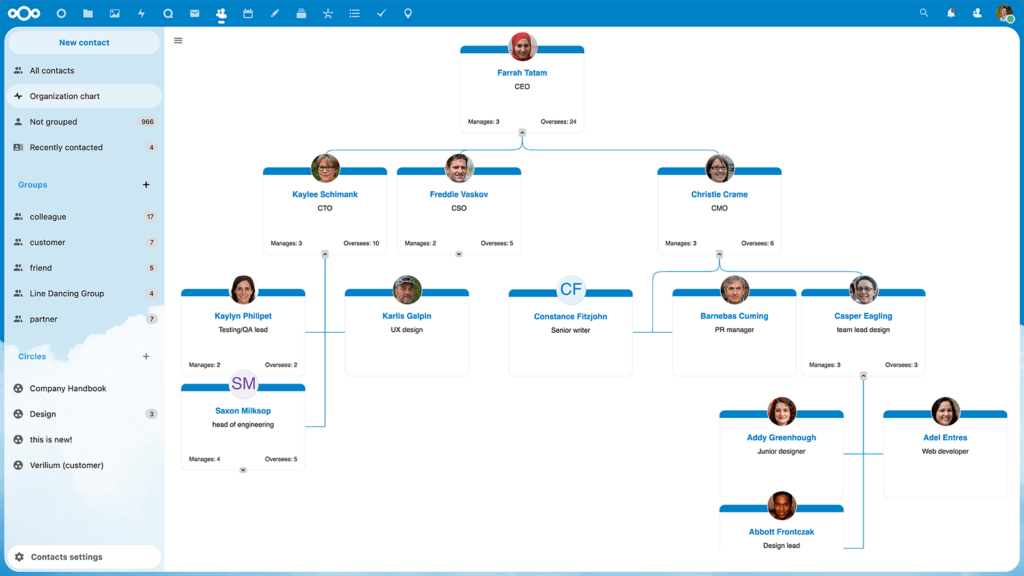
Contacts
The Contacts app introduces an organisational chart view. The organisation chart is built automatically from the “manager” property in the address book and shows user name, avatar and job title, plus the reporting organization. The view supports zoom, pan and going back to the view of an individual person by clicking the user avatar.
Performance & Security
Over 30 improvements to the Nextcloud core were made to upscale performance.
Most notably, the load of some operations was reduced by 90% or more, adding up to a 20% faster propfind, one of the most common operations. Users will certainly notice that application loading time was reduced by 30%.

With growing concerns about the energy usage of data centres, improving the performance of Nextcloud servers has been a key concern for us. This release once again cuts database load and improves page load by 25-30%.
— Jos Poortvliet, Director Marketing at Nextcloud
Security is incredibly important for Nextcloud users. Without security, you cannot have privacy or compliance! This release comes with improvements to our server-side and end-to-end encryption technologies.
- Server-side encryption reduced data usage by 33% and introduces support for S3 primary storage and group folders.
- The end-to-end encryption performance impact was reduced by 75% and key management for users was introduced in the user settings.
- System administrators can now configure which users and clients are able to use end-to-end encryption.
With this release also come major improvements in the mobile and desktop clients, bringing Nextcloud Dashboard widgets to mobile devices.
This means Android and iOS users can now add any number of Nextcloud Dashboard widgets to their phone screen, for example:
- Recently updated status
- Recently changed or updated files
- Recent chat messages, emails, notes, and more!
Android also introduces a new image gallery view, while iOS brings unified search, support for file locking, a new PDF viewer and Files view, updated share view and more. The Windows client is introducing thumbnails for virtual files in Windows next to a host of smaller improvements.
With the aim of improving interoperability with other platforms, Nextcloud works closely with other companies in the collaboration space. This release highlights deeper integrations with:
- Zimbra → Zimbra chat and email integrated with Nextcloud
- Cisco Webex → View and edit documents collaboratively while working on Webex
- NUITEQ Stage → Use a whiteboard for better collaboration during a video call
- OpenProject → An array of options like linking files and folders with work packages in OpenProject
- Google Drive → Import your Google calendars, contacts, photos and files into Nextcloud
- Microsoft OneDrive → Automatically import your OneDrive files into Nextcloud
Plus, with several other integration projects in progress.

Nextcloud is used in a wide range of environments, creating a need for interoperability with other software. The open source strategy of Nextcloud uniquely positions it to deliver on those needs and offer integration with solutions from other vendors.
— Daphne Muller, Manager alliances, ecosystem & support at Nextcloud
Intelligence & Beyond
Computers are like bicycles to the mind, as quoted by Steve Jobs in 1990. They drive a new kind of efficiency that are capable of providing for our instant needs at any occasion and time. For example, if we want to find all the photos with our friend in it, our wish is the computers command. The image recognition feature in Photos does this now, integrating with universal search. Type car and pictures of cars will appear – if you have any. Our AI is also used in the Music app, recognizing the genre of the music that plays.
Other features were there for a while – recommended files on top of the files app, recommended people to share with, based on whom you share with often. And of course our neural network powered suspicious login detection, now a default feature of Nextcloud Hub 3.
In this latest release, Nextcloud works on this notion by creating and further enhancing features that will make your productivity skyrocket.
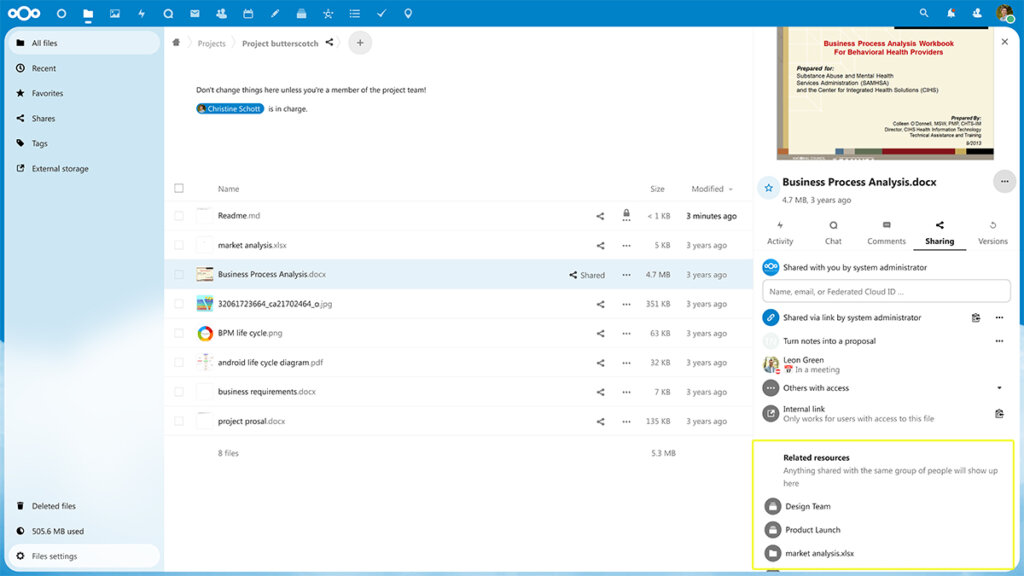
Look at the side bar in this document. You’ll now see a whole new section of “related resources.” Having this document open will give you quick flexibility to jump to other resources that enable you to get your work done more efficiently.
At Nextcloud, we are constantly searching for new ways to make your collaboration even more intuitive. We hope that Related Resources will bring more context to your work and help you be more efficient!
Now let’s change the world
Nextcloud Hub 3 is our biggest step forward. A huge thank you to our community for collaborating with us to create the best on-premises collaboration platform in the world!. Without you, our user experience would suffer. For all our consumers, the companies, government and public organizations, schools and universities that aspire to progress, thank you for trusting Nextcloud as your collaboration platform. We hope you enjoy all this new release has to offer.
Upgrade now
Get Nextcloud Hub 3This release is available as a release candidate and many of the most popular apps on our app store have been updated by their app authors in the past weeks.
The final release is expected in a few weeks time.
Following our incremental release model, the weeks after the final release, the Nextcloud developers will enable the updater to offer Nextcloud Hub 3 to a steadily increasing percentage of the installed server base.
Users can join the testing right away by enabling the ‘beta’ channel in the updater and reloading the page or manually executing the upgrade steps. Nextcloud will tell you if your installed apps have newer versions available, and alternatively, you can also force enable apps that have not yet been tested and released by their author for the latest Nextcloud version. Typically, apps will work with occasionally minor functional limitations.