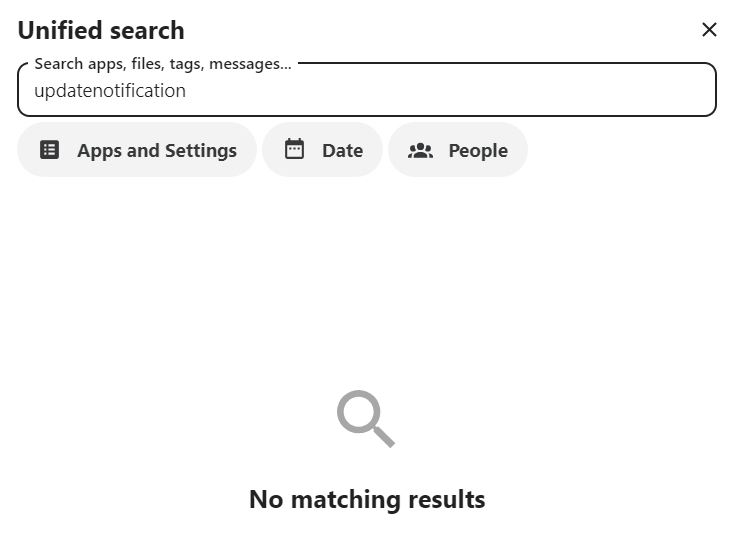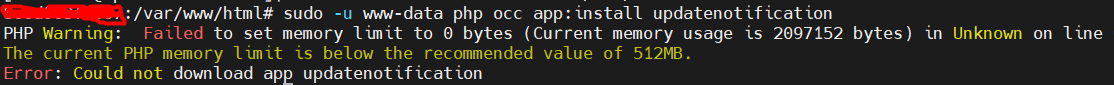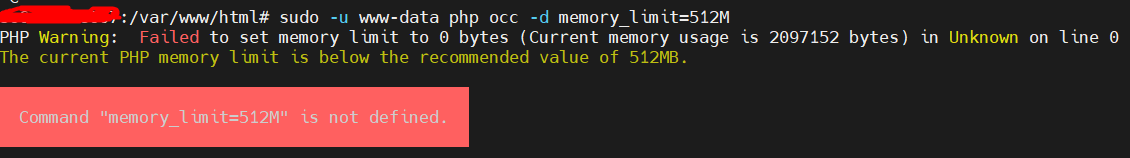Hi Guys, I trust you are doing well, We can see when nextcloud send it next version update all the user of nextcloud are getting nextcloud update notification but we want just admin will get the nextcloud notification.
Thanks.
Is it the constant notification? (The one that doesn’t go away / comes back a second later).
If so, you may have triggered the old fallback code. That happens when the updatenotification app has been disabled. Is that app enabled or disabled currently?
Hi @jtr We have nextcloud version 28.0.5 We don’t have “updatenotification” app in the app section.
It’s a default app. Sounds like you perhaps disabled it at some point.
Enable it. By default only accounts in the admin group will be notified.
Hi @jtr this is the search result of my nextcloud app interface we don’t have any app with the name of updatenotification
Just search for “update” or “update notification”.
The updatenotification (without the space) is just the internal id of the app. Unified search doesn’t check for that.
I have checked with both “update” and without space but didn’t get this app?
Is there any variable or need to make the changes into config,php file to get in the app?
Are you sure it’s not showing behind the search box (to the left)? The app search is a little odd right now since it doesn’t show in the Unified Search box directly (at least in v28).
Alternatively, can you provide the output of occ app:list?
You can also install the app via occ if you like:
occ app:install updatenotification
We checked We don’t have “updatenotification” or “update notification” app in the app list, also we tried to install the “updatenotification” app with shared command we got an error which we shared below
Hi @zdv yes, We have applied this before this will disable notification to users including admin, we want just admin will get the update notification.
-
The memory error indicates your command line PHP environment isn’t setup properly. You may be able to get around it temporarily by adding
-d memory_limit=512Mright afterphp. -
When you were searching for the app in the web UI, were you looking behind / next the search box for matching apps? The “No marching results” is a bit misleading since the search occurs on the page behind the app search window.
Hi @jtr Thank you for pointing out related to PHP actually we are also looking into it but we didn’t find php.ini in nextcloud container. and the command you have shared isn’t working as well.
We have checked it from matching app, and we have gone through all the apps as well but didn’t find updatenotification app, I think we have to enable from the configuration but don’t know how to do that.
The -d xxx must go immediately after php, but before occ.
If you’re using the Nextcloud micro-services Docker image, there is no need to adjust php.ini. You can pass the PHP_MEMORY_LIMIT environment variable: GitHub - nextcloud/docker: ⛴ Docker image of Nextcloud
We have checked it from matching app, and we have gone through all the apps as well but didn’t find updatenotification app, I think we have to enable from the configuration but don’t know how to do that.
Does it show up as a disabled app when you run occ app:list?
Perhaps try just enabling the app. It is a shipped app (i.e. it is part of the installation): occ app:enable updatenotification?
Hi @jtr Here you can see the result of occ app:list . You can see there is no app with the name of updatenotification
Enabled:
- activity: 2.20.0
- admin_audit: 1.18.0
- app_api: 2.6.0
- circles: 28.0.0
- cloud_federation_api: 1.11.0
- comments: 1.18.0
- contacts: 5.5.3
- contactsinteraction: 1.9.0
- dashboard: 7.8.0
- dav: 1.29.1
- federatedfilesharing: 1.18.0
- federation: 1.18.0
- files: 2.0.0
- files_antivirus: 5.5.3
- files_fulltextsearch: 28.0.0
- files_pdfviewer: 2.9.0
- files_reminders: 1.1.0
- files_sharing: 1.20.0
- files_trashbin: 1.18.0
- files_versions: 1.21.0
- firstrunwizard: 2.17.0
- fulltextsearch: 28.0.1
- fulltextsearch_elasticsearch: 28.0.3
- groupfolders: 16.0.6
- integration_giphy: 1.0.10
- integration_mattermost: 1.0.7
- integration_openproject: 2.6.3
- logreader: 2.13.0
- lookup_server_connector: 1.16.0
- mail: 3.6.0
- nextcloud-aio: 0.5.0
- nextcloud_announcements: 1.17.0
- notifications: 2.16.0
- notify_push: 0.6.12
- oauth2: 1.16.3
- onlyoffice: 9.2.0
- password_policy: 1.18.0
- privacy: 1.12.0
- provisioning_api: 1.18.0
- recommendations: 2.0.0
- related_resources: 1.3.0
- serverinfo: 1.18.0
- settings: 1.10.1
- sharebymail: 1.18.0
- snappymail: 2.36.1
- sociallogin: 5.6.4
- spreed: 18.0.8
- support: 1.11.1
- survey_client: 1.16.0
- systemtags: 1.18.0
- talk_matterbridge: 1.26.0
- tasks: 0.15.0
- text: 3.9.1
- theming: 2.3.0
- theming_customcss: 1.16.0
- timemanager: 0.3.14
- twofactor_backupcodes: 1.17.0
- twofactor_totp: 10.0.0-beta.2
- user_status: 1.8.1
- viewer: 2.2.0
- weather_status: 1.8.0
- workflowengine: 2.10.0
Disabled: - admin_notifications: 1.0.2 (installed 1.0.2)
- bruteforcesettings: 2.8.0
- calendar: 4.7.1 (installed 4.7.1)
- deck: 1.12.2 (installed 1.12.2)
- encryption: 2.16.0
- event_update_notification: 2.4.0 (installed 2.4.0)
- files_external: 1.20.0
- files_rightclick: 0.15.1 (installed 1.6.0)
- notes: 4.10.0 (installed 4.10.0)
- photos: 2.4.0 (installed 2.3.0)
- richdocuments: 8.3.7 (installed 8.3.7)
- suspicious_login: 6.0.0
- user_ldap: 1.19.0
- wopi: 3.5.11 (installed 3.5.11)
The -d xxx must go immediately after php, but before occ.
If you’re using the Nextcloud micro-services Docker image, there is no need to adjust php.ini. You can pass the PHP_MEMORY_LIMIT environment variable: GitHub - nextcloud/docker: ⛴ Docker image of Nextcloud
We are getting this error now
What installation method is this?
We used all-in-one master container and deployed the container with command lines and I have shared the link below.
https://github.com/nextcloud/all-in-one#nextcloud-all-in-one
Alright. Well next time please fill out the Support template when making a post for help – it’ll save yourself and the people trying to help you lots of time. ![]()