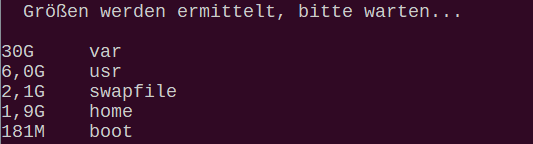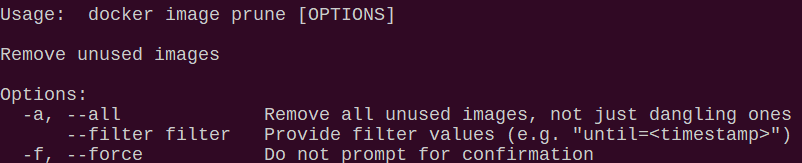Fortsetzung der Diskussion von "No disk space left on server" after updating to AIO 8.1.0:
Support intro
Sorry to hear you’re facing problems. 
The community help forum (help.nextcloud.com) is for home and non-enterprise users. Support is provided by other community members on a best effort / “as available” basis. All of those responding are volunteering their time to help you.
If you’re using Nextcloud in a business/critical setting, paid and SLA-based support services can be accessed via portal.nextcloud.com where Nextcloud engineers can help ensure your business keeps running smoothly.
Getting help
In order to help you as efficiently (and quickly!) as possible, please fill in as much of the below requested information as you can.
Before clicking submit: Please check if your query is already addressed via the following resources:
- Official documentation (searchable and regularly updated)
- How to topics and FAQs
- Forum search
(Utilizing these existing resources is typically faster. It also helps reduce the load on our generous volunteers while elevating the signal to noise ratio of the forums otherwise arising from the same queries being posted repeatedly).
Some or all of the below information will be requested if it isn’t supplied; for fastest response please provide as much as you can. ![]()
The Basics
- Nextcloud Server version (e.g., 29.x.x):
30.0.11
- Operating system and version (e.g., Ubuntu 24.04):
Ubuntu 22.04
- Web server and version (e.g, Apache 2.4.25):
whatever AiO uses
- Reverse proxy and version _(e.g. nginx 1.27.2)
whatever AiO uses
- PHP version (e.g, 8.3):
8.3.21
- Is this the first time you’ve seen this error? (Yes / No):
no
- When did this problem seem to first start?
some days ago after installing AiO 10.14.0 which was filling my logs with error messages
- Installation method (e.g. AlO, NCP, Bare Metal/Archive, etc.)
AiO
- Are you using CloudfIare, mod_security, or similar? (Yes / No)
whatever AiO uses
Summary of the issue you are facing:
Disk ran almost full after update to AiO 10.14.0 because of tons of errormessages.
I can’t find how to delete them from the container… All commands I used where unknown.
Plus I once installed some major AI-files… I am afraid they are still present on the disk, even after uninstalling those Apps again.
Log entries
I just see this… maybe it’s a passwordsproblem?
[cron] Warnung: Used memory grew by more than 50 MB when executing job OCA\Passwords\Cron\CheckPasswordsJob (id: 132, arguments: null): 102.4 MB (before: 50.6 MB)
von ? von -- um 02.06.2025, 12:38:21
Dateisystem Größe Benutzt Verf. Verw% Eingehängt auf
tmpfs 794M 2,4M 792M 1% /run
/dev/mapper/vgubuntu-root 94G 85G 4,3G 96% /
tmpfs 3,9G 0 3,9G 0% /dev/shm
tmpfs 5,0M 0 5,0M 0% /run/lock
efivarfs 256K 77K 174K 31% /sys/firmware/efi/efivars
/dev/sda1 511M 6,1M 505M 2% /boot/efi
//local.ip/Backups/Nextcloud 14T 6,5T 7,6T 47% /mnt/backup
tmpfs 794M 116K 794M 1% /run/user/1000
overlay 94G 85G 4,3G 96% /var/lib/docker/overlay2/d3a50dc867b3613cb0a99af7a97c7aaf1241e29b7ec430188b1d8cc561a44855/merged
overlay 94G 85G 4,3G 96% /var/lib/docker/overlay2/a67cd5bb7a2d02b6c0cb0f2bf3e6ed317f254134408e04144a3843dad7c740c0/merged
/dev/sr0 4,7G 4,7G 0 100% /media/wazno/Ubuntu 22.04.4 LTS amd64
/dev/sr1 48M 48M 0 100% /media/wazno/SYNOLOGY_VMMTOOL
overlay 94G 85G 4,3G 96% /var/lib/docker/overlay2/47b1666b960f477b2386b2543824f8fb81b066f429b167a97a870ca0b6d99016/merged
overlay 94G 85G 4,3G 96% /var/lib/docker/overlay2/71615212eb04aad3b0c22d194d5958364c531a2a879bdcf5ebf9aab92149542f/merged
overlay 94G 85G 4,3G 96% /var/lib/docker/overlay2/11b5bcddfc5c41d104983fe2c59bf1f7c4f070443e4fafa9bf09cf78b879d5ff/merged
overlay 94G 85G 4,3G 96% /var/lib/docker/overlay2/8c83cda069edf1e65d297d021ae80478600b84933daa34750530a7a821fffe73/merged
overlay 94G 85G 4,3G 96% /var/lib/docker/overlay2/230ae9f58565a6fa8678129883cf75d5ad79680704d03d0a22fdd8e25ba7a1aa/merged
overlay 94G 85G 4,3G 96% /var/lib/docker/overlay2/90d92a31b577ee85a3dc3c32ab3a73115e7d3cf48d866b6f484930d3365a728d/merged
overlay 94G 85G 4,3G 96% /var/lib/docker/overlay2/dfd6ebf8579e364deb900c2d9825b41a5711038b1cd1586307668c3e3935fba7/merged
overlay 94G 85G 4,3G 96% /var/lib/docker/overlay2/36e6bb681c7aa11e73f6c2a2858ba722bc7133842acff1e9fb26607638d79e73/merged
tmpfs 794M 60K 794M 1% /run/user/1001