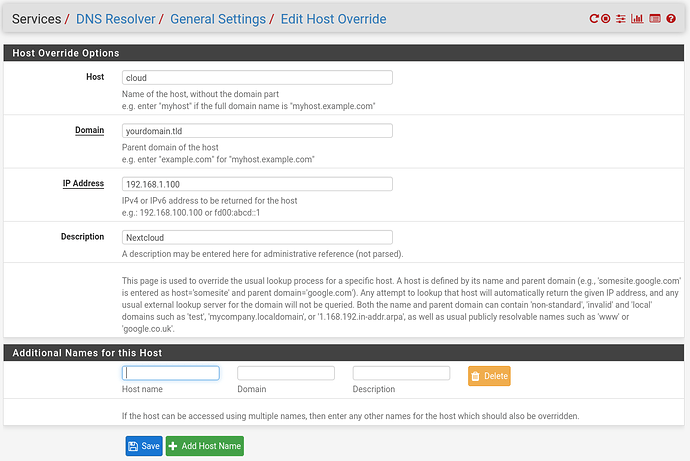Hello all!
I have successfully installed NextCloud on Ubuntu 20.04 with Apache (LAMP Stack) using the following links below:
I can successfully access my next cloud installation using the local IP Address that Ubuntu Server is hosted on (192.168.X.X) but am unable to access the domain that I am trying to push it to (cloud.xxxx.com) internal or external to my network. When I try to access using the domain that I have set up, I get a “Potential DNS Rebind attack detected” within PFSense… I have tried following the below link to bypass this PFSense Message and access my NextCloud but when I do Bypass this message I am taken to my router’s (PFSense) login screen.
https://docs.netgate.com/pfsense/en/latest/recipes/port-forwards-from-local-networks.html
I guess some more background information that could be useful. I have purchased the domain through Namecheap and using a DNS A Record to point “cloud” to my External IP address of my network. I have also opened up ports 80 and 443 to the local address of my Ubuntu Server with Nextcloud on it. I have also verified config.php for my NextCloud as well as the nextcloud.conf file to make sure they include my domain (cloud.xxxx.com)… At this point I feel I’m out of suggestions and anyone’s help would be extremely helpful!