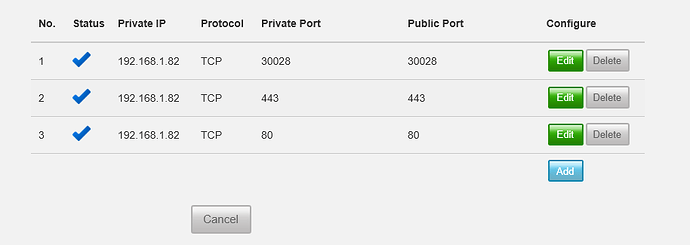Thank you for a quick response, below is the best information I can provide. Really appreciate someone having a look at this!!
Some or all of the below information will be requested if it isn’t supplied; for fastest response please provide as much as you can. 
The Basics
-
Nextcloud Server version : Nextcloud Hub 10 31.0.9
-
Operating system and version: Linux 6.6.44-production+truenas x86_64
-
Web server and version (e.g, Apache 2.4.25):
-
Reverse proxy and version _(e.g. nginx 1.27.2):
-
PHP version (e.g, 8.3):
-
Is this the first time you’ve seen this error? (Yes / No): Yes
-
When did this problem seem to first start? 1 month ago
-
Installation method (e.g. AIO, NCP, Bare Metal/Archive, etc.)
-
Are you using Cloudflare, mod_security, or similar? I am using cloudflare
Summary of the issue you are facing:
Untrusted Domain message even though my domain is trusted in the config.php file
Steps to replicate it (hint: details matter!):
-
I’ve tried added “https://” to my trust domains but that doesnt fix it.
-
I’ve tried removing the port at the end of the trusted domain (30028) but then when i try to launch nextcloud from Truenas it loops me back to the truenas login page
-
Not sure if this has anything to do with the “untrusted domain” message but with these current settings in the config.php file, when I try to access the webui through Truenas, it automatically adds https:// in front of 192.168.1.82:30028/ and when I try to remove the https:// in the URL the https:// continues to auto populate in front of my IP.
-
The information/questions in ‘The Basics” above that is bolded are things that I dont know how to get the information for. Please let me know if you require it and how to obtain it. Thanks!
Log entries
Nextcloud
Please provide the log entries from your Nextcloud log that are generated during the time of problem (via the Copy raw option from Administration settings->Logging screen or from your nextcloud.log located in your data directory). Feel free to use a pastebin/gist service if necessary.
No relevant logs
Web Browser
If the problem is related to the Web interface, open your browser inspector Console and Network tabs while refreshing (reloading) and reproducing the problem. Provide any relevant output/errors here that appear.
No relevant logs
Web server / Reverse Proxy
The output of your Apache/nginx/system log in /var/log/____:
No relevant logs
Configuration
Nextcloud
The output of occ config:list system or similar is best, but, if not possible, the contents of your config.php file from /path/to/nextcloud is fine (make sure to remove any identifiable information!):
<?php
$CONFIG = array (
'htaccess.RewriteBase' => '/',
'memcache.local' => '\\OC\\Memcache\\APCu',
'apps_paths' =>
array (
0 =>
array (
'path' => '/var/www/html/apps',
'url' => '/apps',
'writable' => false,
),
1 =>
array (
'path' => '/var/www/html/custom_apps',
'url' => '/custom_apps',
'writable' => true,
),
),
'memcache.distributed' => '\\OC\\Memcache\\Redis',
'memcache.locking' => '\\OC\\Memcache\\Redis',
'redis' =>
array (
'host' => 'redis',
'password' => 'REMOVED',
'port' => 6379,
),
'overwriteprotocol' => 'https',
'trusted_proxies' =>
array (
0 => '127.0.0.1',
1 => '192.168.0.0/16',
2 => '172.16.0.0/12',
3 => '10.0.0.0/8',
),
'upgrade.disable-web' => true,
'passwordsalt' => 'REMOVED',
'secret' => 'REMOVED',
'datadirectory' => '/var/www/html/data',
'dbtype' => 'pgsql',
'version' => '31.0.8.1',
'overwrite.cli.url' => 'https://localhost',
'dbname' => 'nextcloud',
'dbhost' => 'postgres:5432',
'dbport' => '',
'dbtableprefix' => 'oc_',
'dbuser' => 'oc_REMOVED',
'dbpassword' => 'REMOVED',
'installed' => true,
'instanceid' => 'REMOVED',
'trusted_domains' =>
array (
0 => '100.118.99.106:30028',
1 => '127.0.0.1',
2 => '192.168.1.82:30028',
3 => 'localhost',
4 => 'nextcloud',
5 => 'mydomain.mydomain.mydomain',
#### Apps
The output of `occ app:list` (if possible).
* activity: 4.0.0
* app_api: 5.0.2
* bruteforcesettings: 4.0.0
* circles: 31.0.0
* cloud_federation_api: 1.14.0
* comments: 1.21.0
* contactsinteraction: 1.12.0
* dashboard: 7.11.0
* dav: 1.33.0
* federatedfilesharing: 1.21.0
* federation: 1.21.0
* files: 2.3.1
* files_downloadlimit: 4.0.0
* files_pdfviewer: 4.0.0
* files_reminders: 1.4.0
* files_sharing: 1.23.1
* files_trashbin: 1.21.0
* files_versions: 1.24.0
* firstrunwizard: 4.0.0
* logreader: 4.0.0
* lookup_server_connector: 1.19.0
* nextcloud_announcements: 3.0.0
* notifications: 4.0.0
* oauth2: 1.19.1
* password_policy: 3.0.0
* photos: 4.0.0
* privacy: 3.0.0
* profile: 1.0.0
* provisioning_api: 1.21.0
* recommendations: 4.0.0
* related_resources: 2.0.0
* serverinfo: 3.0.0
* settings: 1.14.0
* sharebymail: 1.21.0
* support: 3.0.0
* survey_client: 3.0.0
* systemtags: 1.21.1
* text: 5.0.0
* theming: 2.6.1
* twofactor_backupcodes: 1.20.0
* updatenotification: 1.21.0
* user_status: 1.11.0
* viewer: 4.0.0
* weather_status: 1.11.0
* webhook_listeners: 1.2.0
* workflowengine: 2.13.0
Disabled:
* admin_audit: 1.21.0
* encryption: 2.19.0
* files_external: 1.23.0
* suspicious_login: 9.0.1
* twofactor_nextcloud_notification: 5.0.0
* twofactor_totp: 13.0.0-dev.0
* user_ldap: 1.22.0
### Tips for increasing the likelihood of a response
* Use the `preformatted text` formatting option in the editor for all log entries and configuration output.
* If screenshots are useful, feel free to include them.
* If possible, also include key error output in text form so it can be searched for.
* Try to edit log output only minimally (if at all) so that it can be ran through analyzers / formatters by those trying to help you.