Hello i’m getting this error after my installation and enabling ssl
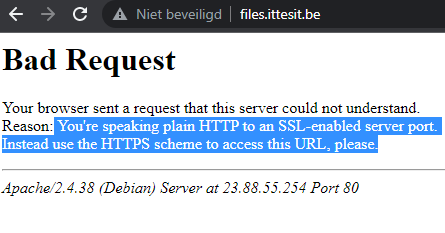
but if i use files.ittesit.be:80 than it works
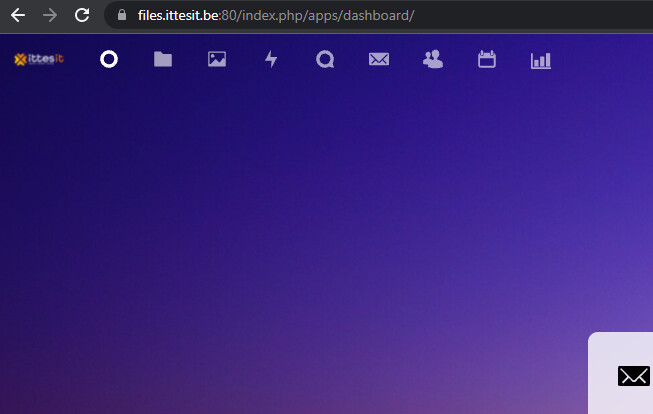
Can somebody help me please?
Hello i’m getting this error after my installation and enabling ssl
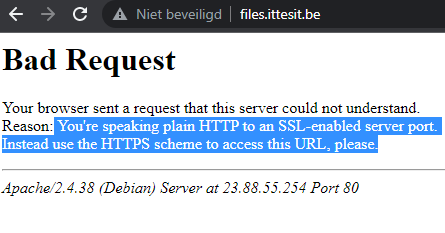
but if i use files.ittesit.be:80 than it works
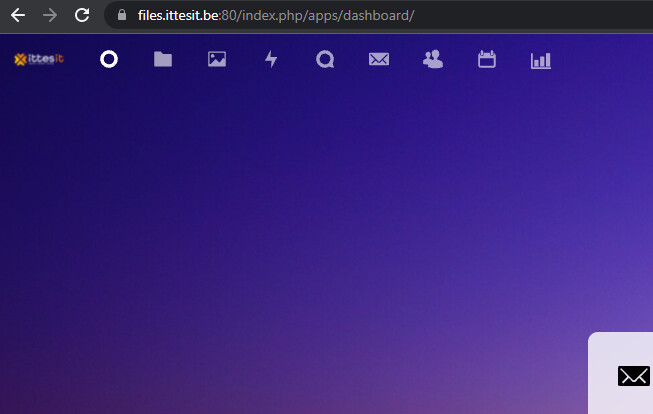
Can somebody help me please?
Your configuration is really bad.
On port 80 there is a TLS/SSL HTTPS webserver
Normally on port 80 is HTTP and on port 443 is HTTPS.
You must change it. Your configuration is not possible at all.
Sorry i can not test your website. Do you use Lets Encrypt certificate? If yes you must configure port 80 for HTTP (not HTTPS) and with e.g. certbot Lets Encrypt activate HTTPS on port 443 and redirct all requests HTTP 80 to HTTPS 443. If not you must configure Apache2 correct for port 80 and 443 manually.
Thank you for your answer, can you help me with apache2 config? i’m kinda new to apache.
Which configuration have you used?
Please compare with this and post differences or change it on your own. Please only modify Apache2- and Lets Encrypt parts. Make backups.
<VirtualHost *:80>
# The ServerName directive sets the request scheme, hostname and port that
# the server uses to identify itself. This is used when creating
# redirection URLs. In the context of virtual hosts, the ServerName
# specifies what hostname must appear in the request's Host: header to
# match this virtual host. For the default virtual host (this file) this
# value is not decisive as it is used as a last resort host regardless.
# However, you must set it for any further virtual host explicitly.
ServerName 23.88.55.254
ServerAdmin webmaster@localhost
DocumentRoot /var/www/nextcloud
SSLEngine on
SSLCertificateFile /root/star_ittesit_be.crt
SSLCertificateKeyFile /root/key.key
SSLCertificateChainFile /root/Sectigo_RSA_Domain_Validation_Secure_Server_CA.crt
# Available loglevels: trace8, ..., trace1, debug, info, notice, warn,
# error, crit, alert, emerg.
# It is also possible to configure the loglevel for particular
# modules, e.g.
#LogLevel info ssl:warn
ErrorLog ${APACHE_LOG_DIR}/error.log
CustomLog ${APACHE_LOG_DIR}/access.log combined
# For most configuration files from conf-available/, which are
# enabled or disabled at a global level, it is possible to
# include a line for only one particular virtual host. For example the
# following line enables the CGI configuration for this host only
# after it has been globally disabled with "a2disconf".
#Include conf-available/serve-cgi-bin.conf
</VirtualHost>
# vim: syntax=apache ts=4 sw=4 sts=4 sr noet
Here is my config
Your config is missing a lot…
Your VirtualHost is listening on port 80 instead of 443 as @devnull already explained
The ServerName directive cannot be an IP address if you want to use a signed ssl certificate. It has to be a valid fully qualified domain name that matches the certificate you are using.
It misses all the specific directives Nextcloud needs to work properly… https://docs.nextcloud.com/server/latest/admin_manual/installation/source_installation.html#apache-web-server-configuration
Your config should look something like that…
<VirtualHost *:80>
ServerName files.ittesit.be
Redirect permanent / https://files.ittesit.be/
</VirtualHost>
<VirtualHost *:443>
ServerName files.ittesit.be
DocumentRoot /var/www/nextcloud/
<Directory /var/www/nextcloud/>
Require all granted
AllowOverride All
Options FollowSymLinks MultiViews
<IfModule mod_dav.c>
Dav off
</IfModule>
</Directory>
SSLEngine on
SSLCertificateFile /root/star_ittesit_be.crt
SSLCertificateKeyFile /root/key.key
SSLCertificateChainFile /root/Sectigo_RSA_Domain_Validation_Secure_Server_CA.crt
ErrorLog ${APACHE_LOG_DIR}/error.log
CustomLog ${APACHE_LOG_DIR}/access.log combined
</VirtualHost>