Nextcloud SERVER version: Nextcloud Hub II (23.0.0)
Operating system and version: Debian 11 Stable
Apache or nginx version: Apache 2.4.52
PHP version : 7.24.25
Nextcloud CLIENT version: 3.4.1
OS: Windows 10 Pro 21H2 19044.1415
The issue you are facing:
1 - " Your web server is not properly set up to resolve “/.well-known/caldav”. " message in overview panel.
2 - Files in the Windows Eplorer keep having the arrows and sync pending message while the client says “All synced!” and “Last Sync was successful”
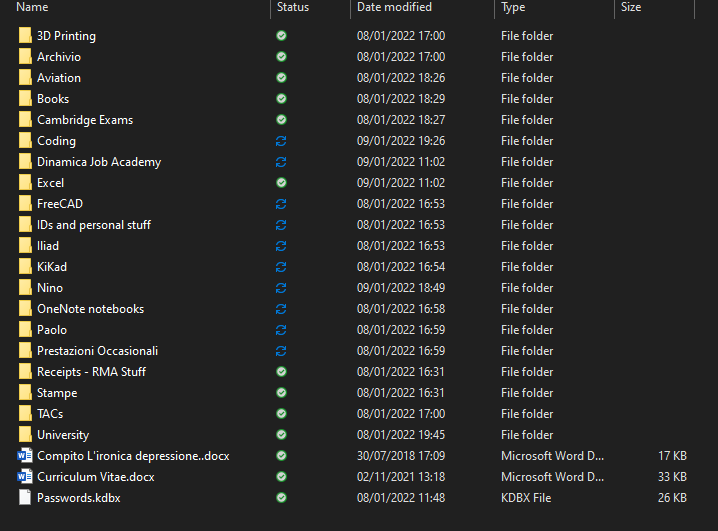
Steps to reproduce the issue:
1 Just open the client and connect
Is this the first time you’ve seen this error? Yes
The output of your Nextcloud log in Admin > Logging:
Log too long, using hastebin with json format.
https://www.toptal.com/developers/hastebin/mebuboxiyo.json
The output of your config.php file in /path/to/nextcloud (make sure you remove any identifiable information!):
<?php
$CONFIG = array (
'instanceid' => 'xxx',
'passwordsalt' => 'xxx',
'secret' => 'xxxxx',
'trusted_domains' =>
array (
0 => '192.168.200.104',
1 => 'xxxx.org',
),
'datadirectory' => '/home/raid1Disk/nextcloud/data',
'dbtype' => 'mysql',
'version' => '23.0.0.10',
'overwrite.cli.url' => 'https://192.168.200.104/nextcloud',
'dbname' => 'nextcloudDB',
'dbhost' => 'localhost',
'dbport' => '',
'dbtableprefix' => 'oc_',
'mysql.utf8mb4' => true,
'dbuser' => 'nextcloud',
'dbpassword' => 'xxxx',
'installed' => true,
'mail_from_address' => 'xxxx',
'mail_smtpmode' => 'smtp',
'mail_sendmailmode' => 'smtp',
'mail_domain' => 'hotmail.it',
'mail_smtpauthtype' => 'LOGIN',
'memcache.local' => '\\OC\\Memcache\\APCu',
);
The output of Apache error.log:
[Mon Jan 10 00:00:03.741606 2022] [ssl:warn] [pid 859] AH01906: localhost:443:0 server certificate is a CA certificate (BasicConstraints: CA == TRUE !?)
[Mon Jan 10 00:00:03.742292 2022] [ssl:warn] [pid 859] AH01909: localhost:443:0 server certificate does NOT include an ID which matches the server name
[Mon Jan 10 00:00:03.742393 2022] [mpm_prefork:notice] [pid 859] AH00163: Apache/2.4.52 (Debian) OpenSSL/1.1.1k configured -- resuming normal operations
[Mon Jan 10 00:00:03.742398 2022] [core:notice] [pid 859] AH00094: Command line: '/usr/sbin/apache2'
[Mon Jan 10 12:59:06.662373 2022] [access_compat:error] [pid 12537] [client 79.49.3.55:49841] AH01797: client denied by server configuration: /home/raid1Disk/nextcloud/data/.ocdata
[Mon Jan 10 13:00:18.872382 2022] [mpm_prefork:notice] [pid 859] AH00170: caught SIGWINCH, shutting down gracefully
[Mon Jan 10 13:01:06.877436 2022] [ssl:warn] [pid 809] AH01906: localhost:443:0 server certificate is a CA certificate (BasicConstraints: CA == TRUE !?)
[Mon Jan 10 13:01:06.889498 2022] [ssl:warn] [pid 809] AH01909: localhost:443:0 server certificate does NOT include an ID which matches the server name
[Mon Jan 10 13:01:12.893608 2022] [ssl:warn] [pid 950] AH01906: localhost:443:0 server certificate is a CA certificate (BasicConstraints: CA == TRUE !?)
[Mon Jan 10 13:01:12.893628 2022] [ssl:warn] [pid 950] AH01909: localhost:443:0 server certificate does NOT include an ID which matches the server name
[Mon Jan 10 13:01:12.897189 2022] [mpm_prefork:notice] [pid 950] AH00163: Apache/2.4.52 (Debian) OpenSSL/1.1.1k configured -- resuming normal operations
[Mon Jan 10 13:01:12.897214 2022] [core:notice] [pid 950] AH00094: Command line: '/usr/sbin/apache2'
[Mon Jan 10 13:02:35.512214 2022] [access_compat:error] [pid 1855] [client 79.49.3.55:49951] AH01797: client denied by server configuration: /home/raid1Disk/nextcloud/data/.ocdata
[Mon Jan 10 13:26:27.559678 2022] [mpm_prefork:notice] [pid 950] AH00170: caught SIGWINCH, shutting down gracefully
[Mon Jan 10 13:27:16.047037 2022] [ssl:warn] [pid 802] AH01906: localhost:443:0 server certificate is a CA certificate (BasicConstraints: CA == TRUE !?)
[Mon Jan 10 13:27:16.059267 2022] [ssl:warn] [pid 802] AH01909: localhost:443:0 server certificate does NOT include an ID which matches the server name
[Mon Jan 10 13:27:21.648022 2022] [ssl:warn] [pid 954] AH01906: localhost:443:0 server certificate is a CA certificate (BasicConstraints: CA == TRUE !?)
[Mon Jan 10 13:27:21.648050 2022] [ssl:warn] [pid 954] AH01909: localhost:443:0 server certificate does NOT include an ID which matches the server name
[Mon Jan 10 13:27:21.652788 2022] [mpm_prefork:notice] [pid 954] AH00163: Apache/2.4.52 (Debian) OpenSSL/1.1.1k configured -- resuming normal operations
[Mon Jan 10 13:27:21.652813 2022] [core:notice] [pid 954] AH00094: Command line: '/usr/sbin/apache2'
[Mon Jan 10 13:50:04.497039 2022] [access_compat:error] [pid 2615] [client 79.49.3.55:55934] AH01797: client denied by server configuration: /home/raid1Disk/nextcloud/data/.ocdata
.htaccess file below