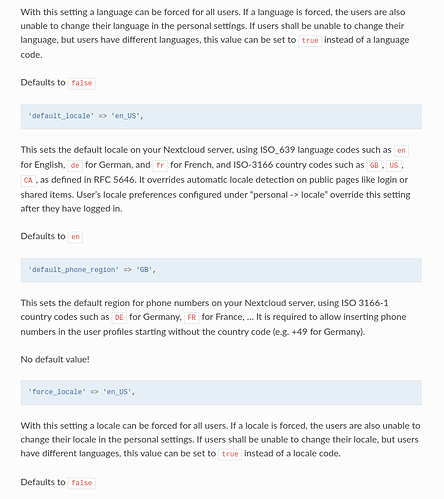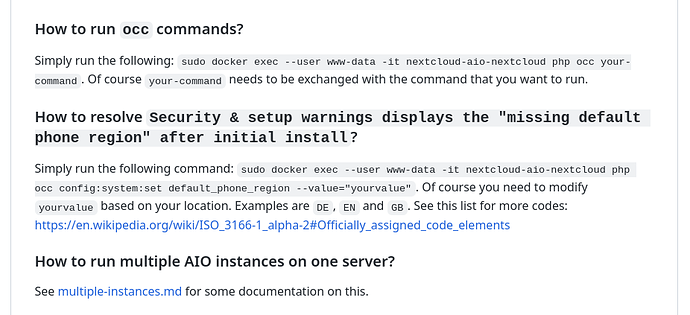Server configuration detail
Home Server:
Bare Metal, 8-core, 16gb, 30Terabyte Spinning Rust
Operating system: Linux 5.15.0-57-generic #63-Ubuntu SMP Thu Nov 24 13:43:17 UTC 2022 x86_64
Webserver: Apache/2.4.54 (Debian) (fpm-fcgi)
Database: pgsql PostgreSQL 14.6 on x86_64-pc-linux-musl, compiled by gcc (Alpine 12.2.1_git20220924-r4) 12.2.1 20220924, 64-bit
PHP version: 8.0.26
Modules loaded: Core, date, libxml, openssl, pcre, sqlite3, zlib, ctype, curl, dom, fileinfo, filter, ftp, hash, iconv, json, mbstring, SPL, PDO, pdo_sqlite, bz2, posix, readline, Reflection, session, SimpleXML, standard, tokenizer, xml, xmlreader, xmlwriter, mysqlnd, cgi-fcgi, apcu, bcmath, Phar, exif, gd, gmp, imagick, imap, intl, ldap, memcached, pcntl, pdo_pgsql, redis, smbclient, sodium, zip, libsmbclient, Zend OPcache
I have looked all around to find a fix for this but i can not … all older versions or not DOCKER Versions. And non for the newest versions. I know thjat it does not mean a lot but i would like to see if there is something i ca do to Fix the error
Thanks John G