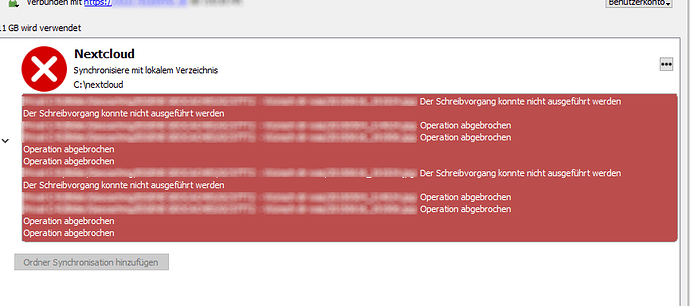I have the same problem ![]()
What is in the log files?
Several times the entry
{"reqId":"XWmFyFeMMBVWCl6CTa9l","level":3,"time":"2018-07-20T18:06:47+00:00","remoteAddr":"****","user":"****","app":"no app in context","method":"PUT","url":"\/remote.php\/webdav\/****","message":"Could not find mount point, can't keep encryption keys","userAgent":"Mozilla\/5.0 (Windows NT 10.0; Win64; x64) AppleWebKit\/537.36 (KHTML, like Gecko) Chrome\/67.0.3396.99 Safari\/537.36","version":"13.0.4.0"}
Do you use external storage? Or an old setup migrated from owncloud?
It’s strange that the mount point can’t be found (it looks like in the database), did you change the tables manually? Does it work via the web-interface (try also to read or write a file)?
Hi,
Ist don’t use external storages. My storage Filder ist placed in /opt/. Maybe the migration from owncloud could be a problem. But this was at the time when nextcloud forked. Ist would never change the database manually 
Via web interface it sometimes happens that files are double placed in the folder after upload. However this can happen … But i had no time to check this at file system.
That shouldn’t be a problem…
That does not sound normal. Check if that happens for specific folder etc, perhaps in your filecache table there are different storage-ids, check if they exist in the storage-table. Also check out the occ command which provides a few repair commands:
files:cleanup
maintenance:repair
(Using the occ command — Nextcloud 13 Administration Manual 13 documentation)
Don’t forget to make a backup before.
I checked it at file system, there are - as expected - only unique files, so I think that the error is located in filecache table as you wrote.
I use group folders 1.2.2 extension so that I don’t need to share everything with another users and had the encryption for user directory enabled. I read that this could be a problem so I disabled the encryption but the error still exists.
I think, it’s a good idea to sync everything to local and cleanup the installation.
Edit: There is also a folder in a group folder which doesn’t exists at file system 
I did it with the following result:
***@***:/var/www/vhosts/***# sudo -u *** /opt/plesk/php/7.2/bin/php occ maintenance:repair
- Repair MySQL collation
- All tables already have the correct collation -> nothing to do
- Repair mime types
- Clean tags and favorites
- 0 tags of deleted users have been removed.
- 0 tags for delete files have been removed.
- 0 tag entries for deleted tags have been removed.
- 0 tags with no entries have been removed.
- Repair invalid shares
- Remove shares of a users root folder
- Move .step file of updater to backup location
- Add move avatar background job
- Repair step already executed
- Add preview cleanup background jobs
- Fix potential broken mount points
- No mounts updated
- Repair language codes
- Install new core bundle components
- Repair invalid paths in file cache
- Rename folder with user specific keys
- Add log rotate job
- Clear frontend caches
- Image cache cleared
- SCSS cache cleared
- JS cache cleared
- Add read permissions for existing announcements
0 [>---------------------------] - Fix component of birthday calendars
- 3 birthday calendars updated.
- Fix broken values of calendar objects
0 [>---------------------------] - Registering building of calendar search index as background job
- Repair step already executed
- Write default encryption module configuration to the database
- Fix the share type of guest shares when migrating from ownCloud
- Copy the share password into the dedicated column
- Update OAuth token expiration times
- Move theming files to AppData storage
- No theming logo image to migrate
- No theming background image to migrate
***@***:/var/www/vhosts/***# sudo -u *** /opt/plesk/php/7.2/bin/php occ files:cleanup
0 orphaned file cache entries deleted
In my opinion there is nothing worrying in the log