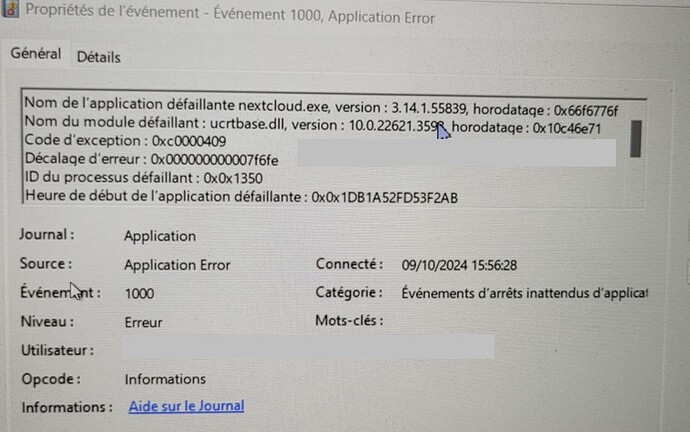Desktop version of nextcloud client (3.14.1.55839) crash whenever the sync starts. Checked the event log, it shows the crash was due to module ucrtbase.dll (10.0.22621.3593), error code 0xc0000409.
1 Like
tflidd
September 30, 2024, 6:38am
2
If you already checked the logs and have detailed information, you can directly contact the developers. I just found this crash report [Bug]: Nextcloud Client 3.14.0 Crashes with Virtual File support / vfs enabled · Issue #7194 · nextcloud/desktop · GitHub but it is on Linux, so yours seems to be different.
I just did some preliminary check from the event viewer, didn’t know what exactly caused the problem. But I suspect it was due to imcompatibility of the windows update (KB2267602, v 1.419.149.0 or 1.419.176.0).
tflidd
September 30, 2024, 6:59am
4
If you still have pending updates, or some were partially installed, it can help sometimes to restart the computer (in case you haven’t tried this old trick). I already have seen strange behavior.
Already tried all tricks including restart, reinstall etc. I believe that is some issue that happens persistently rather than occasionally.
I have the same problem with several clients.
Windows 11 23H2 and the latest Nextcloud client
Is there already a solution for this?
The following entry appears in the event log:
Name des fehlerhaften Moduls: ucrtbase.dll, Version: 10.0.19041.3636, Zeitstempel: 0x81cf5d89
Ausnahmecode: 0xc0000409
Fehleroffset: 0x000000000007286e
ID des fehlerhaften Prozesses: 0x6240
Startzeit der fehlerhaften Anwendung: 0x01db13e6640a5c1f
Pfad der fehlerhaften Anwendung: C:\Program Files\Nextcloud\nextcloud.exe
tflidd
October 1, 2024, 11:05am
7
If several people can reproduce, this should be reported to the but tracker:
I have created a bug report:
opened 10:36AM - 02 Oct 24 UTC
0. Needs triage
bug
### ⚠️ Before submitting, please verify the following: ⚠️
- [X] This is a **bug… **, not a question or a configuration issue.
- [X] This issue is **not** already reported on Github (I've searched it).
- [X] Nextcloud Server and Desktop Client are **up to date**. See [Server Maintenance and Release Schedule](https://github.com/nextcloud/server/wiki/Maintenance-and-Release-Schedule) and [Desktop Releases](https://nextcloud.com/install/#install-clients) for supported versions.
- [X] I agree to follow Nextcloud's [Code of Conduct](https://nextcloud.com/contribute/code-of-conduct/)
### Bug description
The Windows client regularly crashes during the first synchronization and does not start automatically afterwards.
This affects several of our clients but not all, regardless of whether Windows 10 22h2 or Windows 11 23h2.
See forum post:
https://help.nextcloud.com/t/windows-desktop-version-crash-when-sync/205224/3
The following message is in the Windows event log:
> ---
> Name der fehlerhaften Anwendung: nextcloud.exe, Version: 3.14.1.55839, Zeitstempel: 0x66f6776f
> Name des fehlerhaften Moduls: ucrtbase.dll, Version: 10.0.19041.3636, Zeitstempel: 0x81cf5d89
> Ausnahmecode: 0xc0000409
> Fehleroffset: 0x000000000007286e
> ID des fehlerhaften Prozesses: 0x6240
> Startzeit der fehlerhaften Anwendung: 0x01db13e6640a5c1f
> Pfad der fehlerhaften Anwendung: C:\Program Files\Nextcloud\nextcloud.exe
> ---
Here are the log files of the Nextcloud client and the event log:
[nextcloud_log.zip](https://github.com/user-attachments/files/17228063/nextcloud_log.zip)
### Steps to reproduce
1. install Nextcloud Client
2. connect Nextcloud Client with the Nextcloud
3. set up Nextcloud Sync with virtual files
4. wait until client crashes unnoticed
### Expected behavior
The Nextcloud client should display an error message in the event of a crash or restart automatically after a crash during sync
### Which files are affected by this bug
last Sync File in the log is: 20220314_Art der Vergabe - Verknüpfung.lnk
### Operating system
Windows
### Which version of the operating system you are running.
Windows 10 22H2 an Windows 11 23H2
### Package
Official Windows MSI
### Nextcloud Server version
29.0.5
### Nextcloud Desktop Client version
3.14.1
### Is this bug present after an update or on a fresh install?
Fresh desktop client install
### Are you using the Nextcloud Server Encryption module?
Encryption is Disabled
### Are you using an external user-backend?
- [ ] Default internal user-backend
- [ ] LDAP/ Active Directory
- [X] SSO - SAML
- [ ] Other
### Nextcloud Server logs
_No response_
### Additional info
_No response_
i get same problem in my desktop
Hello,
tflidd
October 10, 2024, 7:56am
11
They are already trying a fix:
opened 10:36AM - 02 Oct 24 UTC
bug
regression
4. to test
approved
crash
### ⚠️ Before submitting, please verify the following: ⚠️
- [X] This is a **bug… **, not a question or a configuration issue.
- [X] This issue is **not** already reported on Github (I've searched it).
- [X] Nextcloud Server and Desktop Client are **up to date**. See [Server Maintenance and Release Schedule](https://github.com/nextcloud/server/wiki/Maintenance-and-Release-Schedule) and [Desktop Releases](https://nextcloud.com/install/#install-clients) for supported versions.
- [X] I agree to follow Nextcloud's [Code of Conduct](https://nextcloud.com/contribute/code-of-conduct/)
### Bug description
The Windows client regularly crashes during the first synchronization and does not start automatically afterwards.
This affects several of our clients but not all, regardless of whether Windows 10 22h2 or Windows 11 23h2.
See forum post:
https://help.nextcloud.com/t/windows-desktop-version-crash-when-sync/205224/3
The following message is in the Windows event log:
> ---
> Name der fehlerhaften Anwendung: nextcloud.exe, Version: 3.14.1.55839, Zeitstempel: 0x66f6776f
> Name des fehlerhaften Moduls: ucrtbase.dll, Version: 10.0.19041.3636, Zeitstempel: 0x81cf5d89
> Ausnahmecode: 0xc0000409
> Fehleroffset: 0x000000000007286e
> ID des fehlerhaften Prozesses: 0x6240
> Startzeit der fehlerhaften Anwendung: 0x01db13e6640a5c1f
> Pfad der fehlerhaften Anwendung: C:\Program Files\Nextcloud\nextcloud.exe
> ---
Here are the log files of the Nextcloud client and the event log:
[nextcloud_log.zip](https://github.com/user-attachments/files/17228063/nextcloud_log.zip)
### Steps to reproduce
1. install Nextcloud Client
2. connect Nextcloud Client with the Nextcloud
3. set up Nextcloud Sync with virtual files
4. wait until client crashes unnoticed
### Expected behavior
The Nextcloud client should display an error message in the event of a crash or restart automatically after a crash during sync
### Which files are affected by this bug
last Sync File in the log is: 20220314_Art der Vergabe - Verknüpfung.lnk
### Operating system
Windows
### Which version of the operating system you are running.
Windows 10 22H2 an Windows 11 23H2
### Package
Official Windows MSI
### Nextcloud Server version
29.0.5
### Nextcloud Desktop Client version
3.14.1
### Is this bug present after an update or on a fresh install?
Fresh desktop client install
### Are you using the Nextcloud Server Encryption module?
Encryption is Disabled
### Are you using an external user-backend?
- [ ] Default internal user-backend
- [ ] LDAP/ Active Directory
- [X] SSO - SAML
- [ ] Other
### Nextcloud Server logs
_No response_
### Additional info
_No response_
Please follow up with feedback on the github topic directly.