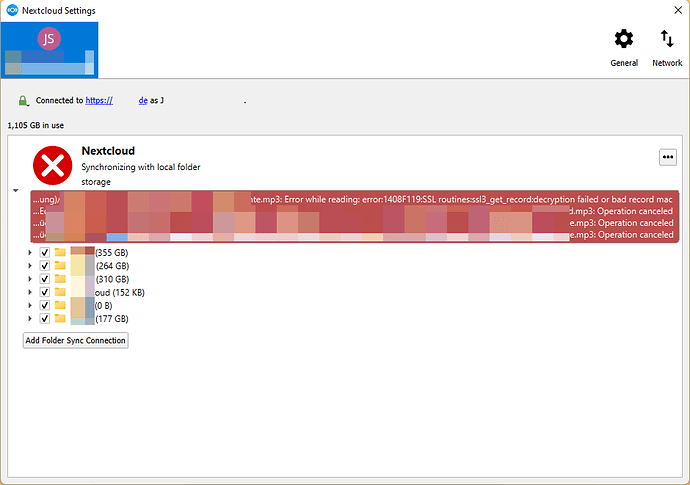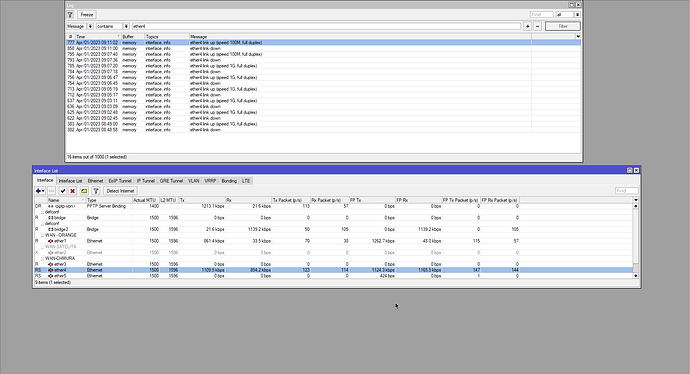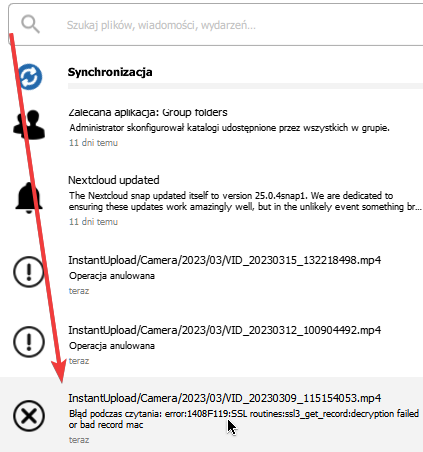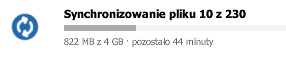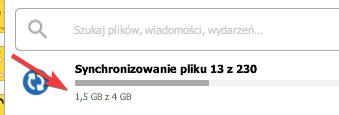Hi guys,
I freshly installed Nextcloud 24.0.4 with PHP 8.1 under Debian 11 with REDIS in a VM (8GB RAM) on Proxmox. One week ago I synced all files from my windows 11 laptop with the sync client to the (empty) nextcloud and it worked perfectly. No errors and super fast.
Yesterday I built my new windows 11 desktop PC and it is works really good except the nextcloud sync client. After downloading ~1GB of data, I get this error message:
Error while reading: error:1408F119:SSL routines:ssl3_get_record:decryption failed or bad record mac. When I force the sync again, it works for some more data but after 1 minute again the same error.
Downloading over the web interface works really good (100MB/s download and upload even for large files (5GB)). So I guess it is something about the client. But on my laptop and on my desktop is version 3.5.4 installed and it works on the laptop but not on the desktop ![]()
Right now the nextcloud server is not publically available, so I’m using snakeoil certificates (created by openssl req -x509 -nodes -days 365 -newkey rsa:4096 -keyout /etc/ssl/private/nginx-selfsigned.key -out /etc/ssl/certs/nginx-selfsigned.crt and edited the hosts file on my desktop pc and on the laptop. Again: In the webbrowser on both devices and on my laptop with the sync client everything works fine, but only in the sync client on the pc it doesn’t work.
I also reinstalled the sync client multiple times and deleted / the account but still, the problem exists.
/etc/nginx/conf.d/nextcloud.conf:
server {
listen 443 ssl http2;
listen [::]:443 ssl http2;
server_name mydomain.de;
ssl_certificate /etc/ssl/certs/nginx-selfsigned.crt;
ssl_certificate_key /etc/ssl/private/nginx-selfsigned.key;
ssl_trusted_certificate /etc/ssl/certs/ssl-cert-snakeoil.pem;
ssl_dhparam /etc/ssl/certs/dhparam.pem;
ssl_session_timeout 1d;
ssl_session_cache shared:SSL:50m;
ssl_session_tickets off;
ssl_protocols TLSv1.3;
ssl_ciphers EECDH+AESGCM:EDH+AESGCM;
ssl_ecdh_curve secp384r1;
…
ncadmin@nextcloud:~$ uname -a
Linux nextcloud 5.10.0-17-amd64 #1 SMP Debian 5.10.136-1 (2022-08-13) x86_64 GNU/Linux
ncadmin@nextcloud:~$ php -v
PHP 8.1.9 (cli) (built: Aug 15 2022 09:47:52) (NTS)
Copyright (c) The PHP Group
Zend Engine v4.1.9, Copyright (c) Zend Technologies
with Zend OPcache v8.1.9, Copyright (c), by Zend Technologies
Thank you for some ideas! ![]()
I now updated to 3.6.0 RC1 (released 3 days ago) and the problem still persists ![]()