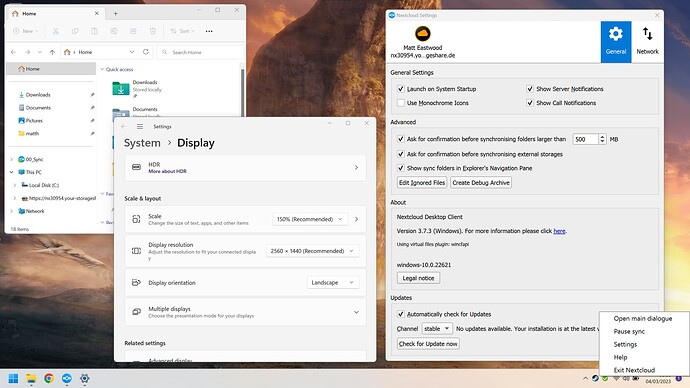Nextcloud client version: 3.7.3
Operating system and version: Windows 11 Home 64-bit
Apache or nginx version (eg, Apache 2.4.25): don’t know, managed Nextcloud at Hetzner
PHP version (eg, 7.4): don’t know, managed Nextcloud at Hetzner
The issue you are facing:
I have a 17" laptop with a 2560x1440 screen. To be able to read anything at all ;-), I set the screen scaling in Windows 11 to 150%. Now, my NC client has huge fonts, especially the context menu in the task bar. Any way to scale this down? On Linux Mint, I can control this with the QT5 configuration tool, but I haven’t found anything similar for Windows.
Is this the first time you’ve seen this error? (Y/N): Y
Steps to replicate it:
- Get a 2560x1440 screen
- Set screen scaling to 150% in Windows 11
- Run NC client
The output of your Nextcloud log in Admin > Logging:
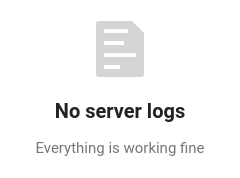
The output of your config.php file in /path/to/nextcloud (make sure you remove any identifiable information!): I don’t think I have access to this. It’s a managed Nextcloud at Hetzner.
The output of your Apache/nginx/system log in /var/log/____: I don’t think I have access to this. It’s a managed Nextcloud at Hetzner.
Output errors in nextcloud.log in /var/www/ or as admin user in top right menu, filtering for errors. Use a pastebin service if necessary. > I don’t think I have access to this. It’s a managed Nextcloud at Hetzner.