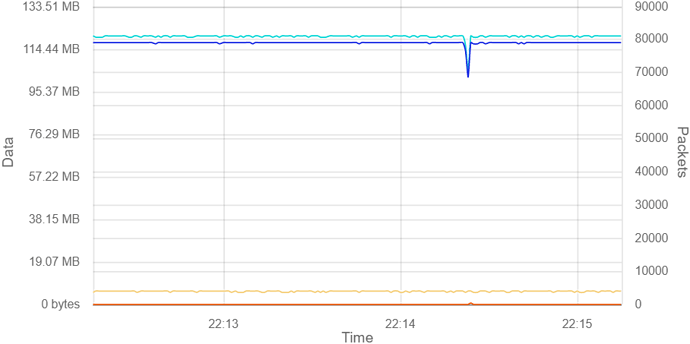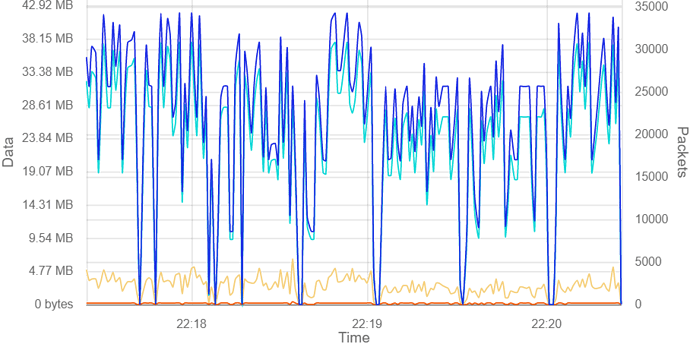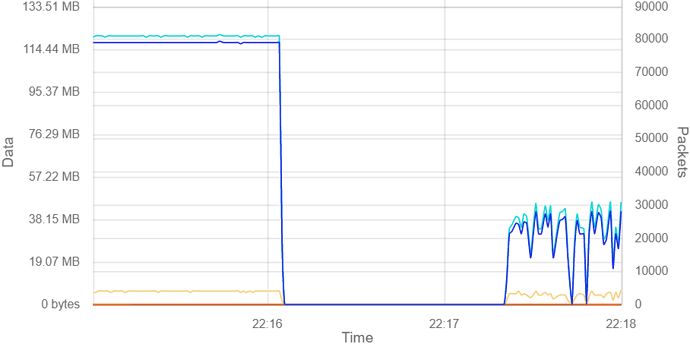Nextcloud version (eg, 10.0.2): 11
Operating system and version (eg, Ubuntu 16.04): Ubuntu 16.04
Apache or nginx version (eg, Apache 2.4.25): Apache 2.4.18
PHP version (eg, 5.6): PHP 7.0.3
Is this the first time you’ve seen this error and can you replicate it?: Yes
The issue you are facing:
I installed a fresh nextcloud instance, but up- and downloading is very slow. Hardware is Pentium dualcore, 2gb RAM and 2x500gb HDD.
The maximum upload I get (webdav plugin Total Commander) is about 800 kb/s. Also upload in Browser is comparable slow. It seems to be a problem with WebDav. The Reason I use Total Commander WebDav plugin is, that I can’t add webdav connection in windows 
Download is just fine, it’s about 150mb/s 
Can anyone suggest why i face this issue? Anything configured wrong?
Thanks in Advance
The output of your Nextcloud log in Admin > Logging:
Sabre\DAV\Exception\MethodNotAllowed: HTTP/1.1 405 The resource you tried to create already exists
/var/www/nextcloud/3rdparty/sabre/dav/lib/DAV/CorePlugin.php - line 590: Sabre\DAV\Server->createCollection(‘Photos/temp/200…’, Object(Sabre\DAV\MkCol))
[internal function] Sabre\DAV\CorePlugin->httpMkcol(Object(Sabre\HTTP\Request), Object(Sabre\HTTP\Response))
/var/www/nextcloud/3rdparty/sabre/event/lib/EventEmitterTrait.php - line 105: call_user_func_array(Array, Array)
/var/www/nextcloud/3rdparty/sabre/dav/lib/DAV/Server.php - line 479: Sabre\Event\EventEmitter->emit(‘method MKCOL’, Array)
/var/www/nextcloud/3rdparty/sabre/dav/lib/DAV/Server.php - line 254: Sabre\DAV\Server->invokeMethod(Object(Sabre\HTTP\Request), Object(Sabre\HTTP\Response))
/var/www/nextcloud/apps/dav/appinfo/v1/webdav.php - line 60: Sabre\DAV\Server->exec()
/var/www/nextcloud/remote.php - line 165: require_once(’/var/www/nextcl…’)
{main}
The output of your config.php file in /path/to/nextcloud (make sure you remove any identifiable information!):