- Nextcloud Server version (e.g., 29.x.x):
- 30.0.2
- Operating system and version (e.g., Ubuntu 24.04):
- Ubuntu 24.04.1
- Web server and version (e.g, Apache 2.4.25):
- Apache/2.4.58
- PHP version (e.g, 8.3):
- 8.3
- Is this the first time you’ve seen this error? (Yes / No):
- Yes
- When did this problem seem to first start?
- When triad to connect Whiteboard server with Nextcloud
- Installation method (e.g. AlO, NCP, Bare Metal/Archive, etc.)
- Docker Compose
- Are you using CloudfIare, mod_security, or similar? (Yes / No)
- No
Summary of the issue you are facing:
Can’t connect Whiteboard server with Nextcloud. Whiteboard server himself seams to work
Steps to replicate it (hint: details matter!):
- Install Whiteboard server Docker container by Docker Compose
- Configure reverse proxy in Apache
- Getting error when triad to configure connection in Nextcloud
docker-compose.yml
version: ‘3.7’
services:
nextcloud-whiteboard-server:
image: ghcr.io/nextcloud-releases/whiteboard:release
ports:
- 3002:3002
restart: always
environment:
- NEXTCLOUD_URL=https://chmura.topory.org
- JWT_SECRET_KEY=my_secret
VHost in Apache
<IfModule mod_ssl.c>
<VirtualHost *:443>
Protocols h2 h2c http/1.1
H2Direct on
ServerAdmin hunter@topory.org
ServerName chmura.topory.org
ServerAlias *.chmura.topory.org
ProxyPass /whiteboard http://localhost:3002/ upgrade=websocket
DocumentRoot /var/www/chmura.topory.org
ErrorLog ${APACHE_LOG_DIR}/error.log
CustomLog ${APACHE_LOG_DIR}/access.log combined
Include /etc/letsencrypt/options-ssl-apache.conf
SSLCertificateFile /etc/letsencrypt/live/chmura.topory.org/fullchain.pem
SSLCertificateKeyFile /etc/letsencrypt/live/chmura.topory.org/privkey.pem
</VirtualHost>
</IfModule>
In browser looks fine
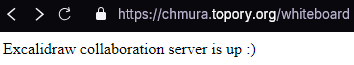
In Nextcloud allways have an error

Error log from Apache
[Sun Dec 22 02:04:20.065634 2024] [proxy_http:error] [pid 41172] (20014)Internal error (specific information not available): [client 46.205.207.116:62297] AH01102: error reading status line from remote server localhost:3002
[Sun Dec 22 02:04:20.065774 2024] [proxy:error] [pid 41172] [client 46.205.207.116:62297] AH00898: Error reading from remote server returned by /whiteboard/socket.io/