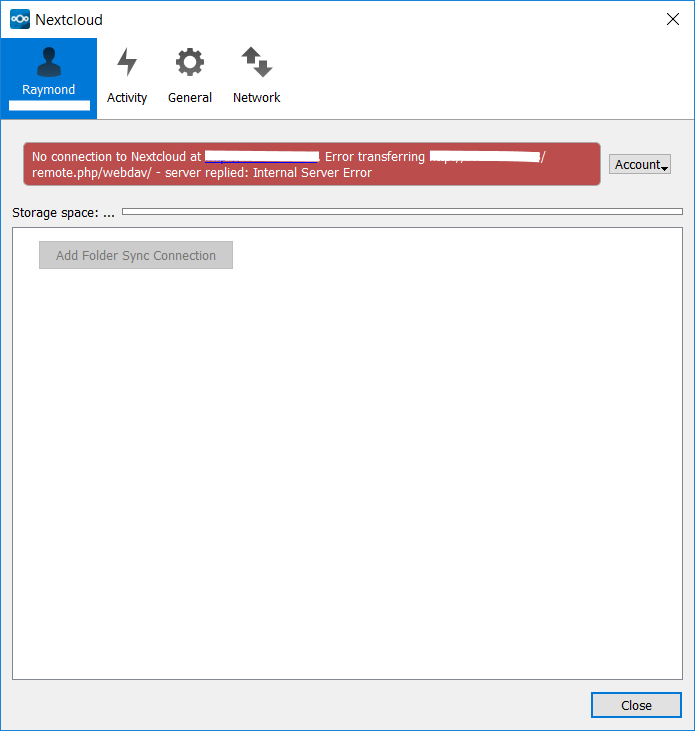Before I want to try anything:
can someone tell me the best way to backup the current state/database?
Since the only way I know is through mysql, but that one is not starting up.
Sorry to post another post, but I just noticed the desktop clients still works!
It can upload, update and download items?
This makes stuff even more weird.
So conclusion:
In the webbrowser after login I get a white page (saying http error 500)
In the android app it says server configuration error
On the desktop (windows 10) everything works, like nothing has changed
Who can help me???
---- Edit 19:25 ----
I tried to install on a new pc the desktop client with the same login as the other computers.
However, the login went fine (same as on webpage) but then, the sync doesn’t want to start with this message:
So for some reason the currently installed desktop client keeps working, while all new connections won’t start at all?
Tell us on what machines the desktop client and the nextcloud server are installed. My understanding is still, that a remote client connection cannot work, as long as the database not working. That is you primary problem.
To get a minimal backup of your database files, create a backup of /var/lib/mysql:
tar cfvz /var/lib/mysql mysql.tgz
This can be used to restore the current state. But it will not allow to make the database work again. To do this, follow the link I sent you.
I checked the working of the desktop clients on 2 machines.
A laptop and a desktop, which are both running on windows 10.
When I add a file in the folder on one of the machines, it automaticly gets to the other one (like it should).
So somehow it can upload and download??
Nextcloud is running on a standalone ubuntu (16.04LTS) server
With you link I didn’t manage any progress so far 
Are both clients configured to connect to the same server? Is that the Ubuntu server?
Yes, both clients are configured to the same (ubuntu server).