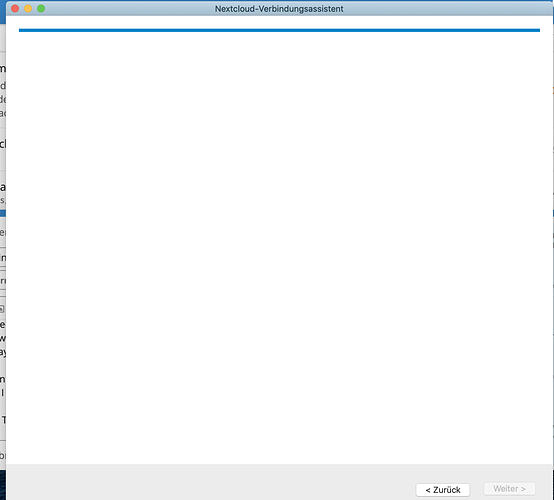After having entered the (correct) URL of the Nextcöoud Installation, the screen turns white. Then, for a few milliseconds, the login screen seems to appear but vanishes right after that, so that the window stays white and shows only a fully loaded blue status bar at the top - no way to enter any data.
The NC installation works fine with any other client, I just seem to have difficulties with this new MacBook Pro I received today.
Does anyone have an idea? Thanks in advance!
Test Nextcloud with a 60-minutes-test account.
https://try.nextcloud.com
Does it work with your new MacBook Pro.
Thant it is perhaps a nextcloud problem.
If not it is perhaps a MacBook problem (i.e. Javascript, wrong browser, …)
Yes, that seems to work, although it behaves a little differently - it opens a new tab on my browser.
With other browsers (Chrome and Firefox) you can use F12 and see the network connections. Can you test it? Perhaps you can see which files are loaded.
Perhaps there is a problem with the ssl certificate?
Can you access other files from the webserver?
Perhaps you can test the icon:
with nextcloud:
https://nextcloudserver.tld/index.php/apps/theming/icon
without nextcloud app:
https://nextcloudserver.tld/themes/example/core/img/logo.png
(sorry another picture, because the normal theme needs login because of .htaccess-redirect)