Where can I find the version of Nextcloud that I am currently using? My settings says it is 2.3.2-1, but I keep reading people are using much higher numbers.
2 Likes
mdw
January 15, 2019, 7:26pm
2
Hi, please note that this is the sub-forum of the passwords app for Nextcloud.
To answer your question: You can find the Nextcloud version in the administration area of your Nextcloud. To get there, open your Nextcloud Web-Interface or just click “Open Nextcloud in Browser” from the menu of the task bar icon of the synchronization app. Then navigate to settings and click on overview:
If your Nextcloud is using the latest version it should show 15.0.2. (This only works if you’re admin)
Alternatively you can go to https://scan.nextcloud.com and enter the url of your Nextcloud to see the version. Make sure to click the “trigger re-scan” button if the scan results are outdated.
From your version number i guess that you were looking in the settings of the Nextcloud Desktop app. this will only show you the version of the Desktop app, not the actual server application. The current version there should be 2.5.1.
5 Likes
I know this subject is misplaced, but this is the first page to come up on search engines.
1 Like
mdw
March 14, 2021, 9:34pm
4
See the URL i posted in my previous response.
1 Like
My bad, read it too fast!
@ loren41 https://cloud.server.tld/status.php
4 Likes
I tried using https://scan.nextcloud.com/ but it says im on version 19, but when I check the settings like in the video is says Im on 25, I did manually update to 25. Is it possible that the scan site is wrong?
You can reload the scan on the website.https://cloud.server.tld/status.php
Look also in config/config.php.
1 Like
@devnull , wim.nl.tab.digital/status.phpwim.nl.tab.digital/config/config.php404. Additionally, per the undermentioned, scan.nextcloud.com
opened 02:30PM - 05 Feb 25 UTC
bug
### Steps to reproduce
Create a task with the undermentioned title:
~~~Markdow… n
Read https://github.com/pbatard/rufus/issues/1617#issuecomment-691465833:~:text=Why%20are%20you%20assuming%20I,I%20will%20close%20this%20issue.
~~~
### Expected behavior
The fragment should not be stripped, and no tag should be created, much less applied to the created task.
### Actual behaviour
Tasks with URIs with fragments (`#`) in their titles:
1. Automatically add the fragment's content as a tag, and apply that tag to the task.
2. Strip the fragment from the URI.
In the previous example:
> ~~~Markdown
> Read https://github.com/pbatard/rufus/issues/1617#issuecomment-691465833:~:text=Why%20are%20you%20assuming%20I,I%20will%20close%20this%20issue.
> ~~~
...`#issuecomment-691465833:~:text=Why%20are%20you%20assuming%20I,I%20will%20close%20this%20issue` is created as a new tag, applied to the task, and the URI becomes merely `https://github.com/pbatard/rufus/issues/1617`.
### Tasks app version
I am unable to access this information.
### CalDAV-clients used
DAVx5 4.4.6:
> ~~~YAML
> versionName: 4.4.6-ose
> ~~~
[^10]
### Browser
Firefox Desktop Stable 134.0.2:
1. <details>
1. ~~~sh
#!/usr/bin/env sh
dnf5 --refresh provides firefox
~~~
1. <blockquote>
~~~YAML
Updating and loading repositories:
Fedora 41 - x86_64 - Updates 100% | 3.3 MiB/s | 28.7 MiB | 00m09s
RPM Fusion for Fedora 41 - Free tainted 100% | 61.7 KiB/s | 16.1 KiB | 00m00s
warpdotdev 100% | 11.9 KiB/s | 5.1 KiB | 00m00s
RPM Fusion for Fedora 41 - Nonfree - Updates 100% | 202.7 KiB/s | 113.3 KiB | 00m01s
RPM Fusion for Fedora 41 - Free 100% | 973.2 KiB/s | 645.2 KiB | 00m01s
RPM Fusion for Fedora 41 - Free - Updates 100% | 713.1 KiB/s | 195.4 KiB | 00m00s
ProtonVPN Fedora Beta repository 100% | 104.8 KiB/s | 31.9 KiB | 00m00s
Visual Studio Code 100% | 3.2 MiB/s | 6.1 MiB | 00m02s
google-chrome-canary 100% | 22.3 KiB/s | 8.1 KiB | 00m00s
RPM Fusion for Fedora 41 - Nonfree tainted 100% | 73.4 KiB/s | 18.6 KiB | 00m00s
Copr repo for Koi owned by birkch 100% | 8.4 KiB/s | 5.2 KiB | 00m01s
RPM Fusion for Fedora 41 - Nonfree 100% | 563.1 KiB/s | 335.0 KiB | 00m01s
Fedora 41 - x86_64 100% | 3.4 MiB/s | 62.0 MiB | 00m18s
Fedora 41 openh264 (From Cisco) - x86_64 100% | 7.9 KiB/s | 8.6 KiB | 00m01s
Repositories loaded.
firefox-134.0.2-1.fc41.x86_64 : Mozilla Firefox Web browser
Repo : @System
Matched From :
Provide : firefox = 134.0.2-1.fc41
firefox-134.0.2-1.fc41.x86_64 : Mozilla Firefox Web browser
Repo : updates
Matched From :
Provide : firefox = 134.0.2-1.fc41
firefox-131.0.2-1.fc41.x86_64 : Mozilla Firefox Web browser
Repo : fedora
Matched From :
Provide : firefox = 131.0.2-1.fc41
~~~
</blockquote>
</details>
1. 1. ~~~sh
#!/usr/bin/env sh
rpm -qa firefox
~~~
1. > ~~~CS
> firefox-134.0.2-1.fc41.x86_64
> ~~~
[^9]
1. 1. ~~~sh
#!/usr/bin/env sh
dnf --refresh info firefox-134.0.2-1.fc41.x86_64
~~~
1. <blockquote>
~~~YAML
Name : firefox
Epoch : 0
Version : 134.0.2
Release : 1.fc41
Architecture : x86_64
Installed size : 229.6 MiB
Source : firefox-134.0.2-1.fc41.src.rpm
From repository : @stored_transaction
URL : https://www.mozilla.org/firefox/
Vendor : Fedora Project
~~~
</blockquote>
### Client operating system
Fedora 41 KDE Spin:
1. ~~~sh
#!/usr/bin/env sh
cat /etc/os-release | grep -E CPE_NAME
~~~
1. > ~~~ini
> CPE_NAME="cpe:/o:fedoraproject:fedora:41"
> ~~~
[^8]
### Server operating system
I am unable to access this information.
### Web server
"Nginx" [^5]
### Database engine version
I am unable to access this information.
### PHP engine version
I am unable to access this information.
### Nextcloud version
"`28.0.12.2`" [^2] or "`29.0.11.1`" [^3]
### Updated from an older installed version or fresh install
Updated from an older version
### List of activated apps
I am not permitted to do so.
### Nextcloud configuration
> I am not permitted to do so.
### Web server error log
> I am not permitted to do so.
### Log file
> I am not permitted to do so.
### Browser log
<blockquote>
~~~log
14:28:55.151 Console was cleared. debugger eval code:1:9
14:28:55.151 undefined
14:28:57.226 This task did not have a proper uid. Setting a new one for
Object { jCal: (3) […], calendar: Proxy, vCalendar: {…}, subTasks: {}, conflict: false, vtodo: {…} }
store-BBMiux8F.chunk.mjs:502:1449
14:28:57.230 XHRPUT
https://wim.nl.tab.digital/remote.php/dav/calendars/rokejulianlockhart/3de72895-d345-4ac4-8eec-1418e857ba7e/E189E2C0-3D8D-485B-AA71-6BC26D216A4C.ics
[HTTP/2 201 185ms]
14:28:57.419 XHRPROPFIND
https://wim.nl.tab.digital/remote.php/dav/calendars/rokejulianlockhart/3de72895-d345-4ac4-8eec-1418e857ba7e/E189E2C0-3D8D-485B-AA71-6BC26D216A4C.ics
[HTTP/2 207 98ms]
14:29:53.181 Source map error: NetworkError when attempting to fetch resource.
Resource URL: moz-extension://5ea4cfc6-71d7-43e8-b834-d4a4b7707943/shopifyContent.js
Source Map URL: shopifyContent.js.map
14:30:30.913 XHRGET
https://wim.nl.tab.digital/ocs/v2.php/apps/notifications/api/v2/notifications
[HTTP/2 304 125ms]
14:31:01.150 XHRGET
https://wim.nl.tab.digital/ocs/v2.php/apps/notifications/api/v2/notifications
[HTTP/2 304 542ms]
~~~
</blockquote>
### Additional info
[^2]: [`scan.nextcloud.com/results/e251f480-ae2b-4298-a7c0-2eee1336012d`](https://scan.nextcloud.com/results/e251f480-ae2b-4298-a7c0-2eee1336012d#:~:text=Running%20Nextcloud-,28.0.12.2,-Latest%20patch%20level) [^7]
[^3]: [`wim.nl.tab.digital/status.php`](https://wim.nl.tab.digital/status.php#:~:text=29.0.11.1) [^4]
[^4]: [`help.nextcloud.com/t/what-version-of-nextcloud-am-i-using/45220/6`](https://help.nextcloud.com/t/what-version-of-nextcloud-am-i-using/45220/6?u=rokejulianlockhart#:~:text=https://cloud.server.tld-,/status.php,-4)
[^5]: [`wim.nl.tab.digital/config/config.php`](https://wim.nl.tab.digital/config/config.php#:~:text=404%20Not%20Found-,nginx)
[^6]: [`help.nextcloud.com/t/what-version-of-nextcloud-am-i-using/45220/10`](https://help.nextcloud.com/t/what-version-of-nextcloud-am-i-using/45220/10?u=rokejulianlockhart#:~:text=useful%20JSON%2C%20but-,https://wim.nl.tab.digital/config/config.php%20is%20404.,-%E2%80%8B)
[^7]: [`help.nextcloud.com/t/what-version-of-nextcloud-am-i-using/45220/2`](https://help.nextcloud.com/t/what-version-of-nextcloud-am-i-using/45220/2?u=rokejulianlockhart#:~:text=can%20go%20to-,https://scan.nextcloud.com,-and%20enter%20the)
[^8]: [`Fedora-Workstation-Live-x86_64-41-1.4.iso`](https://download.fedoraproject.org/pub/fedora/linux/releases/41/Workstation/x86_64/iso/Fedora-Workstation-Live-x86_64-41-1.4.iso)
[^9]: [`firefox-134.0.2-1.fc41.x86_64`](https://fedora.pkgs.org/41/fedora-updates-x86_64/firefox-134.0.2-1.fc41.x86_64.rpm.html#:~:text=Package%20filename-,firefox%2D134.0.2%2D1.fc41.x86_64.rpm,-Package%20name%20%09firefox)
[^10]: [`gitlab.com/fdroid/fdroiddata/-/blob/dfa23bb9dd2ccde0081be17d55042fb7786e0ce0/metadata/at.bitfire.davdroid.yml#L1971`](https://gitlab.com/fdroid/fdroiddata/-/blob/dfa23bb9dd2ccde0081be17d55042fb7786e0ce0/metadata/at.bitfire.davdroid.yml#L1971:~:text=%2D-,versionName:%204.4.6%2Dose,-versionCode:%20404060003)
You can not access config/config.php on external not from you owned Nextcloud. config/config.php is an internal php config file. The tipp is only for self hosted Nextclouds. Use only https://cloud.server.tld/status.php e.g. https://wim.nl.tab.digital/status.php to get the version information.
1 Like
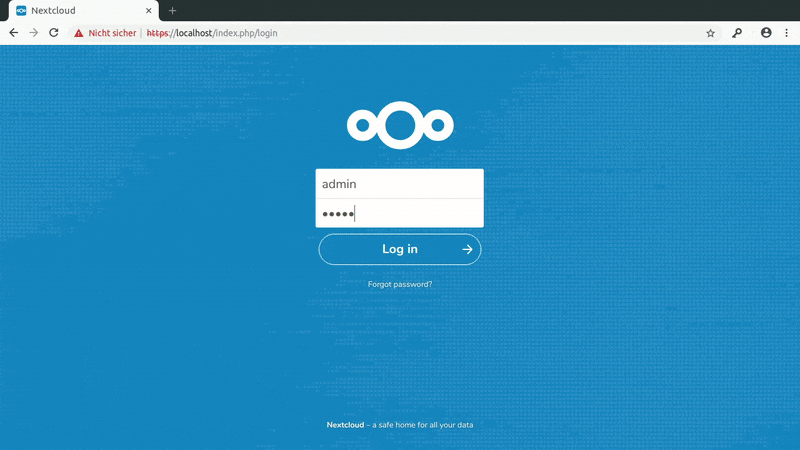

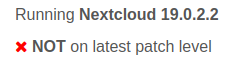
![]()