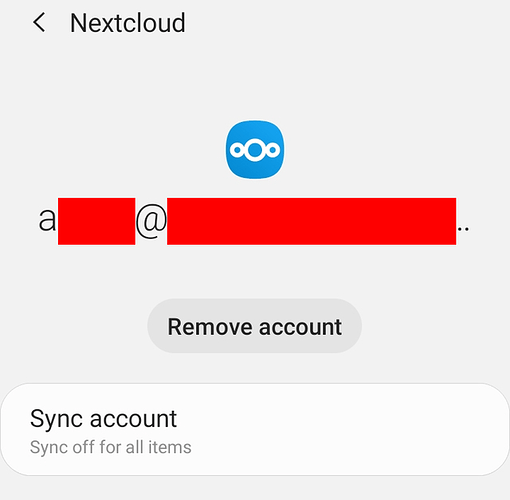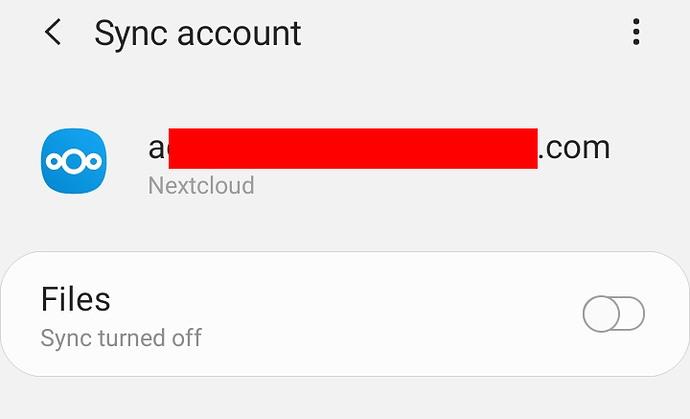Android has a setting for syncing files under Settings → Accounts. What exactly does this do in the context of a Nextcloud app? I tried turning it on and I just saw lots of PROPFIND requests in the server log.
https://docs.nextcloud.com/server/stable/user_manual/en/groupware/sync_android.html#files-and-notifications says to simply use the Nextcloud Android app (which I do).
When I go into Settings → Accounts on my Android phone I see my Nextcloud account, as expected.
When I touch “Sync account”, I see this:
I’m using a Samsung S9+ phone with Android 10. I installed the latest available Nextcloud app. FWIW, my /e/ OS (Murena) experience was better than Samsung. The file browser on /e/ OS somehow navigates your Nextcloud account files and folders directly. It seems like they integrated some of the WebDAV stuff directly so the Nextcloud app and DAVx5 are unnecessary. I’d love to know how they did that and if I can do anything similar on Samsung’s Android (which I am forced to use now because of my mobile carrier).
Also, this isn’t about syncing contacts or calendars… that is done with DAVx5 for some reason. Side question, I guess: why aren’t there options to sync calendars and contacts in the usual Android account sync, by “Files”? I don’t understand why DAVx5 is necessary at all.