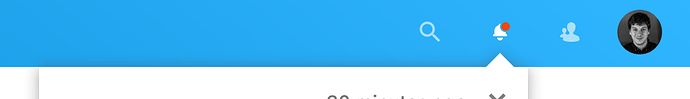Just to clarify, I’m signed into Nextcloud on my Windows 10 laptop in Firefox and with the sync app, and on my iPhone (iOS 14.2) with both the Nextcloud and Nextcloud Talk apps.
This resulted in me getting notifications everywhere. I see the red dot in the browser, a popup from the Windows sync app, and I also got the test notification from the main Nextcloud app on my phone. Output below:
Trying to push to 2 devices
Language is set to en
Private user key size: 1704
Public user key size: 451
Identified 1 Talk devices and 1 others.
Device token:5
Device public key size: 451
Data to encrypt is: {“nid”:161,“app”:“admin_notifications”,“subject”:“Testing push notifications”,“type”:“admin_notifications”,“id”:“xxxxxxxx”}
Signed encrypted push subject
Push notification sent but response was not parsable, using an outdated push proxy? [https://push-notifications.nextcloud.com]: no reason given
This also resulted in notifications in the browser, the desktop app, and the Nextcloud Talk app on my iPhone. So I seem to be getting the expected results from the test. Although the notification I got from the Talk iPhone app ws “You ahve received a new notification that could not be decrypted.” Was it supposed to say that? Output below:
Trying to push to 2 devices
Language is set to en
Private user key size: 1704
Public user key size: 451
Identified 1 Talk devices and 1 others.
Device token:13
Device public key size: 451
Data to encrypt is: {“nid”:162,“app”:“admin_notification_talk”,“subject”:“Testing push notifications”,“type”:“admin_notifications”,“id”:“xxxxxxxx”}
Signed encrypted push subject
Push notification sent but response was not parsable, using an outdated push proxy? [https://push-notifications.nextcloud.com]: no reason given
Since doing this push test, the Talk app on my iPhone will no longer open… It immediately crashes back to the home screen with no error.
I’ll repeat the push tests with my wife’s phone later.
What’s the deal with this warning about the outdated push proxy?