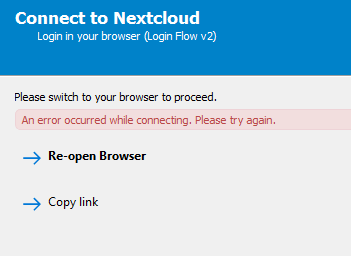Nextcloud version (eg, 12.0.2): 17.0.1
Operating system and version (eg, Ubuntu 17.04): Ubuntu 18.04
Apache or nginx version (eg, Apache 2.4.25): Apache 2.4.29
PHP version (eg, 7.1): I seem to have 7.1, 7.2, and 7.3 for various modules.
The issue you are facing:
When attempting to log in to my nextcloud server the page doesnt seem to refresh and instead gets stuck in a ‘logging in’ state. I can manually refresh and find I am logged in at that point. Also when attempting to connect the nextcloud app, I am unable to ‘grant’ permissions because clicking the button results in nothing happening.
Is this the first time you’ve seen this error? (Y/N): Yes
I can provide a test login to someone if they think it would be useful to help determine a fix.
The output of your Nextcloud log in Admin > Logging:
There appear to be no errors other than random css issues which dont correspond to my login attempts based on timestamp. EX:
[PHP] Error: unlink(/var/www/nextcloud/data/appdata_ocvrss7fv3cn/css/core/f317-dec2-css-variables.css): No such file or directory at /var/www/nextcloud/lib/private/Files/Storage/Local.php#228
POST /nextcloud/index.php/apps/theming/ajax/updateStylesheet
from 192.168.1.150 by Adubs at 2019-11-18T15:42:04+0000
I believe these errors are unrelated and are simply a theming issue.
config and logs
I can only access these logs from a web VNC interface which doesnt allow me to copy paste. I will update if needed when I get home, or use snips if they are required here
The output of your config.php file in /path/to/nextcloud (make sure you remove any identifiable information!):
PASTE HERE
The output of your Apache/nginx/system log in /var/log/____:
PASTE HERE
Some more information about my setup that may be relevant:
I am running reverse proxy via nginx.