Nextcloud version (eg, 29.0.5) : 30.0.1(eg, Ubuntu 24.04) : Ubuntu 22.04.5 LTS(eg, Apache 2.4.25) : Apache 2.4.52(eg, 8.3) : PHP 8.1.30, Zend Engine v4.1.30, OPcache v8.1.30
Hi all,2024.10 being present:
It shows the folder name 2024.1 cutting away the trailing 0.
I reproduced this with a Firefox and Chromonium browser in order to exclude the browser doing something wrong.
Going in the edit dialog the name appears correctly:
Also in WebDav and the sync the name is the correct 2024.10.
Is this a feature?
jtr
November 10, 2024, 9:20pm
2
Definitely a bug. I thought we’d just fixed this, but I confirmed I can reproduce it in v30.0.2 too. Would you mind reporting it on GitHub ?
susnux
November 11, 2024, 1:56am
3
Known issue with pending upstream fix:
opened 06:18AM - 27 Aug 24 UTC
bug
2. developing
feature: files
dependencies
28-feedback
30-feedback
hotspot: filename handling
upstream
### ⚠️ This issue respects the following points: ⚠️
- [X] This is a **bug**, no… t a question or a configuration/webserver/proxy issue.
- [X] This issue is **not** already reported on [Github](https://github.com/nextcloud/server/issues?q=is%3Aopen+is%3Aissue+label%3Abug) OR [Nextcloud Community Forum](https://help.nextcloud.com/) _(I've searched it)_.
- [X] Nextcloud Server **is** up to date. See [Maintenance and Release Schedule](https://github.com/nextcloud/server/wiki/Maintenance-and-Release-Schedule) for supported versions.
- [X] I agree to follow Nextcloud's [Code of Conduct](https://nextcloud.com/contribute/code-of-conduct/).
### Bug description
filenames "2024.10", "2025.10", "2026.10" etc turned into "2024.1", "2025.1", "2026.1"
when i have folders "2024.01" and "2024.10" there are "2024.01" and "2024.1" displayed instead, which is very confusing.
when i check in group folder, names are correct
on the top of the screen on the 3rd photo, the filename is also incorrectly spelled.



### Steps to reproduce
1. create filenames through group folders
2. create subfolers inside it "season 01/2024.10/week 42"
3. associate gorup users to theses folders
4. enable the app "create virtual everyone" group
### Expected behavior
having the exact same name displayed on file browser than the one created in group folders.
### Installation method
Community Web installer on a VPS or web space
### Nextcloud Server version
28
### Operating system
Debian/Ubuntu
### PHP engine version
None
### Web server
None
### Database engine version
None
### Is this bug present after an update or on a fresh install?
None
### Are you using the Nextcloud Server Encryption module?
None
### What user-backends are you using?
- [ ] Default user-backend _(database)_
- [ ] LDAP/ Active Directory
- [ ] SSO - SAML
- [ ] Other
### Configuration report
_No response_
### List of activated Apps
_No response_
### Nextcloud Signing status
_No response_
### Nextcloud Logs
_No response_
### Additional info
_No response_
2 Likes
system
February 9, 2025, 1:57am
4
This topic was automatically closed 90 days after the last reply. New replies are no longer allowed.
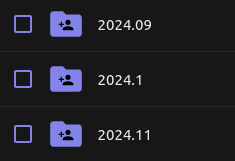
![]()
