Windows says the address that nextcloud gives me in settings to access files via webdav is invalid. Any ideas why???
Please test the WebDAV url in a browser (Firefox, Edge, Chrome) and post the message.
Testing webdav on my server
-
Using chrome:
http 503 -
Using Edge:
a user/password prompt, then in plain text
OCA\DAV\Connector\Sabre\Exception\PasswordLoginForbidden password login forbidden
This XML file does not appear to have any style information associated with it. The document tree is shown below.
<d:error xmlns:d="DAV:" xmlns:s="http://sabredav.org/ns" xmlns:o="http://owncloud.org/ns">
<s:exception>OCA\DAV\Connector\Sabre\Exception\PasswordLoginForbidden</s:exception>
<s:message/>
<o:hint xmlns:o="o:">password login forbidden</o:hint>
...
</d:error>
- Firefox-dev and Opera:
a user/password prompt, thenhttp 500Request ID: EbIkMrwVT08tV1yNOqhQ
NClog is not showing any reqid[ "EbIkMrwVT08tV1yNOqhQ" not found ]
if your trying to tell me something, your gonna have to tell me in plain english. i have no idea what any of that means. sorry
@klowje Hi,
well, @devnull ask you to Please test the WebDAV url in a browser (Firefox, Edge, Chrome) and post the message.
I try to replicate. Unfortunately, i was able to have the same webdav error.
So, i was faster and answered @devnull
oh, ok. so…how do we fix that?
I’m trying to use the webdav url to add a network location in windows in order to sync my nextcloud files on the server with files on a windows computer.
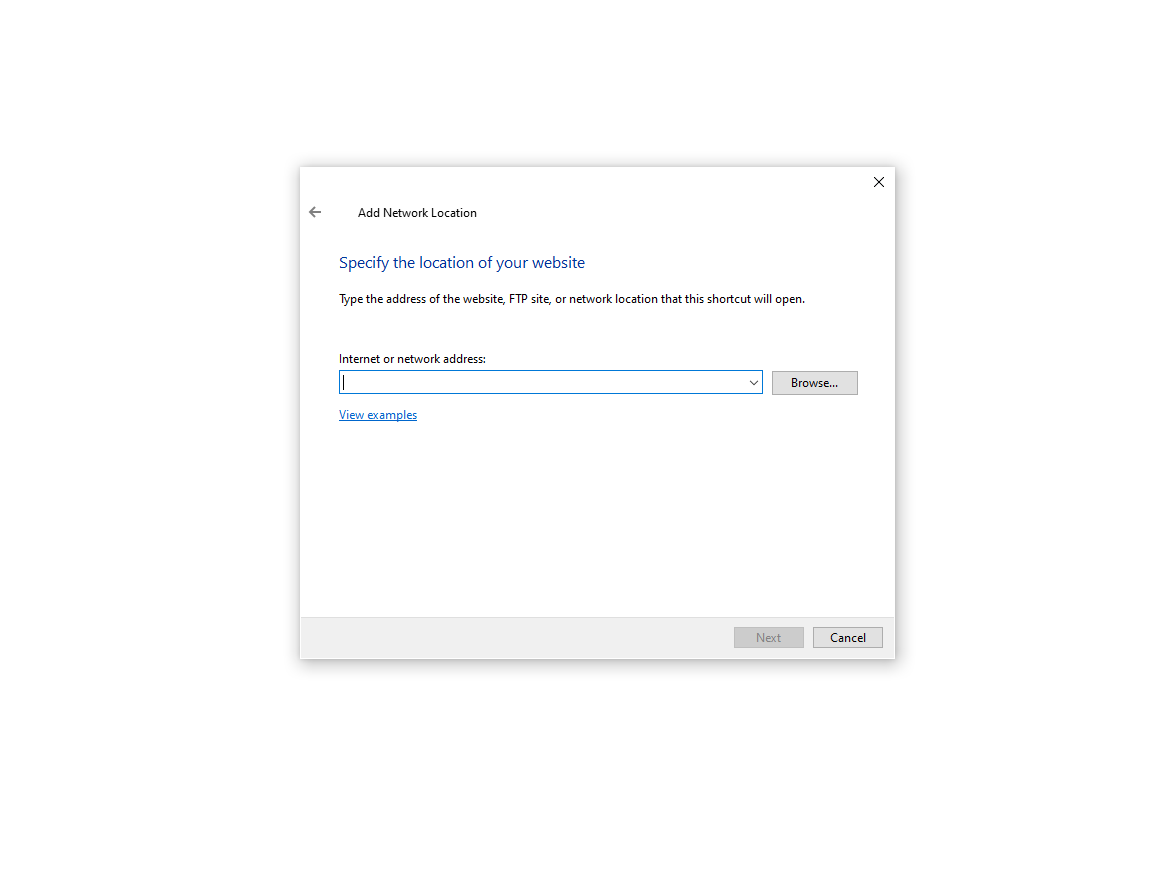
I see, why don’t you use the windows sync client:
Otherwise, you need to have a samba share on your serveur, then transfer files though the share network, then resync the files to nextcloud via an occ command …
Better stick to the sync tool
I’ve not heard of windows sync client. I’ll check it out.
I’m already using a program to sync files in the nextcloud server with files on the windows computer. The sync works. Any change I make to one will automatically change the other to match. The problem is if I make the change on the windows computer, those changes don’t appear in nextcloud, even though the files are there. If I make the changes in nextcloud, the files do appear in both nextcloud and on the windows computer.
You should not use ‘a program’ to synchronize your files, but, as @stratege1401 already told you before, specifically THE Nextcloud Desktop Client, because otherwise the server does not get the changes made on your Windows system automatically. This way these changes MUST BE FOLLOWED by running a corresponding occ files:scan command on the server side to be reflected into the database - this is however a manual, asynchronous action and surely not in the sense of the inventor.
I would strongly suggest you to use the Nextcloud Desktop Client.
Please do not mix up diffrent things. That leads only to more confusion. ![]()
OP head an issue with connecting to Nextcloud via WebDAV. And while using the Sync Clinet could be a workaround, it is not the solution to the issue OP is facing. And no, you would not have to use a SAMBA share otherwise. Using WebDAV mounts like in the link to the user manual @szaimen posted, is a perfectly valid method and is supposed to work! Also there is no need to use occ files:scan if you use this method.
You’re right @bb77, we have now expanded this thread a little bit…
I have answered only on the basis of his comment three postings above, where he points out to use another program for synchronization, and that thus the files are synchronized just only in one direction.
The original question about not be able to connect over WebDAV to access the data is indeed not clarified yet, it should work, but a WebDAV access is NOT A SYNCHRONIZATION SOLUTION.
Sure. I agree with the your post, especially with the part that OP should not use ‘a program’ to synchronize the files. I answered to @stratege1401 whose statement, that occ files:scan is needed if you don’t use the sync client, is not true in such absolute terms. Anyways, maybe in the meantime OP is already happily using the Sync Client… ![]()
In any case, he got a good overview of two of the available options that can fit depending on the use case. ![]()
Ok
I think we discussed it in another thread. Nextcloud does not notice when you copy files directly to the file system. You must use “php occ files:scan --all”.
WebDAV is only a server side access. Nothing is copied to the client side. Please insert the Nextcloud WebDAV url in the WebDAV configuration and post errors. Remember that WebDAV uses the network settings that Microsoft Edge also uses (e.g. proxy, …). Do you use additional firewalls? Can you access the server in Microsoft Edge (Nextcloud starting url). Please post logs, screenshots and more details.