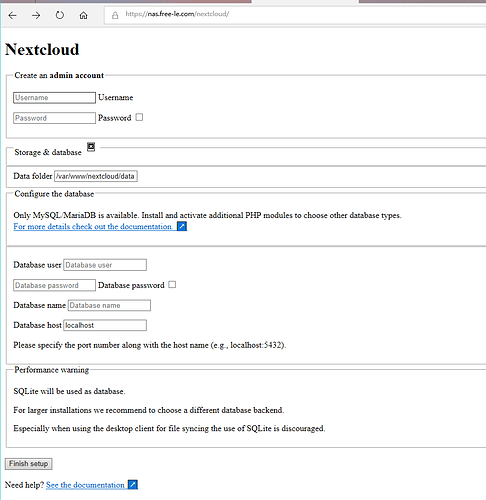I have successfully installed NC13 on my ubuntu16.04 server, Every thing looks good, And I feel NC is an amazing software.
But there’s only one problem, when i use Nginx & PHP7.0-FPM, and they are located on different servers ,the web interface is wrong (Please see the screenshot, i know, it’s not configured, just example), Why is this?
But if i direct access the apache server, every thing is ok, i can finished the config by web page.
The funny thing is ,when i use Nginx & PHP7.0-FPM, The APP on android is working properly. even the web interface display is wrong.
Also,when i use simple nginx reverse proxy (not through FPM) , the web page is ok,but, The APP on android can not backup the contacts list(Other functions are normal).
You know, nginx+fpm (or nginx + php standard), and they are located on a different server models is of great significance. This model can be used to implement Intranet through…
Please help me with Web page display problem or in the FPM is not used to make Android APP backup contacts.