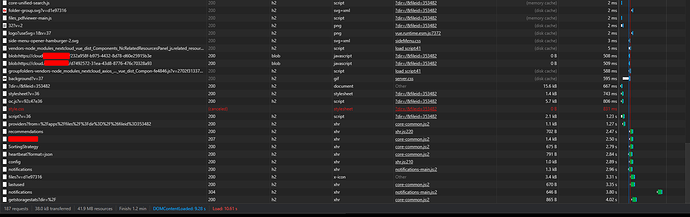Nextcloud version (eg, 20.0.5): 25.0.2
Operating system and version (eg, Ubuntu 20.04): Ubuntu 22.04
Apache or nginx version (eg, Apache 2.4.25): nginx/1.18.0 (Ubuntu)
Hosting: Netcup KVM Server VPS 2000 G9
More info PHP
PHP
Version: 8.1.2
Memory limit: 2 GB
Max execution time: 3600
Upload max size: 10 GB
Extensions: Core, date, libxml, openssl, pcre, zlib, filter, hash, json, Reflection, SPL, session, standard, sodium, cgi-fcgi, mysqlnd, PDO, xml, apcu, bcmath, bz2, calendar, ctype, curl, dom, mbstring, FFI, fileinfo, ftp, gd, gettext, gmp, iconv, igbinary, imagick, intl, ldap, exif, mysqli, pdo_mysql, Phar, posix, readline, redis, shmop, SimpleXML, smbclient, sockets, sysvmsg, sysvsem, sysvshm, tokenizer, xmlreader, xmlwriter, xsl, zip, libsmbclient, Zend OPcache
Database
Type: mysql
Version: 10.6.11
Size: 506 MB
The issue you are facing:
Is this the first time you’ve seen this error? N
Steps to replicate it:
Right now I tend to believe it’s something with nginx/php settings or caching. Any idea or hint is very much welcomed.
- Web Interface is incredible slow, loading files app 30s for hard-refreshed load and 15s afterwards.
This is Chrome DevTools HAR File to import dashboard loading: https://easyupload.io/x73vii
Or here as a screenshot
Debug of DevTools
https://pastebin.com/H87rvp27
This is GTmetrix of my login page: https://easyupload.io/vi99pq (PDF)
And Pingdom HAR of my login page: Upload Files | Free File Upload and Transfer Up To 10 GB
The output of your Nextcloud log in Admin > Logging:
see at the end of post
The output of your config.php file in /path/to/nextcloud (make sure you remove any identifiable information!):
$CONFIG = array (
'instanceid' => '###',
'passwordsalt' => '###',
'secret' => '###',
'trusted_domains' =>
array (
0 => 'cloud.###',
),
'datadirectory' => '/home/nc_prod_files/data',
'tempdirectory' => '/home/nc_prod_files/tmp',
'default_language' => 'de',
'force_locale' => 'de',
'overwriteprotocol' => 'https',
'overwrite.cli.url' => 'https://cloud.###',
'lost_password_link' => 'https://xxx/?action=lostpassword',
'dbtype' => 'mysql',
'version' => '25.0.2.3',
'dbname' => '###_cloud',
'dbhost' => 'localhost',
'dbport' => '',
'dbtableprefix' => 'oc_',
'dbuser' => '###_cloud',
'dbpassword' => '###',
'installed' => true,
'mail_from_address' => 'automail',
'mail_smtpmode' => 'smtp',
'mail_smtpauthtype' => 'LOGIN',
'mail_domain' => 'xxx',
'maintenance' => false,
'default_phone_region' => 'DE',
'theme' => '',
'loglevel' => 3,
'filelocking.enabled' => true,
'debug' => true,
'logfile' => '/var/log/nextcloud_prod/nextcloud.log',
'log_type' => 'file',
'maintenance_window_start' => 2,
'logtimezone' => 'Europe/Berlin',
'log_rotate_size' => '104857600',
'activity_expire_days' => 14,
'blacklisted_files' =>
array (
0 => '.htaccess',
1 => 'Thumbs.db',
2 => 'thumbs.db',
),
'cron_log' => true,
'skeletondirectory' => '',
'reference_opengraph' => true,
'enable_previews' => true,
'memcache.local' => '\OC\Memcache\APCu',
'memcache.locking' => '\OC\Memcache\Redis',
'redis' =>
array (
'host' => '/var/run/redis/redis-server.sock',
'dbindex' => 0,
'port' => 0,
'timeout' => 1.5,
),
'preview_max_x' => 1024,
'preview_max_y' => 768,
'preview_max_scale_factor' => 1,
'enabledPreviewProviders' =>
array (
0 => 'OC\\Preview\\PNG',
1 => 'OC\\Preview\\JPEG',
2 => 'OC\\Preview\\GIF',
3 => 'OC\\Preview\\BMP',
4 => 'OC\\Preview\\XBitmap',
5 => 'OC\\Preview\\Movie',
6 => 'OC\\Preview\\PDF',
7 => 'OC\\Preview\\MP3',
8 => 'OC\\Preview\\TXT',
9 => 'OC\\Preview\\MarkDown',
),
'updater.release.channel' => 'stable',
'mail_smtpauth' => 1,
'mail_smtphost' => 'mail.###',
'mail_smtpport' => '465',
'mail_smtpname' => 'automail@###',
'mail_smtppassword' => '###',
'mail_smtpsecure' => 'ssl',
'auth.bruteforce.protection.enabled' => true,
'app_install_overwrite' =>
array (
0 => 'apporder',
1 => 'files_readmemd',
2 => 'polls',
3 => 'printer',
4 => 'external',
5 => 'calendar',
6 => 'extract',
7 => 'user_sql',
8 => 'documentserver_community',
9 => 'timetracker',
10 => 'quickaccesssorting',
11 => 'passman',
12 => 'appointments',
13 => 'flow_notifications',
14 => 'forms',
15 => 'hsts',
16 => 'talk_simple_poll',
17 => 'tasks',
18 => 'telephoneprovider',
19 => 'previewgenerator',
20 => 'emlviewer',
21 => 'side_menu',
22 => 'zenodo',
23 => 'geoblocker',
24 => 'integration_whiteboard',
25 => 'richdocuments',
26 => 'pdfannotate',
27 => 'spreed',
28 => 'files_antivirus',
29 => 'backup',
30 => 'workflow_pdf_converter',
31 => 'deck',
32 => 'groupfolders',
33 => 'impersonate',
34 => 'keeweb',
35 => 'issuetemplate',
36 => 'ocr',
37 => 'limit_login_to_ip',
38 => 'transfer',
39 => 'workflow_script',
),
'integrity.check.disabled' => false,
'mysql.utf8mb4' => true,
'twofactor_enforced' => 'true',
'twofactor_enforced_groups' =>
array (
0 => 'admin',
1 => 'xxx-Admin',
),
'twofactor_enforced_excluded_groups' =>
array (
),
'data-fingerprint' => '###',
'log.condition' =>
array (
'apps' =>
array (
0 => 'admin_audit',
),
),
);
The output of your Apache/nginx/system log in /var/log/____:
nothing
PASTE HERE
Output errors in nextcloud.log in /var/www/ or as admin user in top right menu, filtering for errors. Use a pastebin service if necessary.
Bunch of those
Error PHP Return type of OCA\UserSQL\Properties::offsetExists($offset) should either be compatible with ArrayAccess::offsetExists(mixed $offset): bool, or the #[\ReturnTypeWillChange] attribute should be used to temporarily suppress the notice at /var/www/nextcloud_prod/apps/user_sql/lib/Properties.php#206
2022-12-31T11:11:39+0100
Error PHP Return type of OCA\UserSQL\Properties::offsetExists($offset) should either be compatible with ArrayAccess::offsetExists(mixed $offset): bool, or the #[\ReturnTypeWillChange] attribute should be used to temporarily suppress the notice at /var/www/nextcloud_prod/apps/user_sql/lib/Properties.php#206
2022-12-31T11:11:39+0100
Error PHP Return type of OCA\UserSQL\Properties::offsetExists($offset) should either be compatible with ArrayAccess::offsetExists(mixed $offset): bool, or the #[\ReturnTypeWillChange] attribute should be used to temporarily suppress the notice at /var/www/nextcloud_prod/apps/user_sql/lib/Properties.php#206
2022-12-31T11:11:38+0100