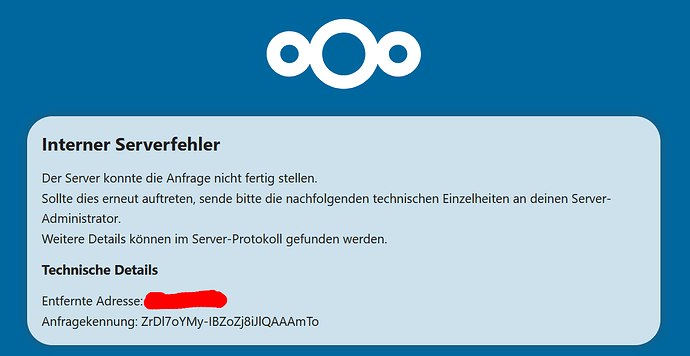Nextcloud version (eg, 29.0.5): 29.0.4
Operating system and version (eg, Ubuntu 24.04): unknown it’s a shared hosting on a provider’s server
Apache or nginx version (eg, Apache 2.4.25): unknown
PHP version (eg, 8.3): 8.2
The issue you are facing: The security page in the administration section can’t be opened and results in an error:
Is this the first time you’ve seen this error? (Y/N): Y
Steps to replicate it:
- Open Admincenter
- Click on security Tab
The output of your Nextcloud log in Admin > Logging:
Exception hash_hkdf(): Argument #2 ($key) cannot be empty in file '/www/htdocs/w01edd42/holagil.de/cloud/lib/private/Security/Crypto.php' line 149
The output of your config.php file in /path/to/nextcloud (make sure you remove any identifiable information!):
<?php
$CONFIG = array (
'instanceid' => 'SECRET',
'passwordsalt' => 'SECRET',
'secret' => 'SECRET',
'trusted_domains' =>
array (
0 => 'SECRET',
),
'datadirectory' => '/www/htdocs/SECRET/cloud/data',
'dbtype' => 'mysql',
'version' => '29.0.4.1',
'overwrite.cli.url' => 'https://SECRET.SEC',
'dbname' => 'SECRET',
'dbhost' => 'localhost',
'dbport' => '',
'dbtableprefix' => 'oc_',
'mysql.utf8mb4' => true,
'dbuser' => 'SECRET',
'dbpassword' => 'SECRET',
'installed' => true,
'tempdirectory' => '/www/htdocs/SECRET/cloud/data/tmp',
'profile.enabled' => true,
'default_language' => 'de',
'default_locale' => 'de_DE',
'default_phone_region' => 'DE',
'versions_retention_obligation' => '90, auto',
'account_manager.default_property_scope' =>
array (
'email' => 'v2-private',
'displayname' => 'v2-local',
),
'maintenance' => false,
'maintenance_window_start' => 1,
'theme' => '',
'loglevel' => 2,
'mail_smtpmode' => 'smtp',
'mail_smtphost' => 'SECRET',
'mail_sendmailmode' => 'smtp',
'mail_smtpport' => '465',
'mail_smtpsecure' => 'ssl',
'mail_from_address' => 'system',
'mail_domain' => 'SECRET.SEC',
'mail_smtpauth' => 1,
'mail_smtpname' => 'SECRETMail',
'mail_smtppassword' => 'SECRET',
'updater.secret' => 'SECRET',
'skeletondirectory' => '/www/htdocs/SECRET/cloud/data/skeleton-neu',
);
The output of your Apache/nginx/system log in /var/log/____:
- can't access that because i got no root
Output errors in nextcloud.log in /var/www/ or as admin user in top right menu, filtering for errors. Use a pastebin service if necessary.
{"reqId":"ZrDiL4YMy-IBZoZj8iJVkwAAmSc","level":3,"time":"2024-08-05T14:31:11+00:00","remoteAddr":"95.223.39.107","user":"SECRET","app":"index","method":"GET","url":"/index.php/settings/admin/security","message":"hash_hkdf(): Argument #2 ($key) cannot be empty in file '/www/htdocs/SECRET/cloud/lib/private/Security/Crypto.php' line 149","userAgent":"Mozilla/5.0 (Windows NT 10.0; Win64; x64; rv:128.0) Gecko/20100101 Firefox/128.0","version":"29.0.4.1","exception":{"Exception":"Exception","Message":"hash_hkdf(): Argument #2 ($key) cannot be empty in file '/www/htdocs/SECRET/cloud/lib/private/Security/Crypto.php' line 149","Code":0,"Trace":[{"file":"/www/htdocs/SECRET/cloud/lib/private/AppFramework/App.php","line":184,"function":"dispatch","class":"OC\\AppFramework\\Http\\Dispatcher","type":"->","args":[["OCA\\Settings\\Controller\\AdminSettingsController"],"index"]},{"file":"/www/htdocs/SECRET/cloud/lib/private/Route/Router.php","line":338,"function":"main","class":"OC\\AppFramework\\App","type":"::","args":["OCA\\Settings\\Controller\\AdminSettingsController","index",["OC\\AppFramework\\DependencyInjection\\DIContainer"],["security","settings.adminsettings.index"]]},{"file":"/www/htdocs/SECRET/cloud/lib/base.php","line":1050,"function":"match","class":"OC\\Route\\Router","type":"->","args":["/settings/admin/security"]},{"file":"/www/htdocs/SECRET/cloud/index.php","line":49,"function":"handleRequest","class":"OC","type":"::","args":[]}],"File":"/www/htdocs/SECRET/cloud/lib/private/AppFramework/Http/Dispatcher.php","Line":170,"Previous":{"Exception":"ValueError","Message":"hash_hkdf(): Argument #2 ($key) cannot be empty","Code":0,"Trace":[{"file":"/www/htdocs/SECRET/cloud/lib/private/Security/Crypto.php","line":149,"function":"hash_hkdf","args":["sha512",["SensitiveParameterValue"]]},{"file":"/www/htdocs/SECRET/cloud/lib/private/Security/Crypto.php","line":123,"function":"decryptWithoutSecret","class":"OC\\Security\\Crypto","type":"->","args":["*** sensitive parameters replaced ***"]},{"file":"/www/htdocs/SECRET/cloud/apps/oauth2/lib/Settings/Admin.php","line":54,"function":"decrypt","class":"OC\\Security\\Crypto","type":"->","args":["*** sensitive parameters replaced ***"]},{"file":"/www/htdocs/SECRET/cloud/apps/settings/lib/Controller/CommonSettingsTrait.php","line":140,"function":"getForm","class":"OCA\\OAuth2\\Settings\\Admin","type":"->","args":[]},{"file":"/www/htdocs/SECRET/cloud/apps/settings/lib/Controller/AdminSettingsController.php","line":93,"function":"formatSettings","class":"OCA\\Settings\\Controller\\AdminSettingsController","type":"->","args":[[[["OCA\\BruteForceSettings\\Settings\\IPWhitelist"]],[["OCA\\Settings\\Settings\\Admin\\Security"]],[["OCA\\Password_Policy\\Settings"]],[["OCA\\OAuth2\\Settings\\Admin"]]]]},{"file":"/www/htdocs/SECRET/cloud/apps/settings/lib/Controller/CommonSettingsTrait.php","line":165,"function":"getSettings","class":"OCA\\Settings\\Controller\\AdminSettingsController","type":"->","args":["security"]},{"file":"/www/htdocs/SECRET/cloud/apps/settings/lib/Controller/AdminSettingsController.php","line":77,"function":"getIndexResponse","class":"OCA\\Settings\\Controller\\AdminSettingsController","type":"->","args":["admin","security"]},{"file":"/www/htdocs/SECRET/cloud/lib/private/AppFramework/Http/Dispatcher.php","line":232,"function":"index","class":"OCA\\Settings\\Controller\\AdminSettingsController","type":"->","args":["security"]},{"file":"/www/htdocs/SECRET/cloud/lib/private/AppFramework/Http/Dispatcher.php","line":138,"function":"executeController","class":"OC\\AppFramework\\Http\\Dispatcher","type":"->","args":[["OCA\\Settings\\Controller\\AdminSettingsController"],"index"]},{"file":"/www/htdocs/SECRET/cloud/lib/private/AppFramework/App.php","line":184,"function":"dispatch","class":"OC\\AppFramework\\Http\\Dispatcher","type":"->","args":[["OCA\\Settings\\Controller\\AdminSettingsController"],"index"]},{"file":"/www/htdocs/SECRET/cloud/lib/private/Route/Router.php","line":338,"function":"main","class":"OC\\AppFramework\\App","type":"::","args":["OCA\\Settings\\Controller\\AdminSettingsController","index",["OC\\AppFramework\\DependencyInjection\\DIContainer"],["security","settings.adminsettings.index"]]},{"file":"/www/htdocs/SECRET/cloud/lib/base.php","line":1050,"function":"match","class":"OC\\Route\\Router","type":"->","args":["/settings/admin/security"]},{"file":"/www/htdocs/SECRET/cloud/index.php","line":49,"function":"handleRequest","class":"OC","type":"::","args":[]}],"File":"/www/htdocs/SECRET/cloud/lib/private/Security/Crypto.php","Line":149},"message":"hash_hkdf(): Argument #2 ($key) cannot be empty in file '/www/htdocs/SECRET/cloud/lib/private/Security/Crypto.php' line 149","exception":{},"CustomMessage":"hash_hkdf(): Argument #2 ($key) cannot be empty in file '/www/htdocs/SECRET/cloud/lib/private/Security/Crypto.php' line 149"}}