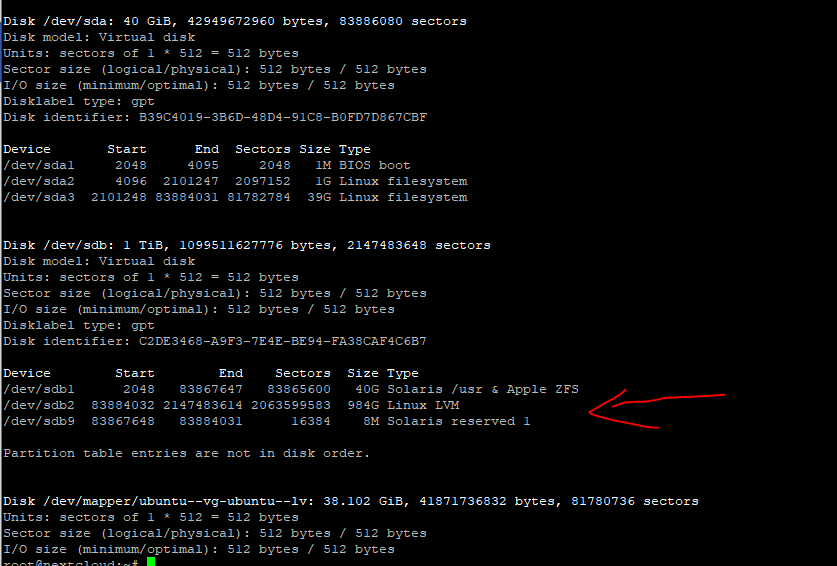I am using the vmware appliance in the 40gb. I can see that two disks have been configured in the appliance however I am unable to identify which drive is being used for storage. I have tried extending both drives to 200gb and then rescan all disks inside the appliance but i never see the disk increase in either fdisk /dev/sdX or with lvm. Can anyone tell me how to increase the sizes… I need a setup that is 250gb and i was hoping that using the appliances would save me the time of setting up my own configuration. Any input is appreciated.
Should work this way:
shut down vm
In the Vm-GUI go to
- Vm Settings
- Harddisk
- Expand
- mount ubuntu live cd
than
Boot live cd ubuntu desktop (push ESC)
test Ubuntu installation
boot to Desktop
show apps
start GParted
/dev/sdb wählen
/dev/sdb1 ext4 change/move size
move the free space to the partition
Edit / perform all operations
shut down
boot VM normal
Yes that was my intention, however i am seeing two drives in the appliance and I cannot determine which drive makes up the data storage.
If you’re using the T&M Hansson IT AB appliance, they charge for the sizes over 40 GB. I don’t know what they may have done as far as the disks.
On a system using LVM, the process generally works like this, with some variance:
- Extend the hard disk
- Rescan the LVM PV
- Extend the LVM LV
- Extend the filesystem (LVM can optionally do this during the previous step)
You can do this without downtime on a virtual machine.
The drive in which you have folders like /Data/[Username]
The flesystem is ZFS for the data drive. It’s mounted as ncdata. Everything is in the guide that @Reiner_Nippes linked.
Hi! I just installed Nextcloud VM with 40 GB data disk but want to extend it to 1 TB. I have exteded it in VMware and check the guide https://www.techandme.se/not-enough-space/ but now sure it that guide is up to date. Some year ago the vm started using zfs as file system at the data disk and the guide says creating ext4 file system. When i check fdisk -l my guess is that I should choose Solaris /usr & Apple ZFS, is that correct? And any ideas how I then extend the data disk with this extra space?